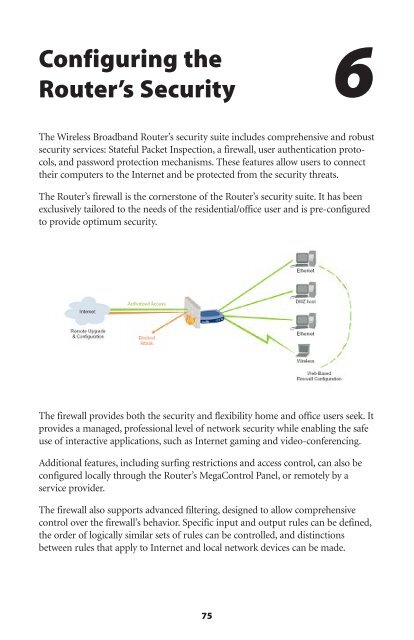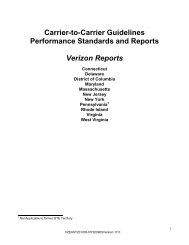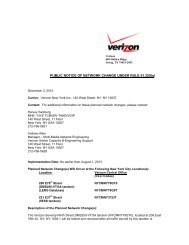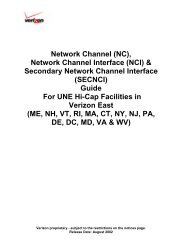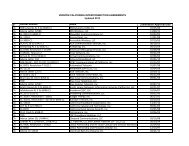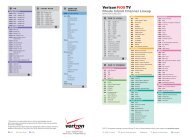User's Manual - Verizon
User's Manual - Verizon
User's Manual - Verizon
You also want an ePaper? Increase the reach of your titles
YUMPU automatically turns print PDFs into web optimized ePapers that Google loves.
Configuring the<br />
Router’s Security<br />
The Wireless Broadband Router’s security suite includes comprehensive and robust<br />
security services: Stateful Packet Inspection, a firewall, user authentication protocols,<br />
and password protection mechanisms. These features allow users to connect<br />
their computers to the Internet and be protected from the security threats.<br />
The Router’s firewall is the cornerstone of the Router’s security suite. It has been<br />
exclusively tailored to the needs of the residential/office user and is pre-configured<br />
to provide optimum security.<br />
The firewall provides both the security and flexibility home and office users seek. It<br />
provides a managed, professional level of network security while enabling the safe<br />
use of interactive applications, such as Internet gaming and video-conferencing.<br />
Additional features, including surfing restrictions and access control, can also be<br />
configured locally through the Router’s MegaControl Panel, or remotely by a<br />
service provider.<br />
The firewall also supports advanced filtering, designed to allow comprehensive<br />
control over the firewall’s behavior. Specific input and output rules can be defined,<br />
the order of logically similar sets of rules can be controlled, and distinctions<br />
between rules that apply to Internet and local network devices can be made.<br />
75<br />
6