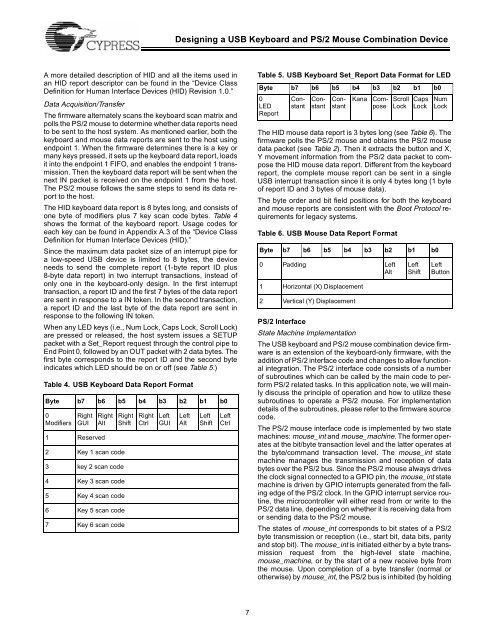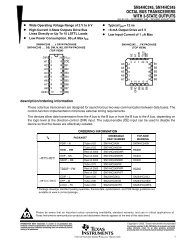Designing a USB Keyboard and PS/2® Mouse Combination Device ...
Designing a USB Keyboard and PS/2® Mouse Combination Device ...
Designing a USB Keyboard and PS/2® Mouse Combination Device ...
Create successful ePaper yourself
Turn your PDF publications into a flip-book with our unique Google optimized e-Paper software.
<strong>Designing</strong> a <strong>USB</strong> <strong>Keyboard</strong> <strong>and</strong> <strong>PS</strong>/2 <strong>Mouse</strong> <strong>Combination</strong> <strong>Device</strong>A more detailed description of HID <strong>and</strong> all the items used inan HID report descriptor can be found in the “<strong>Device</strong> ClassDefinition for Human Interface <strong>Device</strong>s (HID) Revision 1.0.”Data Acquisition/TransferThe firmware alternately scans the keyboard scan matrix <strong>and</strong>polls the <strong>PS</strong>/2 mouse to determine whether data reports needto be sent to the host system. As mentioned earlier, both thekeyboard <strong>and</strong> mouse data reports are sent to the host usingendpoint 1. When the firmware determines there is a key ormany keys pressed, it sets up the keyboard data report, loadsit into the endpoint 1 FIFO, <strong>and</strong> enables the endpoint 1 transmission.Then the keyboard data report will be sent when thenext IN packet is received on the endpoint 1 from the host.The <strong>PS</strong>/2 mouse follows the same steps to send its data reportto the host.The HID keyboard data report is 8 bytes long, <strong>and</strong> consists ofone byte of modifiers plus 7 key scan code bytes. Table 4shows the format of the keyboard report. Usage codes foreach key can be found in Appendix A.3 of the “<strong>Device</strong> ClassDefinition for Human Interface <strong>Device</strong>s (HID).”Since the maximum data packet size of an interrupt pipe fora low-speed <strong>USB</strong> device is limited to 8 bytes, the deviceneeds to send the complete report (1-byte report ID plus8-byte data report) in two interrupt transactions, instead ofonly one in the keyboard-only design. In the first interrupttransaction, a report ID <strong>and</strong> the first 7 bytes of the data reportare sent in response to a IN token. In the second transaction,a report ID <strong>and</strong> the last byte of the data report are sent inresponse to the following IN token.When any LED keys (i.e., Num Lock, Caps Lock, Scroll Lock)are pressed or released, the host system issues a SETUPpacket with a Set_Report request through the control pipe toEnd Point 0, followed by an OUT packet with 2 data bytes. Thefirst byte corresponds to the report ID <strong>and</strong> the second byteindicates which LED should be on or off (see Table 5.)Table 4. <strong>USB</strong> <strong>Keyboard</strong> Data Report FormatByte b7 b6 b5 b4 b3 b2 b1 b00ModifiersRightGUIRightAlt1 Reserved2 Key 1 scan code3 key 2 scan code4 Key 3 scan code5 Key 4 scan code6 Key 5 scan code7 Key 6 scan codeRightShiftRightCtrlLeftGUILeftAltLeftShiftLeftCtrlTable 5. <strong>USB</strong> <strong>Keyboard</strong> Set_Report Data Format for LEDByte b7 b6 b5 b4 b3 b2 b1 b00LEDReportThe HID mouse data report is 3 bytes long (see Table 6). Thefirmware polls the <strong>PS</strong>/2 mouse <strong>and</strong> obtains the <strong>PS</strong>/2 mousedata packet (see Table 2). Then it extracts the button <strong>and</strong> X,Y movement information from the <strong>PS</strong>/2 data packet to composethe HID mouse data report. Different from the keyboardreport, the complete mouse report can be sent in a single<strong>USB</strong> interrupt transaction since it is only 4 bytes long (1 byteof report ID <strong>and</strong> 3 bytes of mouse data).The byte order <strong>and</strong> bit field positions for both the keyboard<strong>and</strong> mouse reports are consistent with the Boot Protocol requirementsfor legacy systems.<strong>PS</strong>/2 InterfaceState Machine ImplementationKanaConstantConstantConstantComposeTable 6. <strong>USB</strong> <strong>Mouse</strong> Data Report FormatScrollLockCapsLockByte b7 b6 b5 b4 b3 b2 b1 b00 Padding LeftAlt1 Horizontal (X) Displacement2 Vertical (Y) DisplacementLeftShiftNumLockLeftButtonThe <strong>USB</strong> keyboard <strong>and</strong> <strong>PS</strong>/2 mouse combination device firmwareis an extension of the keyboard-only firmware, with theaddition of <strong>PS</strong>/2 interface code <strong>and</strong> changes to allow functionalintegration. The <strong>PS</strong>/2 interface code consists of a numberof subroutines which can be called by the main code to perform<strong>PS</strong>/2 related tasks. In this application note, we will mainlydiscuss the principle of operation <strong>and</strong> how to utilize thesesubroutines to operate a <strong>PS</strong>/2 mouse. For implementationdetails of the subroutines, please refer to the firmware sourcecode.The <strong>PS</strong>/2 mouse interface code is implemented by two statemachines: mouse_int <strong>and</strong> mouse_machine. The former operatesat the bit/byte transaction level <strong>and</strong> the latter operates atthe byte/comm<strong>and</strong> transaction level. The mouse_int statemachine manages the transmission <strong>and</strong> reception of databytes over the <strong>PS</strong>/2 bus. Since the <strong>PS</strong>/2 mouse always drivesthe clock signal connected to a GPIO pin, the mouse_int statemachine is driven by GPIO interrupts generated from the fallingedge of the <strong>PS</strong>/2 clock. In the GPIO interrupt service routine,the microcontroller will either read from or write to the<strong>PS</strong>/2 data line, depending on whether it is receiving data fromor sending data to the <strong>PS</strong>/2 mouse.The states of mouse_int corresponds to bit states of a <strong>PS</strong>/2byte transmission or reception (i.e., start bit, data bits, parity<strong>and</strong> stop bit). The mouse_int is initiated either by a byte transmissionrequest from the high-level state machine,mouse_machine, or by the start of a new receive byte fromthe mouse. Upon completion of a byte transfer (normal orotherwise) by mouse_int, the <strong>PS</strong>/2 bus is inhibited (by holding7