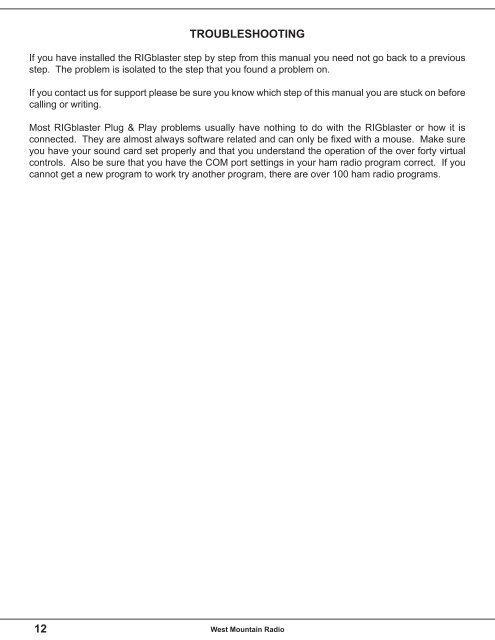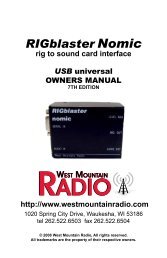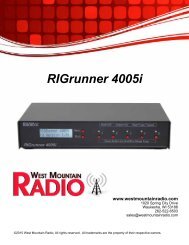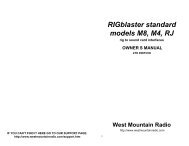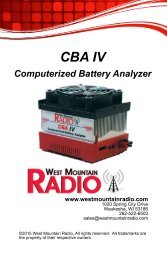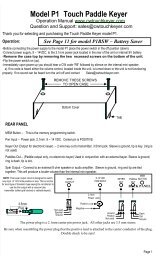RIGblaster Plug & Play Owner's Manual - West Mountain Radio
RIGblaster Plug & Play Owner's Manual - West Mountain Radio
RIGblaster Plug & Play Owner's Manual - West Mountain Radio
You also want an ePaper? Increase the reach of your titles
YUMPU automatically turns print PDFs into web optimized ePapers that Google loves.
TROUBLESHOOTINGIf you have installed the <strong>RIGblaster</strong> step by step from this manual you need not go back to a previousstep. The problem is isolated to the step that you found a problem on.If you contact us for support please be sure you know which step of this manual you are stuck on beforecalling or writing.Most <strong>RIGblaster</strong> <strong>Plug</strong> & <strong>Play</strong> problems usually have nothing to do with the <strong>RIGblaster</strong> or how it isconnected. They are almost always software related and can only be fixed with a mouse. Make sureyou have your sound card set properly and that you understand the operation of the over forty virtualcontrols. Also be sure that you have the COM port settings in your ham radio program correct. If youcannot get a new program to work try another program, there are over 100 ham radio programs.12<strong>West</strong> <strong>Mountain</strong> <strong>Radio</strong>