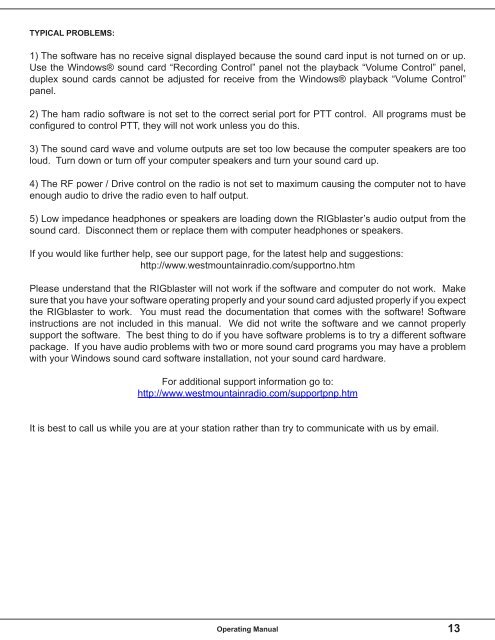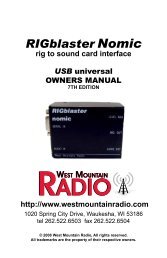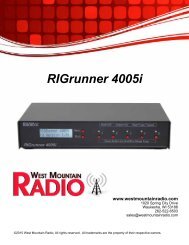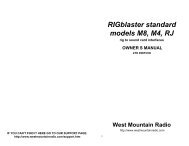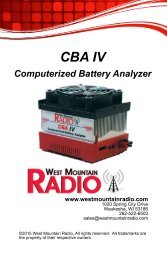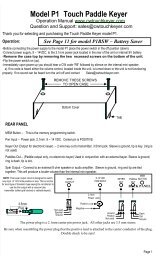RIGblaster Plug & Play Owner's Manual - West Mountain Radio
RIGblaster Plug & Play Owner's Manual - West Mountain Radio
RIGblaster Plug & Play Owner's Manual - West Mountain Radio
You also want an ePaper? Increase the reach of your titles
YUMPU automatically turns print PDFs into web optimized ePapers that Google loves.
TYPICAL PROBLEMS:1) The software has no receive signal displayed because the sound card input is not turned on or up.Use the Windows® sound card “Recording Control” panel not the playback “Volume Control” panel,duplex sound cards cannot be adjusted for receive from the Windows® playback “Volume Control”panel.2) The ham radio software is not set to the correct serial port for PTT control. All programs must beconfigured to control PTT, they will not work unless you do this.3) The sound card wave and volume outputs are set too low because the computer speakers are tooloud. Turn down or turn off your computer speakers and turn your sound card up.4) The RF power / Drive control on the radio is not set to maximum causing the computer not to haveenough audio to drive the radio even to half output.5) Low impedance headphones or speakers are loading down the <strong>RIGblaster</strong>’s audio output from thesound card. Disconnect them or replace them with computer headphones or speakers.If you would like further help, see our support page, for the latest help and suggestions:http://www.westmountainradio.com/supportno.htmPlease understand that the <strong>RIGblaster</strong> will not work if the software and computer do not work. Makesure that you have your software operating properly and your sound card adjusted properly if you expectthe <strong>RIGblaster</strong> to work. You must read the documentation that comes with the software! Softwareinstructions are not included in this manual. We did not write the software and we cannot properlysupport the software. The best thing to do if you have software problems is to try a different softwarepackage. If you have audio problems with two or more sound card programs you may have a problemwith your Windows sound card software installation, not your sound card hardware.For additional support information go to:http://www.westmountainradio.com/supportpnp.htmIt is best to call us while you are at your station rather than try to communicate with us by email.Operating <strong>Manual</strong> 13