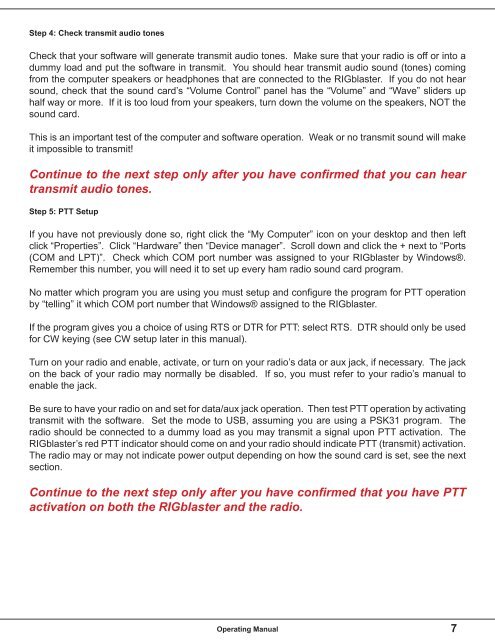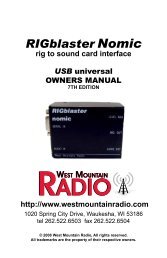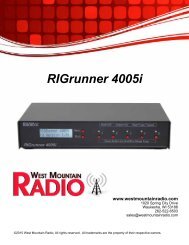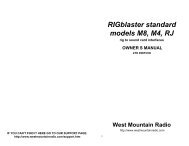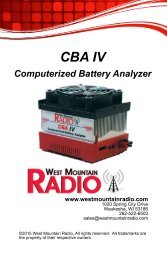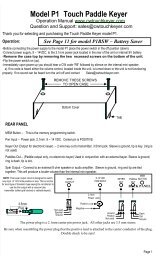RIGblaster Plug & Play Owner's Manual - West Mountain Radio
RIGblaster Plug & Play Owner's Manual - West Mountain Radio
RIGblaster Plug & Play Owner's Manual - West Mountain Radio
You also want an ePaper? Increase the reach of your titles
YUMPU automatically turns print PDFs into web optimized ePapers that Google loves.
Step 4: Check transmit audio tonesCheck that your software will generate transmit audio tones. Make sure that your radio is off or into adummy load and put the software in transmit. You should hear transmit audio sound (tones) comingfrom the computer speakers or headphones that are connected to the <strong>RIGblaster</strong>. If you do not hearsound, check that the sound card’s “Volume Control” panel has the “Volume” and “Wave” sliders uphalf way or more. If it is too loud from your speakers, turn down the volume on the speakers, NOT thesound card.This is an important test of the computer and software operation. Weak or no transmit sound will makeit impossible to transmit!Continue to the next step only after you have confirmed that you can heartransmit audio tones.Step 5: PTT SetupIf you have not previously done so, right click the “My Computer” icon on your desktop and then leftclick “Properties”. Click “Hardware” then “Device manager”. Scroll down and click the + next to “Ports(COM and LPT)”. Check which COM port number was assigned to your <strong>RIGblaster</strong> by Windows®.Remember this number, you will need it to set up every ham radio sound card program.No matter which program you are using you must setup and configure the program for PTT operationby “telling” it which COM port number that Windows® assigned to the <strong>RIGblaster</strong>.If the program gives you a choice of using RTS or DTR for PTT: select RTS. DTR should only be usedfor CW keying (see CW setup later in this manual).Turn on your radio and enable, activate, or turn on your radio’s data or aux jack, if necessary. The jackon the back of your radio may normally be disabled. If so, you must refer to your radio’s manual toenable the jack.Be sure to have your radio on and set for data/aux jack operation. Then test PTT operation by activatingtransmit with the software. Set the mode to USB, assuming you are using a PSK31 program. Theradio should be connected to a dummy load as you may transmit a signal upon PTT activation. The<strong>RIGblaster</strong>’s red PTT indicator should come on and your radio should indicate PTT (transmit) activation.The radio may or may not indicate power output depending on how the sound card is set, see the nextsection.Continue to the next step only after you have confirmed that you have PTTactivation on both the <strong>RIGblaster</strong> and the radio.Operating <strong>Manual</strong> 7