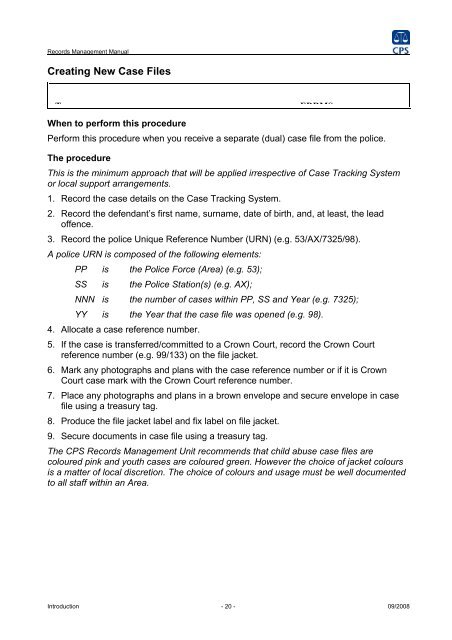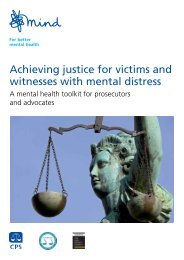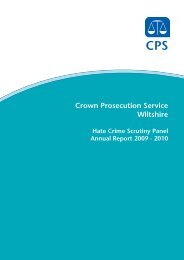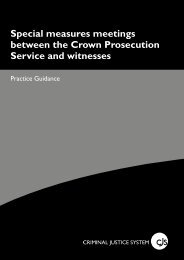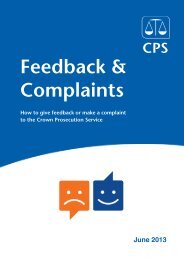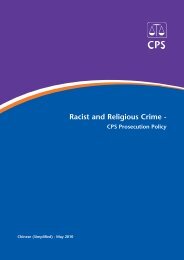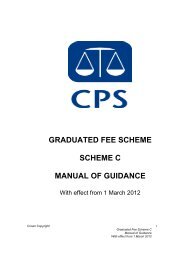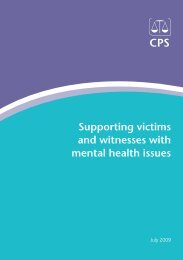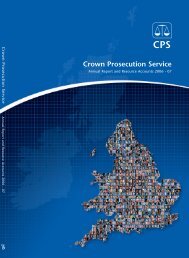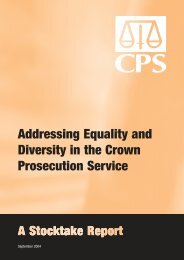Records Management Manual PDF - Crown Prosecution Service
Records Management Manual PDF - Crown Prosecution Service
Records Management Manual PDF - Crown Prosecution Service
You also want an ePaper? Increase the reach of your titles
YUMPU automatically turns print PDFs into web optimized ePapers that Google loves.
<strong>Records</strong> <strong>Management</strong> <strong>Manual</strong>Creating New Case FilesTEDRMSWhen to perform this procedurePerform this procedure when you receive a separate (dual) case file from the police.The procedureThis is the minimum approach that will be applied irrespective of Case Tracking Systemor local support arrangements.1. Record the case details on the Case Tracking System.2. Record the defendant’s first name, surname, date of birth, and, at least, the leadoffence.3. Record the police Unique Reference Number (URN) (e.g. 53/AX/7325/98).A police URN is composed of the following elements:PP is the Police Force (Area) (e.g. 53);SS is the Police Station(s) (e.g. AX);NNN is the number of cases within PP, SS and Year (e.g. 7325);YY is the Year that the case file was opened (e.g. 98).4. Allocate a case reference number.5. If the case is transferred/committed to a <strong>Crown</strong> Court, record the <strong>Crown</strong> Courtreference number (e.g. 99/133) on the file jacket.6. Mark any photographs and plans with the case reference number or if it is <strong>Crown</strong>Court case mark with the <strong>Crown</strong> Court reference number.7. Place any photographs and plans in a brown envelope and secure envelope in casefile using a treasury tag.8. Produce the file jacket label and fix label on file jacket.9. Secure documents in case file using a treasury tag.The CPS <strong>Records</strong> <strong>Management</strong> Unit recommends that child abuse case files arecoloured pink and youth cases are coloured green. However the choice of jacket coloursis a matter of local discretion. The choice of colours and usage must be well documentedto all staff within an Area.Introduction - 20 -09/2008