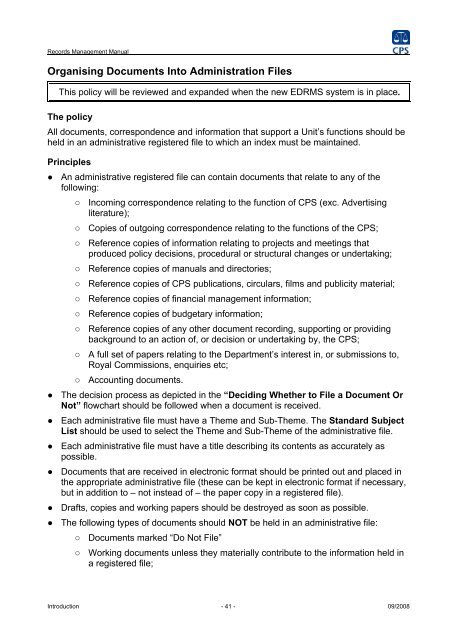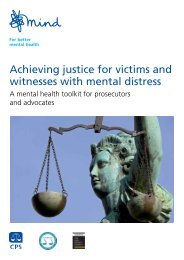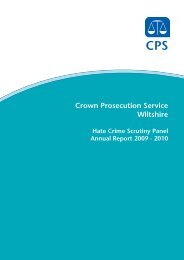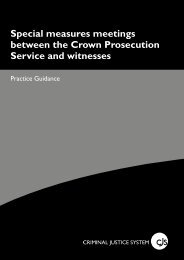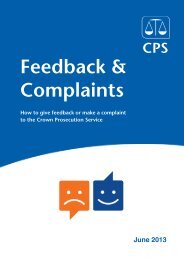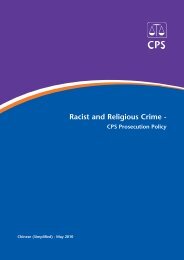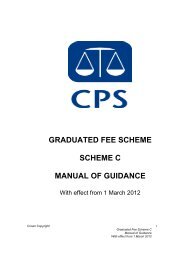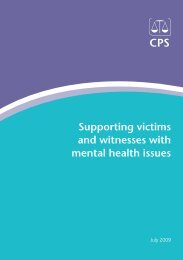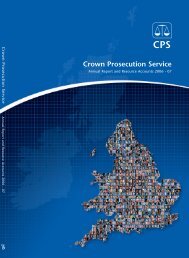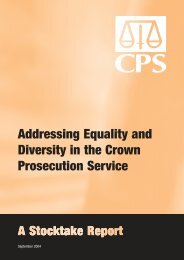Records Management Manual PDF - Crown Prosecution Service
Records Management Manual PDF - Crown Prosecution Service
Records Management Manual PDF - Crown Prosecution Service
Create successful ePaper yourself
Turn your PDF publications into a flip-book with our unique Google optimized e-Paper software.
<strong>Records</strong> <strong>Management</strong> <strong>Manual</strong>Organising Documents Into Administration FilesThis policy will be reviewed and expanded when the new EDRMS system is in place.The policyAll documents, correspondence and information that support a Unit’s functions should beheld in an administrative registered file to which an index must be maintained.Principles● An administrative registered file can contain documents that relate to any of thefollowing:○ Incoming correspondence relating to the function of CPS (exc. Advertisingliterature);○ Copies of outgoing correspondence relating to the functions of the CPS;○ Reference copies of information relating to projects and meetings thatproduced policy decisions, procedural or structural changes or undertaking;○ Reference copies of manuals and directories;○ Reference copies of CPS publications, circulars, films and publicity material;○ Reference copies of financial management information;○ Reference copies of budgetary information;○ Reference copies of any other document recording, supporting or providingbackground to an action of, or decision or undertaking by, the CPS;○ A full set of papers relating to the Department’s interest in, or submissions to,Royal Commissions, enquiries etc;○ Accounting documents.● The decision process as depicted in the “Deciding Whether to File a Document OrNot” flowchart should be followed when a document is received.● Each administrative file must have a Theme and Sub-Theme. The Standard SubjectList should be used to select the Theme and Sub-Theme of the administrative file.● Each administrative file must have a title describing its contents as accurately aspossible.● Documents that are received in electronic format should be printed out and placed inthe appropriate administrative file (these can be kept in electronic format if necessary,but in addition to – not instead of – the paper copy in a registered file).● Drafts, copies and working papers should be destroyed as soon as possible.● The following types of documents should NOT be held in an administrative file:○ Documents marked “Do Not File”○ Working documents unless they materially contribute to the information held ina registered file;Introduction - 41 -09/2008