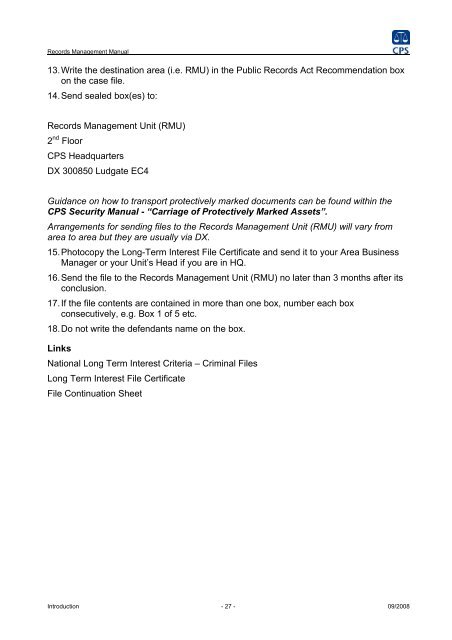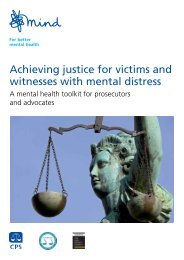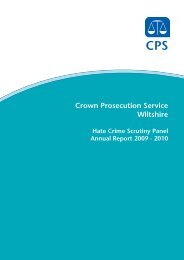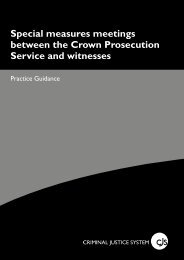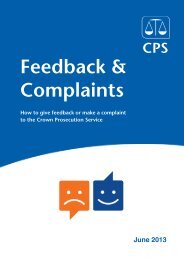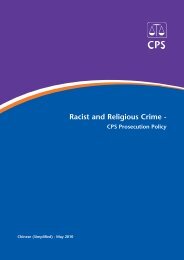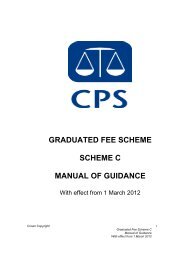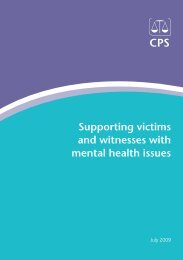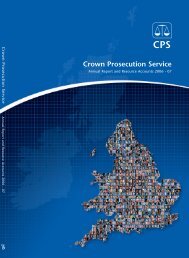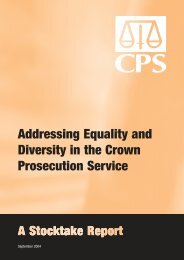Records Management Manual PDF - Crown Prosecution Service
Records Management Manual PDF - Crown Prosecution Service
Records Management Manual PDF - Crown Prosecution Service
You also want an ePaper? Increase the reach of your titles
YUMPU automatically turns print PDFs into web optimized ePapers that Google loves.
<strong>Records</strong> <strong>Management</strong> <strong>Manual</strong>13. Write the destination area (i.e. RMU) in the Public <strong>Records</strong> Act Recommendation boxon the case file.14. Send sealed box(es) to:<strong>Records</strong> <strong>Management</strong> Unit (RMU)2 nd FloorCPS HeadquartersDX 300850 Ludgate EC4Guidance on how to transport protectively marked documents can be found within theCPS Security <strong>Manual</strong> - “Carriage of Protectively Marked Assets”.Arrangements for sending files to the <strong>Records</strong> <strong>Management</strong> Unit (RMU) will vary fromarea to area but they are usually via DX.15. Photocopy the Long-Term Interest File Certificate and send it to your Area BusinessManager or your Unit’s Head if you are in HQ.16. Send the file to the <strong>Records</strong> <strong>Management</strong> Unit (RMU) no later than 3 months after itsconclusion.17. If the file contents are contained in more than one box, number each boxconsecutively, e.g. Box 1 of 5 etc.18. Do not write the defendants name on the box.LinksNational Long Term Interest Criteria – Criminal FilesLong Term Interest File CertificateFile Continuation SheetIntroduction - 27 -09/2008