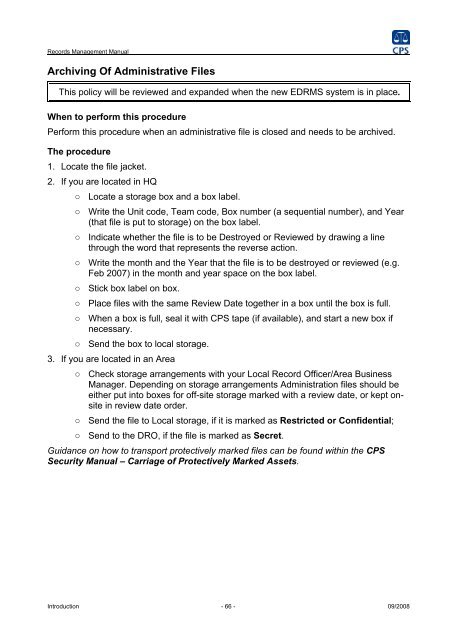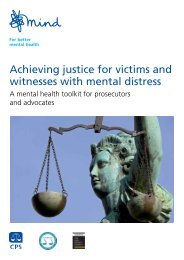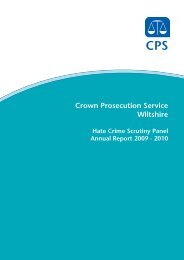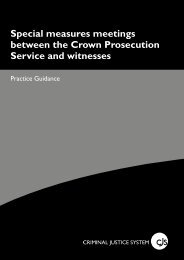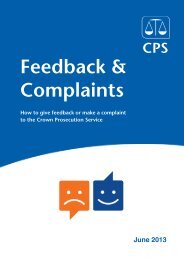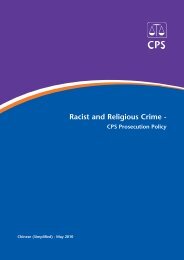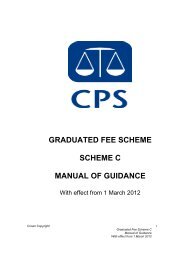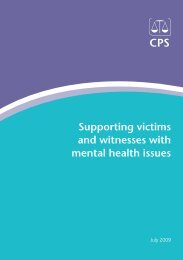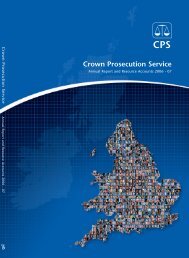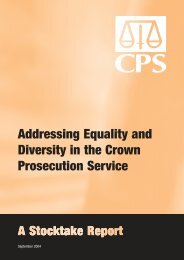Records Management Manual PDF - Crown Prosecution Service
Records Management Manual PDF - Crown Prosecution Service
Records Management Manual PDF - Crown Prosecution Service
You also want an ePaper? Increase the reach of your titles
YUMPU automatically turns print PDFs into web optimized ePapers that Google loves.
<strong>Records</strong> <strong>Management</strong> <strong>Manual</strong>Archiving Of Administrative FilesThis policy will be reviewed and expanded when the new EDRMS system is in place.When to perform this procedurePerform this procedure when an administrative file is closed and needs to be archived.The procedure1. Locate the file jacket.2. If you are located in HQ○ Locate a storage box and a box label.○ Write the Unit code, Team code, Box number (a sequential number), and Year(that file is put to storage) on the box label.○ Indicate whether the file is to be Destroyed or Reviewed by drawing a linethrough the word that represents the reverse action.○ Write the month and the Year that the file is to be destroyed or reviewed (e.g.Feb 2007) in the month and year space on the box label.○ Stick box label on box.○ Place files with the same Review Date together in a box until the box is full.○ When a box is full, seal it with CPS tape (if available), and start a new box ifnecessary.○ Send the box to local storage.3. If you are located in an Area○ Check storage arrangements with your Local Record Officer/Area BusinessManager. Depending on storage arrangements Administration files should beeither put into boxes for off-site storage marked with a review date, or kept onsitein review date order.○ Send the file to Local storage, if it is marked as Restricted or Confidential;○ Send to the DRO, if the file is marked as Secret.Guidance on how to transport protectively marked files can be found within the CPSSecurity <strong>Manual</strong> – Carriage of Protectively Marked Assets.Introduction - 66 -09/2008