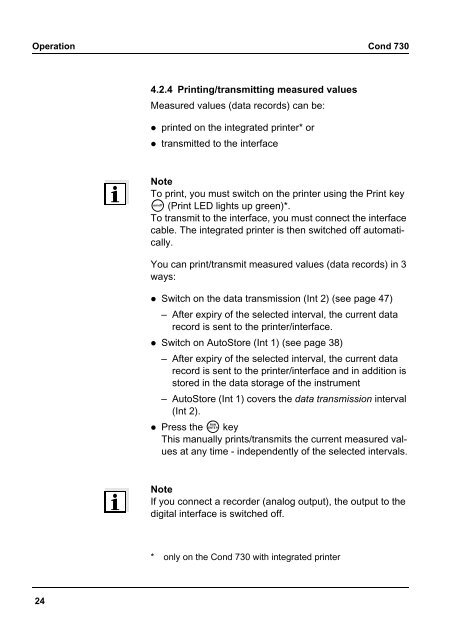inoLab Cond 730 - Fagerberg
inoLab Cond 730 - Fagerberg
inoLab Cond 730 - Fagerberg
Create successful ePaper yourself
Turn your PDF publications into a flip-book with our unique Google optimized e-Paper software.
Operation <strong>Cond</strong> <strong>730</strong>4.2.4 Printing/transmitting measured valuesMeasured values (data records) can be: printed on the integrated printer* or transmitted to the interfaceNoteTo print, you must switch on the printer using the Print keyo (Print LED lights up green)*.To transmit to the interface, you must connect the interfacecable. The integrated printer is then switched off automatically.You can print/transmit measured values (data records) in 3ways: Switch on the data transmission (Int 2) (see page 47)– After expiry of the selected interval, the current datarecord is sent to the printer/interface. Switch on AutoStore (Int 1) (see page 38)– After expiry of the selected interval, the current datarecord is sent to the printer/interface and in addition isstored in the data storage of the instrument– AutoStore (Int 1) covers the data transmission interval(Int 2). Press the g keyThis manually prints/transmits the current measured valuesat any time - independently of the selected intervals.NoteIf you connect a recorder (analog output), the output to thedigital interface is switched off.* only on the <strong>Cond</strong> <strong>730</strong> with integrated printer24