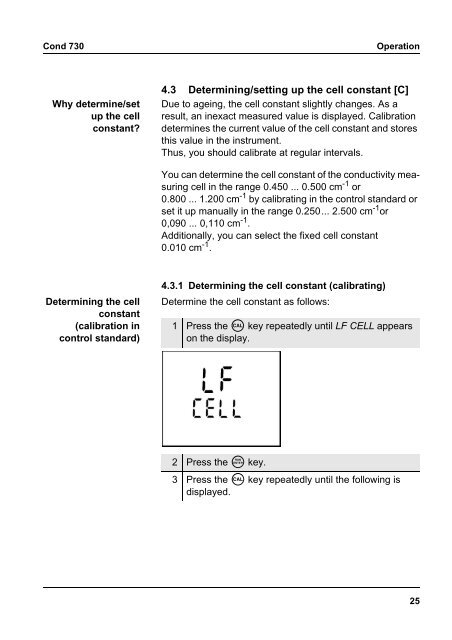inoLab Cond 730 - Fagerberg
inoLab Cond 730 - Fagerberg
inoLab Cond 730 - Fagerberg
You also want an ePaper? Increase the reach of your titles
YUMPU automatically turns print PDFs into web optimized ePapers that Google loves.
<strong>Cond</strong> <strong>730</strong>OperationWhy determine/setup the cellconstant?4.3 Determining/setting up the cell constant [C]Due to ageing, the cell constant slightly changes. As aresult, an inexact measured value is displayed. Calibrationdetermines the current value of the cell constant and storesthis value in the instrument.Thus, you should calibrate at regular intervals.You can determine the cell constant of the conductivity measuringcell in the range 0.450 ... 0.500 cm -1 or0.800 ... 1.200 cm -1 by calibrating in the control standard orset it up manually in the range 0.250... 2.500 cm -1 or0,090 ... 0,110 cm -1 .Additionally, you can select the fixed cell constant0.010 cm -1 .4.3.1 Determining the cell constant (calibrating)Determining the cellconstant(calibration incontrol standard)Determine the cell constant as follows:1 Press the c key repeatedly until LF CELL appearson the display.2 Press the g key.3 Press the c key repeatedly until the following isdisplayed.25