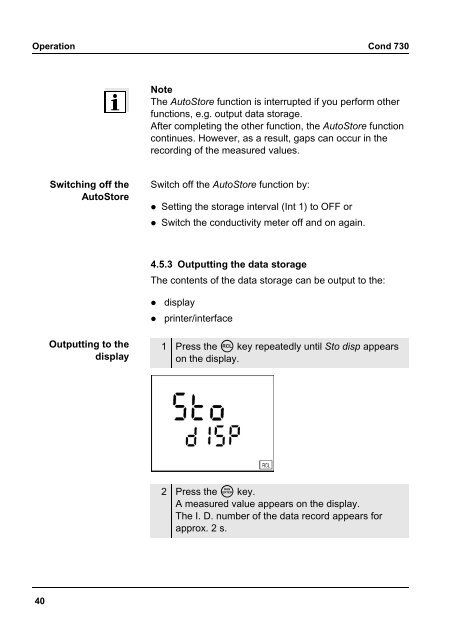inoLab Cond 730 - Fagerberg
inoLab Cond 730 - Fagerberg
inoLab Cond 730 - Fagerberg
Create successful ePaper yourself
Turn your PDF publications into a flip-book with our unique Google optimized e-Paper software.
Operation <strong>Cond</strong> <strong>730</strong>NoteThe AutoStore function is interrupted if you perform otherfunctions, e.g. output data storage.After completing the other function, the AutoStore functioncontinues. However, as a result, gaps can occur in therecording of the measured values.Switching off theAutoStoreSwitch off the AutoStore function by: Setting the storage interval (Int 1) to OFF or Switch the conductivity meter off and on again.4.5.3 Outputting the data storageThe contents of the data storage can be output to the: display printer/interfaceOutputting to thedisplay1 Press the r key repeatedly until Sto disp appearson the display.2 Press the g key.A measured value appears on the display.The I. D. number of the data record appears forapprox. 2 s.40