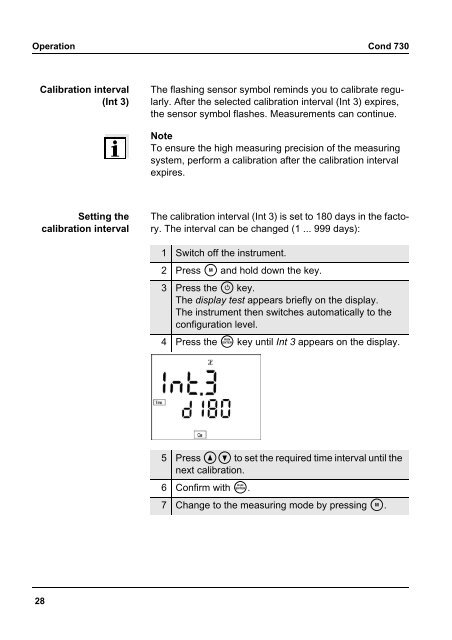inoLab Cond 730 - Fagerberg
inoLab Cond 730 - Fagerberg
inoLab Cond 730 - Fagerberg
You also want an ePaper? Increase the reach of your titles
YUMPU automatically turns print PDFs into web optimized ePapers that Google loves.
Operation <strong>Cond</strong> <strong>730</strong>Calibration interval(Int 3)The flashing sensor symbol reminds you to calibrate regularly.After the selected calibration interval (Int 3) expires,the sensor symbol flashes. Measurements can continue.NoteTo ensure the high measuring precision of the measuringsystem, perform a calibration after the calibration intervalexpires.Setting thecalibration intervalThe calibration interval (Int 3) is set to 180 days in the factory.The interval can be changed (1 ... 999 days):1 Switch off the instrument.2 Press m and hold down the key.3 Press the e key.The display test appears briefly on the display.The instrument then switches automatically to theconfiguration level.4 Press the g key until Int 3 appears on the display.5 Press 82 to set the required time interval until thenext calibration.6 Confirm with g.7 Change to the measuring mode by pressing m.28