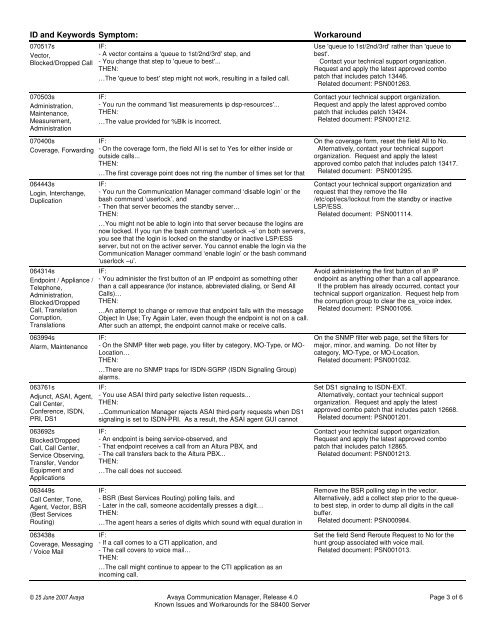Known Issues for S8400 - Avaya Support
Known Issues for S8400 - Avaya Support
Known Issues for S8400 - Avaya Support
You also want an ePaper? Increase the reach of your titles
YUMPU automatically turns print PDFs into web optimized ePapers that Google loves.
ID and Keywords Symptom:070517sVector,Blocked/Dropped CallIF:- A vector contains a 'queue to 1st/2nd/3rd' step, and- You change that step to 'queue to best'...THEN:…The 'queue to best' step might not work, resulting in a failed call.WorkaroundUse 'queue to 1st/2nd/3rd' rather than 'queue tobest'.Contact your technical support organization.Request and apply the latest approved combopatch that includes patch 13446.Related document: PSN001263.070503sAdministration,Maintenance,Measurement,Administration070400sCoverage, Forwarding064443sLogin, Interchange,Duplication064314sEndpoint / Appliance /Telephone,Administration,Blocked/DroppedCall, TranslationCorruption,Translations063994sAlarm, Maintenance063761sAdjunct, ASAI, Agent,Call Center,Conference, ISDN,PRI, DS1063692sBlocked/DroppedCall, Call Center,Service Observing,Transfer, VendorEquipment andApplications063449sCall Center, Tone,Agent, Vector, BSR(Best ServicesRouting)063438sCoverage, Messaging/ Voice MailIF:- You run the command 'list measurements ip dsp-resources'...THEN:…The value provided <strong>for</strong> %Blk is incorrect.IF:- On the coverage <strong>for</strong>m, the field All is set to Yes <strong>for</strong> either inside oroutside calls...THEN:…The first coverage point does not ring the number of times set <strong>for</strong> thatIF:- You run the Communication Manager command ‘disable login’ or thebash command ‘userlock’, and- Then that server becomes the standby server…THEN:…You might not be able to login into that server because the logins arenow locked. If you run the bash command ‘userlock –s’ on both servers,you see that the login is locked on the standby or inactive LSP/ESSserver, but not on the activer server. You cannot enable the login via theCommunication Manager command ‘enable login’ or the bash command‘userlock –u’.IF:- You administer the first button of an IP endpoint as something otherthan a call appearance (<strong>for</strong> instance, abbreviated dialing, or Send AllCalls)…THEN:…An attempt to change or remove that endpoint fails with the messageObject In Use; Try Again Later, even though the endpoint is not on a call.After such an attempt, the endpoint cannot make or receive calls.IF:- On the SNMP filter web page, you filter by category, MO-Type, or MO-Location…THEN:…There are no SNMP traps <strong>for</strong> ISDN-SGRP (ISDN Signaling Group)alarms.IF:- You use ASAI third party selective listen requests...THEN:...Communication Manager rejects ASAI third-party requests when DS1signaling is set to ISDN-PRI. As a result, the ASAI agent GUI cannotIF:- An endpoint is being service-observed, and- That endpoint receives a call from an Altura PBX, and- The call transfers back to the Altura PBX...THEN:…The call does not succeed.IF:- BSR (Best Services Routing) polling fails, and- Later in the call, someone accidentally presses a digit…THEN:…The agent hears a series of digits which sound with equal duration inIF:- If a call comes to a CTI application, and- The call covers to voice mail…THEN:…The call might continue to appear to the CTI application as anincoming call.Contact your technical support organization.Request and apply the latest approved combopatch that includes patch 13424.Related document: PSN001212.On the coverage <strong>for</strong>m, reset the field All to No.Alternatively, contact your technical supportorganization. Request and apply the latestapproved combo patch that includes patch 13417.Related document: PSN001295.Contact your technical support organization andrequest that they remove the file/etc/opt/ecs/lockout from the standby or inactiveLSP/ESS.Related document: PSN001114.Avoid administering the first button of an IPendpoint as anything other than a call appearance.If the problem has already occurred, contact yourtechnical support organization. Request help fromthe corruption group to clear the ca_voice index.Related document: PSN001056.On the SNMP filter web page, set the filters <strong>for</strong>major, minor, and warning. Do not filter bycategory, MO-Type, or MO-Location.Related document: PSN001032.Set DS1 signaling to ISDN-EXT.Alternatively, contact your technical supportorganization. Request and apply the latestapproved combo patch that includes patch 12668.Related document: PSN001201.Contact your technical support organization.Request and apply the latest approved combopatch that includes patch 12865.Related document: PSN001213.Remove the BSR polling step in the vector.Alternatively, add a collect step prior to the queuetobest step, in order to dump all digits in the callbuffer.Related document: PSN000984.Set the field Send Reroute Request to No <strong>for</strong> thehunt group associated with voice mail.Related document: PSN001013.© 25 June 2007 <strong>Avaya</strong><strong>Avaya</strong> Communication Manager, Release 4.0<strong>Known</strong> <strong>Issues</strong> and Workarounds <strong>for</strong> the <strong>S8400</strong> ServerPage 3 of 6