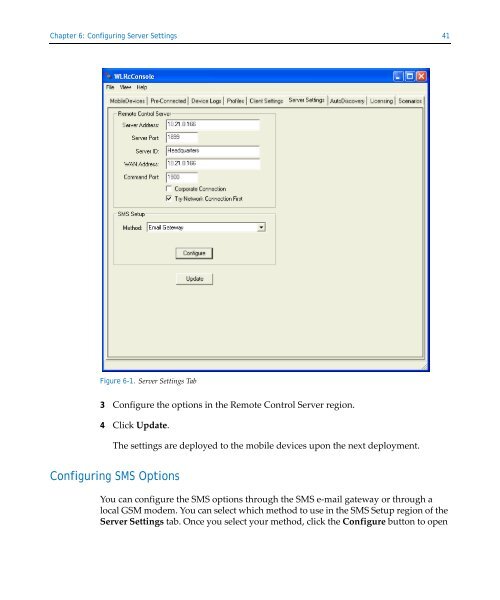Avalanche Remote Control User Guide - Wavelink
Avalanche Remote Control User Guide - Wavelink
Avalanche Remote Control User Guide - Wavelink
Create successful ePaper yourself
Turn your PDF publications into a flip-book with our unique Google optimized e-Paper software.
Chapter 6: Configuring Server Settings 41Figure 6-1. Server Settings Tab3 Configure the options in the <strong>Remote</strong> <strong>Control</strong> Server region.4 Click Update.The settings are deployed to the mobile devices upon the next deployment.Configuring SMS OptionsYou can configure the SMS options through the SMS e‐mail gateway or through alocal GSM modem. You can select which method to use in the SMS Setup region of theServer Settings tab. Once you select your method, click the Configure button to open