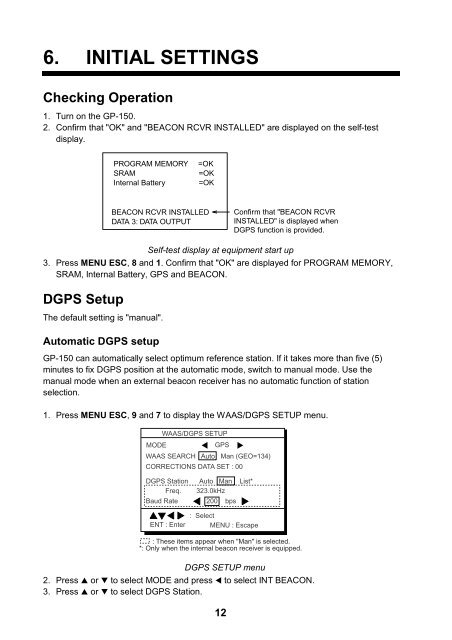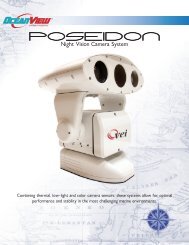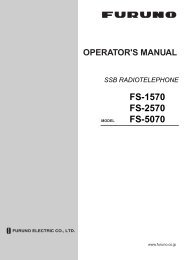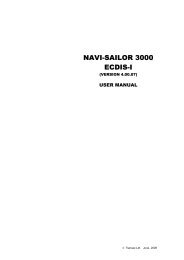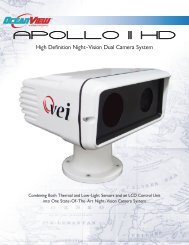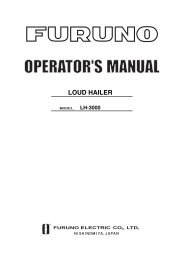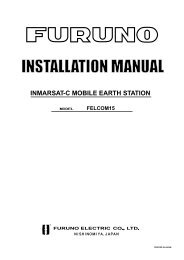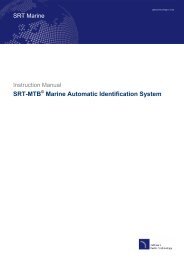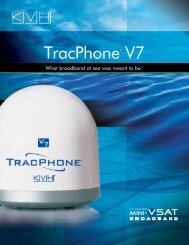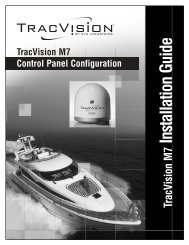FURUNO GP150 Installation Manual D.pdf - Yachtronics
FURUNO GP150 Installation Manual D.pdf - Yachtronics
FURUNO GP150 Installation Manual D.pdf - Yachtronics
Create successful ePaper yourself
Turn your PDF publications into a flip-book with our unique Google optimized e-Paper software.
6. INITIAL SETTINGSChecking Operation1. Turn on the GP-150.2. Confirm that "OK" and "BEACON RCVR INSTALLED" are displayed on the self-testdisplay.PROGRAM MEMORYSRAMInternal Battery=OK=OK=OKBEACON RCVR INSTALLEDDATA 3: DATA OUTPUTConfirm that "BEACON RCVRINSTALLED" is displayed whenDGPS function is provided.Self-test display at equipment start up3. Press MENU ESC, 8 and 1. Confirm that "OK" are displayed for PROGRAM MEMORY,SRAM, Internal Battery, GPS and BEACON.DGPS SetupThe default setting is "manual".Automatic DGPS setupGP-150 can automatically select optimum reference station. If it takes more than five (5)minutes to fix DGPS position at the automatic mode, switch to manual mode. Use themanual mode when an external beacon receiver has no automatic function of stationselection.1. Press MENU ESC, 9 and 7 to display the WAAS/DGPS SETUP menu.WAAS/DGPS SETUPMODE Of GPS OfWAAS SEARCH Auto Man (GEO=134)CORRECTIONS DATA SET : 00DGPS Station Auto Man List*Freq. 323.0kHzBaud Rate 200 bpsENT : Enter: SelectMENU : Escape: These items appear when "Man" is selected.*: Only when the internal beacon receiver is equipped.DGPS SETUP menu2. Press or to select MODE and press to select INT BEACON.3. Press or to select DGPS Station.12