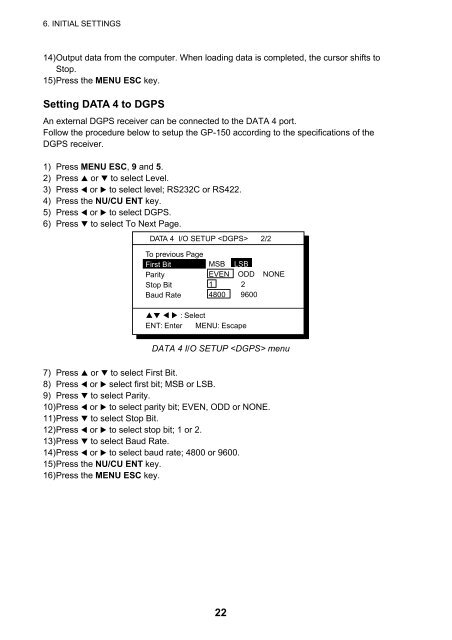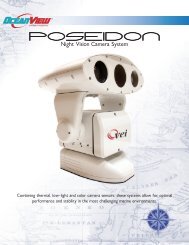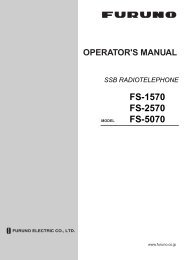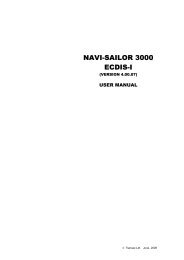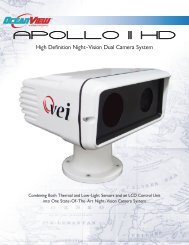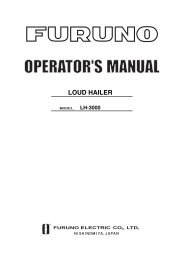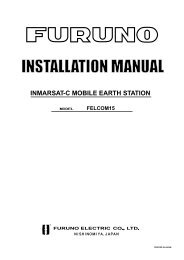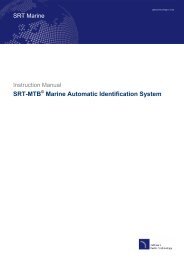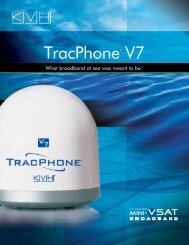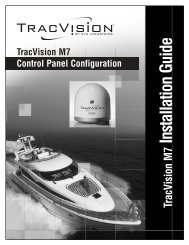FURUNO GP150 Installation Manual D.pdf - Yachtronics
FURUNO GP150 Installation Manual D.pdf - Yachtronics
FURUNO GP150 Installation Manual D.pdf - Yachtronics
You also want an ePaper? Increase the reach of your titles
YUMPU automatically turns print PDFs into web optimized ePapers that Google loves.
6. INITIAL SETTINGS14) Output data from the computer. When loading data is completed, the cursor shifts toStop.15) Press the MENU ESC key.Setting DATA 4 to DGPSAn external DGPS receiver can be connected to the DATA 4 port.Follow the procedure below to setup the GP-150 according to the specifications of theDGPS receiver.1) Press MENU ESC, 9 and 5.2) Press or to select Level.3) Press or to select level; RS232C or RS422.4) Press the NU/CU ENT key.5) Press or to select DGPS.6) Press to select To Next Page.DATA 4 I/O SETUP 2/2To previous PageFirst BitParityStop BitBaud RateMSB LSBEVEN ODD NONE1 24800 9600: SelectENT: Enter MENU: EscapeDATA 4 I/O SETUP menu7) Press or to select First Bit.8) Press or select first bit; MSB or LSB.9) Press to select Parity.10) Press or to select parity bit; EVEN, ODD or NONE.11) Press to select Stop Bit.12) Press or to select stop bit; 1 or 2.13) Press to select Baud Rate.14) Press or to select baud rate; 4800 or 9600.15) Press the NU/CU ENT key.16) Press the MENU ESC key.22