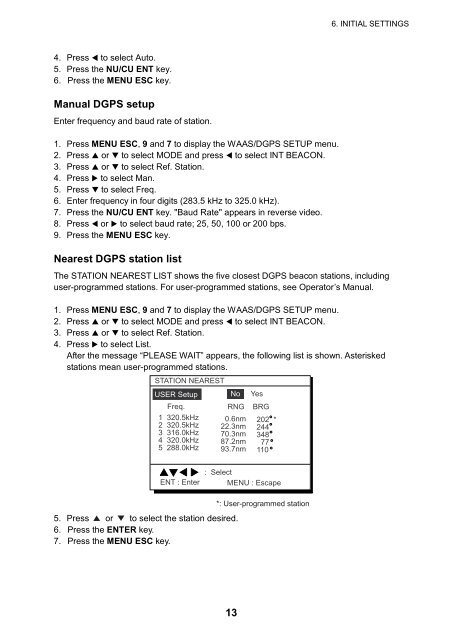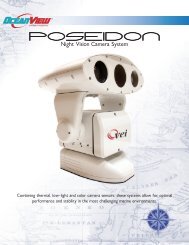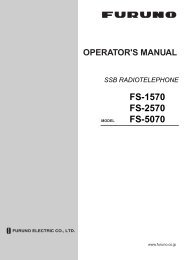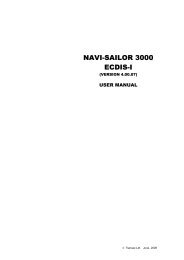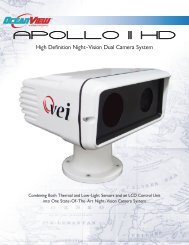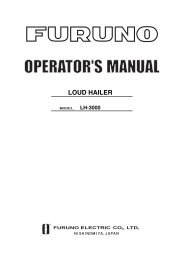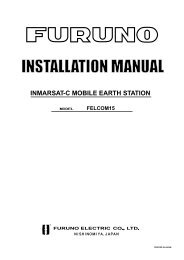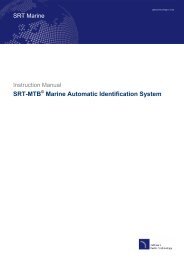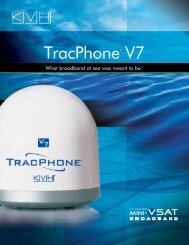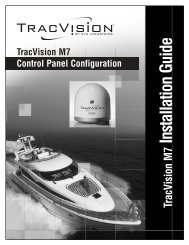FURUNO GP150 Installation Manual D.pdf - Yachtronics
FURUNO GP150 Installation Manual D.pdf - Yachtronics
FURUNO GP150 Installation Manual D.pdf - Yachtronics
You also want an ePaper? Increase the reach of your titles
YUMPU automatically turns print PDFs into web optimized ePapers that Google loves.
6. INITIAL SETTINGS4. Press to select Auto.5. Press the NU/CU ENT key.6. Press the MENU ESC key.<strong>Manual</strong> DGPS setupEnter frequency and baud rate of station.1. Press MENU ESC, 9 and 7 to display the WAAS/DGPS SETUP menu.2. Press or to select MODE and press to select INT BEACON.3. Press or to select Ref. Station.4. Press to select Man.5. Press to select Freq.6. Enter frequency in four digits (283.5 kHz to 325.0 kHz).7. Press the NU/CU ENT key. "Baud Rate" appears in reverse video.8. Press or to select baud rate; 25, 50, 100 or 200 bps.9. Press the MENU ESC key.Nearest DGPS station listThe STATION NEAREST LIST shows the five closest DGPS beacon stations, includinguser-programmed stations. For user-programmed stations, see Operator’s <strong>Manual</strong>.1. Press MENU ESC, 9 and 7 to display the WAAS/DGPS SETUP menu.2. Press or to select MODE and press to select INT BEACON.3. Press or to select Ref. Station.4. Press to select List.After the message “PLEASE WAIT” appears, the following list is shown. Asteriskedstations mean user-programmed stations.STATION NEARESTUSER Setup No YesFreq.RNG BRG1 320.5kHz 0.6nm 202 *2 320.5kHz 22.3nm 2443 316.0kHz 70.3nm 3484 320.0kHz 87.2nm 775 288.0kHz 93.7nm 110ENT : Enter: SelectMENU : Escape5. Press or to select the station desired.6. Press the ENTER key.7. Press the MENU ESC key.*: User-programmed station13