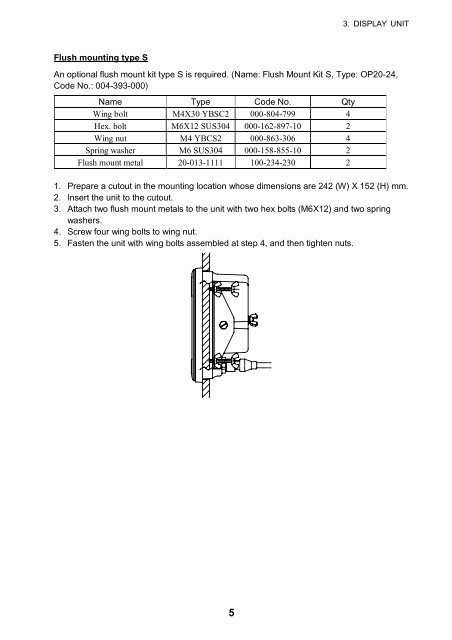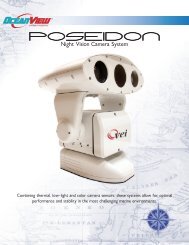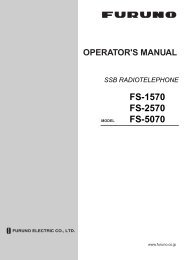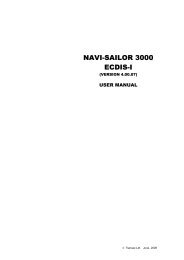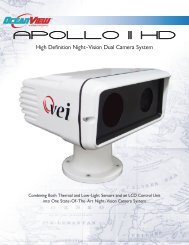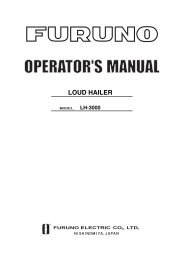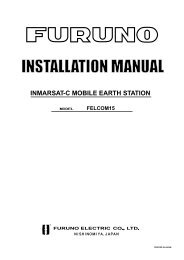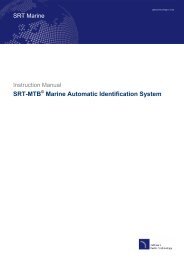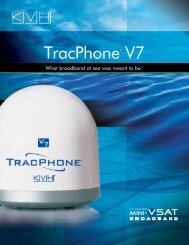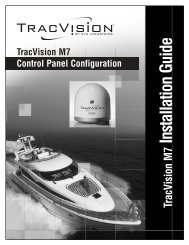FURUNO GP150 Installation Manual D.pdf - Yachtronics
FURUNO GP150 Installation Manual D.pdf - Yachtronics
FURUNO GP150 Installation Manual D.pdf - Yachtronics
You also want an ePaper? Increase the reach of your titles
YUMPU automatically turns print PDFs into web optimized ePapers that Google loves.
3. DISPLAY UNITFlush mounting type SAn optional flush mount kit type S is required. (Name: Flush Mount Kit S, Type: OP20-24,Code No.: 004-393-000)Name Type Code No. QtyWing bolt M4X30 YBSC2 000-804-799 4Hex. bolt M6X12 SUS304 000-162-897-10 2Wing nut M4 YBCS2 000-863-306 4Spring washer M6 SUS304 000-158-855-10 2Flush mount metal 20-013-1111 100-234-230 21. Prepare a cutout in the mounting location whose dimensions are 242 (W) X 152 (H) mm.2. Insert the unit to the cutout.3. Attach two flush mount metals to the unit with two hex bolts (M6X12) and two springwashers.4. Screw four wing bolts to wing nut.5. Fasten the unit with wing bolts assembled at step 4, and then tighten nuts.5