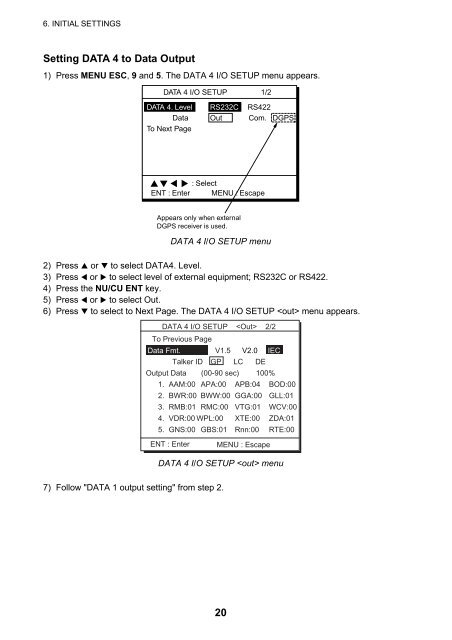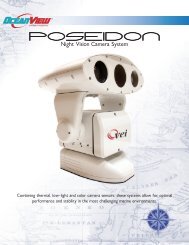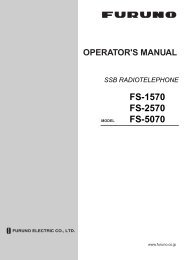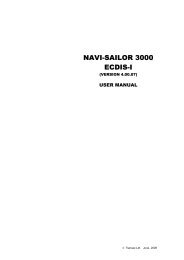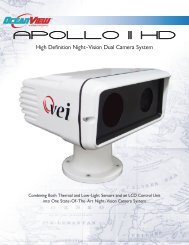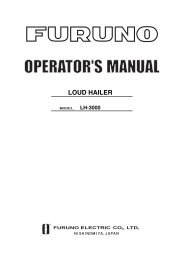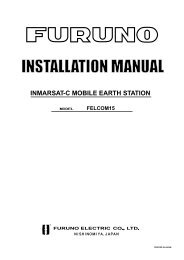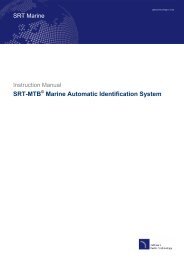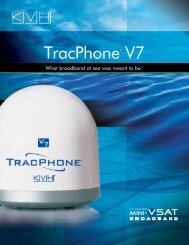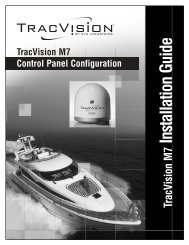FURUNO GP150 Installation Manual D.pdf - Yachtronics
FURUNO GP150 Installation Manual D.pdf - Yachtronics
FURUNO GP150 Installation Manual D.pdf - Yachtronics
You also want an ePaper? Increase the reach of your titles
YUMPU automatically turns print PDFs into web optimized ePapers that Google loves.
6. INITIAL SETTINGSSetting DATA 4 to Data Output1) Press MENU ESC, 9 and 5. The DATA 4 I/O SETUP menu appears.DATA 4 I/O SETUP 1/2DATA 4. Level RS232C RS422Data Out Com. DGPSTo Next Page: SelectENT : Enter MENU : EscapeAppears only when externalDGPS receiver is used.DATA 4 I/O SETUP menu2) Press or to select DATA4. Level.3) Press or to select level of external equipment; RS232C or RS422.4) Press the NU/CU ENT key.5) Press or to select Out.6) Press to select to Next Page. The DATA 4 I/O SETUP menu appears.DATA 4 I/O SETUP 2/2To Previous PageData Fmt. V1.5 V2.0 IECTalker ID GP LC DEOutput Data (00-90 sec) 100%1. AAM:00 APA:00 APB:04 BOD:002. BWR:00 BWW:00 GGA:00 GLL:013. RMB:01 RMC:00 VTG:01 WCV:004. VDR:00 WPL:00 XTE:00 ZDA:015. GNS:00 GBS:01 Rnn:00 RTE:00ENT : EnterMENU : EscapeDATA 4 I/O SETUP menu7) Follow "DATA 1 output setting" from step 2.20