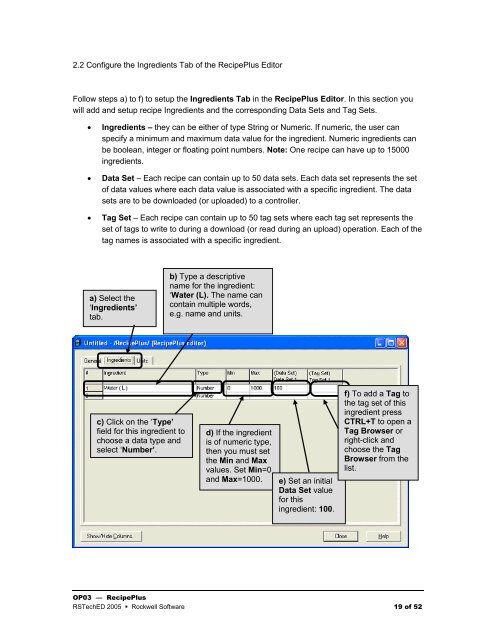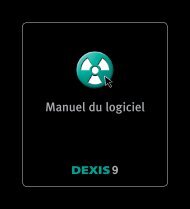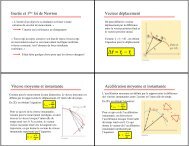OP03 â Implementing PanelView Plus & VersaView CE with ...
OP03 â Implementing PanelView Plus & VersaView CE with ...
OP03 â Implementing PanelView Plus & VersaView CE with ...
You also want an ePaper? Increase the reach of your titles
YUMPU automatically turns print PDFs into web optimized ePapers that Google loves.
2.2 Configure the Ingredients Tab of the Recipe<strong>Plus</strong> EditorFollow steps a) to f) to setup the Ingredients Tab in the Recipe<strong>Plus</strong> Editor. In this section youwill add and setup recipe Ingredients and the corresponding Data Sets and Tag Sets.• Ingredients – they can be either of type String or Numeric. If numeric, the user canspecify a minimum and maximum data value for the ingredient. Numeric ingredients canbe boolean, integer or floating point numbers. Note: One recipe can have up to 15000ingredients.• Data Set – Each recipe can contain up to 50 data sets. Each data set represents the setof data values where each data value is associated <strong>with</strong> a specific ingredient. The datasets are to be downloaded (or uploaded) to a controller.• Tag Set – Each recipe can contain up to 50 tag sets where each tag set represents theset of tags to write to during a download (or read during an upload) operation. Each of thetag names is associated <strong>with</strong> a specific ingredient.a) Select the‘Ingredients’tab.b) Type a descriptivename for the ingredient:‘Water (L). The name cancontain multiple words,e.g. name and units.c) Click on the ‘Type’field for this ingredient tochoose a data type andselect ‘Number’.d) If the ingredientis of numeric type,then you must setthe Min and Maxvalues. Set Min=0and Max=1000.e) Set an initialData Set valuefor thisingredient: 100.f) To add a Tag tothe tag set of thisingredient pressCTRL+T to open aTag Browser orright-click andchoose the TagBrowser from thelist.<strong>OP03</strong> — Recipe<strong>Plus</strong>RSTechED 2005 • Rockwell Software 19 of 52