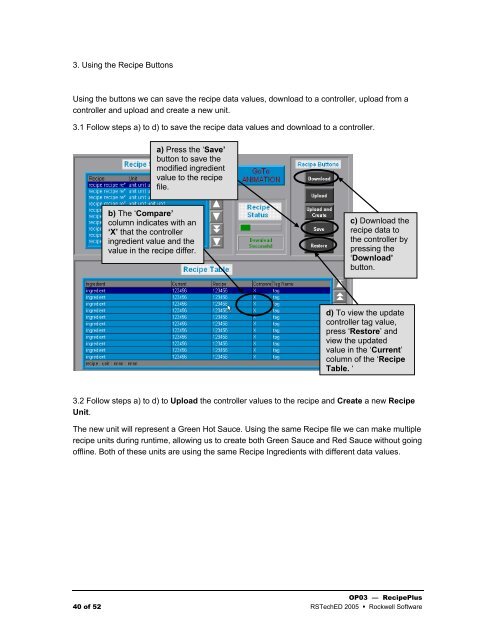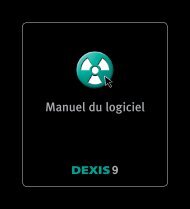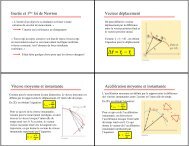OP03 â Implementing PanelView Plus & VersaView CE with ...
OP03 â Implementing PanelView Plus & VersaView CE with ...
OP03 â Implementing PanelView Plus & VersaView CE with ...
Create successful ePaper yourself
Turn your PDF publications into a flip-book with our unique Google optimized e-Paper software.
3. Using the Recipe ButtonsUsing the buttons we can save the recipe data values, download to a controller, upload from acontroller and upload and create a new unit.3.1 Follow steps a) to d) to save the recipe data values and download to a controller.a) Press the ‘Save’button to save themodified ingredientvalue to the recipefile.b) The ‘Compare’column indicates <strong>with</strong> an‘X’ that the controlleringredient value and thevalue in the recipe differ.c) Download therecipe data tothe controller bypressing the‘Download’button.d) To view the updatecontroller tag value,press ‘Restore’ andview the updatedvalue in the ‘Current’column of the ‘RecipeTable. ‘3.2 Follow steps a) to d) to Upload the controller values to the recipe and Create a new RecipeUnit.The new unit will represent a Green Hot Sauce. Using the same Recipe file we can make multiplerecipe units during runtime, allowing us to create both Green Sauce and Red Sauce <strong>with</strong>out goingoffline. Both of these units are using the same Recipe Ingredients <strong>with</strong> different data values.<strong>OP03</strong> — Recipe<strong>Plus</strong>40 of 52 RSTechED 2005 • Rockwell Software