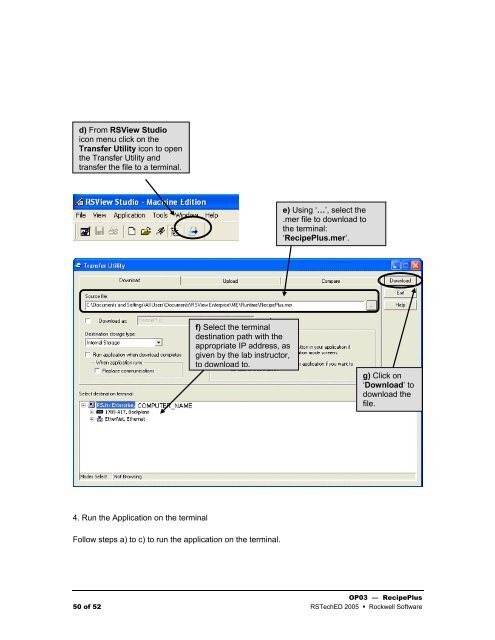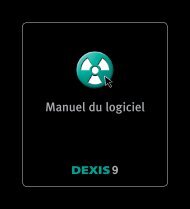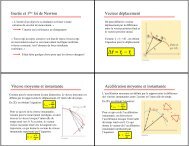OP03 â Implementing PanelView Plus & VersaView CE with ...
OP03 â Implementing PanelView Plus & VersaView CE with ...
OP03 â Implementing PanelView Plus & VersaView CE with ...
Create successful ePaper yourself
Turn your PDF publications into a flip-book with our unique Google optimized e-Paper software.
d) From RSView Studioicon menu click on theTransfer Utility icon to openthe Transfer Utility andtransfer the file to a terminal.e) Using ‘…’, select the.mer file to download tothe terminal:‘Recipe<strong>Plus</strong>.mer’.f) Select the terminaldestination path <strong>with</strong> theappropriate IP address, asgiven by the lab instructor,to download to.g) Click on‘Download’ todownload thefile.4. Run the Application on the terminalFollow steps a) to c) to run the application on the terminal.<strong>OP03</strong> — Recipe<strong>Plus</strong>50 of 52 RSTechED 2005 • Rockwell Software