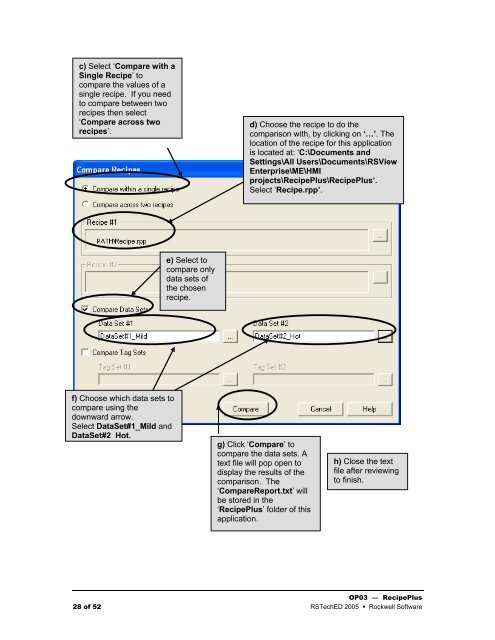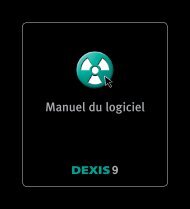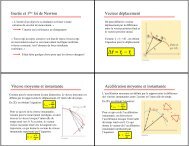OP03 â Implementing PanelView Plus & VersaView CE with ...
OP03 â Implementing PanelView Plus & VersaView CE with ...
OP03 â Implementing PanelView Plus & VersaView CE with ...
Create successful ePaper yourself
Turn your PDF publications into a flip-book with our unique Google optimized e-Paper software.
c) Select ‘Compare <strong>with</strong> aSingle Recipe’ tocompare the values of asingle recipe. If you needto compare between tworecipes then select‘Compare across tworecipes’.d) Choose the recipe to do thecomparison <strong>with</strong>, by clicking on ‘…’. Thelocation of the recipe for this applicationis located at: ‘C:\Documents andSettings\All Users\Documents\RSViewEnterprise\ME\HMIprojects\Recipe<strong>Plus</strong>\Recipe<strong>Plus</strong>’.Select ‘Recipe.rpp’.e) Select tocompare onlydata sets ofthe chosenrecipe.f) Choose which data sets tocompare using thedownward arrow.Select DataSet#1_Mild andDataSet#2 Hot.g) Click ‘Compare’ tocompare the data sets. Atext file will pop open todisplay the results of thecomparison. The‘CompareReport.txt’ willbe stored in the‘Recipe<strong>Plus</strong>’ folder of thisapplication.h) Close the textfile after reviewingto finish.<strong>OP03</strong> — Recipe<strong>Plus</strong>28 of 52 RSTechED 2005 • Rockwell Software