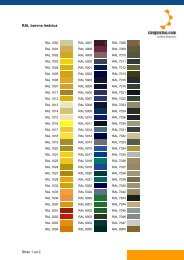Getting Started With Pro/ENGINEER Wildfire 2.0 - STROJNISTVO.com
Getting Started With Pro/ENGINEER Wildfire 2.0 - STROJNISTVO.com
Getting Started With Pro/ENGINEER Wildfire 2.0 - STROJNISTVO.com
Create successful ePaper yourself
Turn your PDF publications into a flip-book with our unique Google optimized e-Paper software.
Using the Model Tree in the Navigator<br />
In the beginning, you will probably use the Model Tree mostly as a<br />
selection aid. As you gain more experience, you can use the advanced<br />
options shown in the previous figure that make the Model Tree a<br />
sophisticated tracking and editing tool. Use the Customize dialog box to<br />
move the tree above the graphics area, and add columns to display status<br />
and parameter information. The columns can be used to edit parameters<br />
directly from the column cells.<br />
Multiple Windows and Files in Session<br />
Although more than one window can be open, you can work in only one<br />
window at a time. The window in which you are working is called the<br />
active window. To switch between windows, select from the list of open<br />
windows under Window on the main menu bar. If you switch windows<br />
by any other method, use Window > Activate to activate the window.<br />
<strong>Pro</strong>/<strong>ENGINEER</strong> differentiates between a file being open in the sense of<br />
being visible in a window, and in session where the file is in memory but<br />
may or may not be visible in a window. Opening an assembly, for<br />
example, brings all of the associated part files into session. Even though<br />
the associated parts are not open, the assembly references them<br />
continuously in memory.<br />
<strong>With</strong> two types of open files, there are two methods for closing files. Use<br />
File > Close Window to close the window of a file that is still being<br />
referenced in memory. To remove a file from memory, use File > Erase ><br />
2-2 <strong>Getting</strong> <strong>Started</strong> with <strong>Pro</strong>/<strong>ENGINEER</strong> <strong>Wildfire</strong> <strong>2.0</strong>