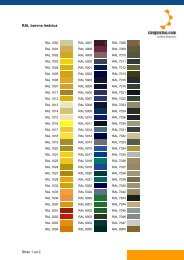Getting Started With Pro/ENGINEER Wildfire 2.0 - STROJNISTVO.com
Getting Started With Pro/ENGINEER Wildfire 2.0 - STROJNISTVO.com
Getting Started With Pro/ENGINEER Wildfire 2.0 - STROJNISTVO.com
You also want an ePaper? Increase the reach of your titles
YUMPU automatically turns print PDFs into web optimized ePapers that Google loves.
Sketcher constraint symbols<br />
Moving from Sketch to 3D<br />
When a Sketcher section gains depth, or a z-dimension, it be<strong>com</strong>es a 3D<br />
geometric entity called an extrusion. The extrusion may add or remove<br />
material. It can be a solid, or it can be a cut. For an example of a solid,<br />
imagine a 2D circle moving outward to create a cylinder.<br />
An extrusion created as a cut removes material from any solid it passes<br />
through. For example, a bolt hole through a plate can be a circular section<br />
placed on the surface of the plate as a cut and then extruded through the<br />
plate. An extrusion need not be defined as a cut or a solid when it is<br />
created. You can toggle the cut or solid property at any time.<br />
Extrusions can be defined in several ways. For example, both protrusions<br />
and cuts can be extruded, with depth added directly to a section, or<br />
revolved, where the depth of the cut or solid is added in degrees around<br />
an axis.<br />
3-6 <strong>Getting</strong> <strong>Started</strong> with <strong>Pro</strong>/<strong>ENGINEER</strong> <strong>Wildfire</strong> <strong>2.0</strong>