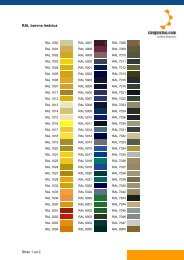- Page 1 and 2: Parametric Technology Corporation G
- Page 3 and 4: outside of the United States. Conta
- Page 5: License Version 1.1 (at http://www.
- Page 8 and 9: Deleting Files 2-6 The Viewing Cont
- Page 10 and 11: Apply Rounds to the Pattern 4-45 Ex
- Page 12 and 13: Scaling Drawings and Views 6-5 Usin
- Page 15 and 16: Intended Audience About This Guide
- Page 17: Additional Documentation The follow
- Page 20 and 21: Existing designs can be adapted to
- Page 22 and 23: Assembly Mode Drawing Mode After th
- Page 25 and 26: 2 Learning the User Interface This
- Page 27 and 28: File Management The Working Directo
- Page 29 and 30: Creating Files Use File > New to st
- Page 31 and 32: The Spin Center Use the default par
- Page 33: The Hole dashboard placement panel
- Page 37 and 38: 3 Part Design Basics In the previou
- Page 39 and 40: The more you can foresee areas of p
- Page 41 and 42: Finalizing dimensions in Sketcher M
- Page 43 and 44: Left: Extruded protrusion. Right: R
- Page 45 and 46: Rectangle . section and dimensions
- Page 47 and 48: 4 Modeling the Cell Phone Now that
- Page 49 and 50: 2 Click the Front datum plane (FRON
- Page 51 and 52: Sketching . plane with centerlines
- Page 53 and 54: Mirror Geometry of a Section Now cr
- Page 55 and 56: 2 Enter a depth of 0.05 for the ext
- Page 57 and 58: Summary You have created and saved
- Page 59 and 60: 3D circle with strong dimensions Gu
- Page 61 and 62: The referenced radial hole Create t
- Page 63 and 64: Part 3: Microphone The microphone p
- Page 65 and 66: 3D . extrusion 1 Click Insert > Ext
- Page 67 and 68: . Verify the inward direction of th
- Page 69 and 70: 2 Add all the outer edges of the pr
- Page 71 and 72: Sketch the Slot Section Create the
- Page 73 and 74: Summary 7 Click the check icon to f
- Page 75 and 76: Dimensions for the PC board sketch
- Page 77 and 78: distance values, or double-click a
- Page 79 and 80: Summary 2 Click the front surface o
- Page 81 and 82: Rough sketch of the antenna tip Pro
- Page 83 and 84: Add the Revolved Cut can be set (up
- Page 85 and 86:
parallel to the bottom of the cut s
- Page 87 and 88:
Part 6: Keypad The earpiece exercis
- Page 89 and 90:
Round the Corners Create the First
- Page 91 and 92:
The finished pattern Apply Rounds t
- Page 93 and 94:
Sketch the Large Button Section Ske
- Page 95 and 96:
Dimension IDs 1 To enter a relation
- Page 97 and 98:
Part 7: Back Cover The construction
- Page 99 and 100:
Create the First Cut An angled slic
- Page 101 and 102:
Round the Corners and the Cut Edge
- Page 103 and 104:
The draft handles The completed dra
- Page 105 and 106:
Create the Antenna Brace The antenn
- Page 107 and 108:
5 Round the joint between the brace
- Page 109 and 110:
Dimensions for the post feature Mod
- Page 111 and 112:
Countersunk hole setup values Copy
- Page 113 and 114:
Summary 5 In the graphics window or
- Page 115 and 116:
Technique or Feature Where Introduc
- Page 117 and 118:
The new datum is added, offset into
- Page 119 and 120:
Setting up the lens housing sketch
- Page 121 and 122:
Dimensions for the earpiece cut sec
- Page 123 and 124:
Face edge rounds Shell the Solid Ap
- Page 125 and 126:
The lens cut sketching plane and th
- Page 127 and 128:
Cut Out the Lens An existing edge m
- Page 129 and 130:
Setting up the earpiece cuts 2 Plac
- Page 131 and 132:
Creating the earpiece holder A simi
- Page 133 and 134:
Add the Microphone Cut and Holder T
- Page 135 and 136:
Create the Screw Posts and Holes Th
- Page 137:
Summary Post features ready to mirr
- Page 140 and 141:
Automatic Placement Many automatic
- Page 142 and 143:
Lens Part automatically. The orient
- Page 144 and 145:
Microphone Part First earpiece refe
- Page 146 and 147:
PC Board Part Microphone fully cons
- Page 148 and 149:
Keypad Part Third PC board referenc
- Page 150 and 151:
Partially constrained keypad 3 For
- Page 152 and 153:
Back Cover Part modified in the ass
- Page 154 and 155:
Antenna Part Assembly and part Sear
- Page 156 and 157:
The . Explode Position dialog box N
- Page 158 and 159:
2 Enter 2.0 for the Mate offset val
- Page 161 and 162:
6 Creating Drawings A mechanical dr
- Page 163 and 164:
Drawing view of 3D model with no di
- Page 165 and 166:
Creating Detailed Views Alignment.
- Page 167 and 168:
Creating a New Drawing File Modify
- Page 169 and 170:
Show Dimensions Sketching 1 an outl
- Page 171 and 172:
Tip detailed . view after showing d
- Page 173 and 174:
Tip . view solution Finished sheet
- Page 175 and 176:
General view of the exploded assemb
- Page 177 and 178:
4 Two rows are needed to start, one
- Page 179:
Exploded view with BOM balloons Cre
- Page 182 and 183:
View and change layer display statu
- Page 184 and 185:
In the config.pro file, each option
- Page 186 and 187:
When Current Session is displayed i
- Page 188 and 189:
2 Click New in the Mapkeys dialog b
- Page 191 and 192:
8 Getting Support This chapter prov
- Page 193:
Pro/ENGINEER User Community Pro/USE
- Page 196 and 197:
detailed view A drafting view that
- Page 199 and 200:
Index Index-1