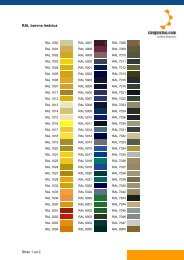Getting Started With Pro/ENGINEER Wildfire 2.0 - STROJNISTVO.com
Getting Started With Pro/ENGINEER Wildfire 2.0 - STROJNISTVO.com
Getting Started With Pro/ENGINEER Wildfire 2.0 - STROJNISTVO.com
You also want an ePaper? Increase the reach of your titles
YUMPU automatically turns print PDFs into web optimized ePapers that Google loves.
Default datum planes and part coordinate system<br />
Datum points and coordinate systems are both points, either fixed or<br />
offset from a surface or vertex. Datum points can be used separately or<br />
<strong>com</strong>bined into a patterned array that behaves as a single feature. These<br />
arrays can be saved as ASCII files and reused in other designs.<br />
Coordinate systems are points that define an x-, y-, and z-direction. Each<br />
part that you create is based on a coordinate system. You can use<br />
coordinate systems within parts or assemblies to define the direction of<br />
other <strong>com</strong>ponents. Coordinate systems are used, for example, to define<br />
the direction that an auto routed wire or cable will exit the connector.<br />
Use Insert > Datum from the main menu to add datums at any time.<br />
Specify the datum type, reference, and offset, if any. Datums that are<br />
added to create specific features remain with the feature's section, and<br />
they are not displayed in the 3D model. You can redefine datums by<br />
selecting them from the Model Tree. Right-click the datum on the Model<br />
Tree and use the Edit Definition <strong>com</strong>mand on the shortcut menu.<br />
Defining Parts in Sketcher<br />
The Sketcher is best described as a submode of Part mode that serves as<br />
an electronic 2D drafting board within the 3D environment. You will use<br />
Sketcher to create geometric shapes in a part. Associative details that you<br />
build into a sketch, or section, such as geometric constraints or relations<br />
between dimensions, act as a foundation for all other alterations to follow.<br />
3-2 <strong>Getting</strong> <strong>Started</strong> with <strong>Pro</strong>/<strong>ENGINEER</strong> <strong>Wildfire</strong> <strong>2.0</strong>