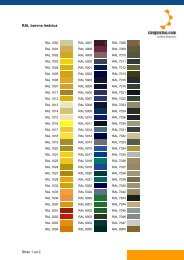Getting Started With Pro/ENGINEER Wildfire 2.0 - STROJNISTVO.com
Getting Started With Pro/ENGINEER Wildfire 2.0 - STROJNISTVO.com
Getting Started With Pro/ENGINEER Wildfire 2.0 - STROJNISTVO.com
You also want an ePaper? Increase the reach of your titles
YUMPU automatically turns print PDFs into web optimized ePapers that Google loves.
Part 1: Lens<br />
Sketch the Lens<br />
In this exercise, you create the lens of the cell phone using Sketcher. The<br />
lens is a simple extrusion centered on the horizontal and vertical axes<br />
formed by the intersection of two datum planes. You will mirror drafted<br />
lines in Sketcher, constructing and constraining the halves so that they are<br />
always proportional. You will add Round features to edges and then save<br />
the sketched section for reuse in another part.<br />
Technique or Feature Where Introduced<br />
Extrude Feature New<br />
Enter a Dashboard and Sketcher New<br />
Mirror Feature New<br />
Create a Section in Sketcher New<br />
Round Feature New<br />
To begin, use File > New to create a new part called lens.<br />
1 Click Insert > Extrude, or click the Extrude tool on the Feature toolbar.<br />
The Extrude dashboard opens. Click the Placement panel, and then<br />
click Define. The Sketch dialog box opens.<br />
4-2 <strong>Getting</strong> <strong>Started</strong> with <strong>Pro</strong>/<strong>ENGINEER</strong> <strong>Wildfire</strong> <strong>2.0</strong>