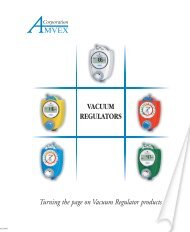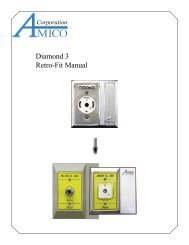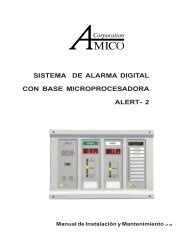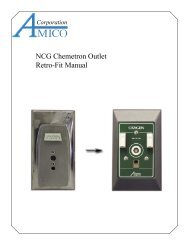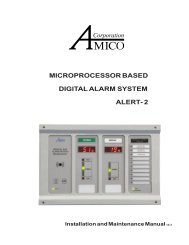CSA HD Manifold Manual 5.0(2) - KSM-MEDICAL.com
CSA HD Manifold Manual 5.0(2) - KSM-MEDICAL.com
CSA HD Manifold Manual 5.0(2) - KSM-MEDICAL.com
You also want an ePaper? Increase the reach of your titles
YUMPU automatically turns print PDFs into web optimized ePapers that Google loves.
MICROPROCESSOR BASEDDIGITAL MANIFOLDALERT- 2Installation and Maintenance <strong>Manual</strong> v5.1
Table of ContentsUSER RESPONSIBILITY.............................................................................4INTRODUCTION ........................................................................................5FEATURES ......................................................................................5DESCRIPTION OF THE MANIFOLD ............................................................6SHIPMENT DETAILS..........................................................................6THE MANIFOLD ENCLOSURE ...........................................................6THE COLLAPSABLE BACK BRACKET ...............................................6DESCRIPTION OF PARTS ..........................................................................7COMMON TO ALL MANIFOLDS ...........................................................7SHUTTLE-VALVE ASSEMBLY (LOW PRESSURE) ..................7SHUTTLE-VALVE ASSEMBLY (HIGH PRESSURE) ...................8PRESSURE REGULATORS (OPERATING & LINE) ..................8PRESSURE RELIEF VALVES ..................................................9PRESSURE RELIEF VALVE CHART ........................................9PRESSURE TRANSDUCER ....................................................9CONTROL COMPONENTS ...................................................10WARNING SYSTEM COMPONENTS ......................................10OPERATING ALARM SYSTEMS ........................................................11SAFETY FEATURES ........................................................................11INSTALLATION .........................................................................................12RECEIPT AND LOCATION ...............................................................12ASSEMBLY INSTRUCTIONS ............................................................12TESTING FOR LEAKAGE ..........................................................................14FINAL TESTING ................................................................................15MANIFOLD SETUP PROCEDURE .......................................................16FIELD ADJUSTMENTS .............................................................................18MAINTENANCE .........................................................................................22GENERAL ........................................................................................22AMICO CONTROL CABINET ....................................................... 22CYLINDER EXTENSION BARS ........................................................22
Alert - 2 SeriesPERIODIC STANDING PRESSURE TEST ...................................23SHUTTLE VALVE PREVENTATIVE MAINTENANCE ....................23TROUBLE SHOOTING GUIDE .....................................................................24TABLE OF ERROR CODES .................................................................27CYLINDER CHANGING PROCEDURES ........................................................28ORDERING INFORMATION ..........................................................................29CONTROL CABINET PARTS LIST .......................................................29APPENDIX A - MANIFOLD INTERNAL LAYOUT .............................................31APPENDIX B - LOW PRESSURE SHUTTLE VALVE MAINTENANCE...............32APPENDIX C - LOW PRESSURE SHUTTLE VALVE ASSEMBLY.....................33APPENDIX D - HIGH PRESSURE SHUTTLE VALVE MAINTENANCE.............34APPENDIX E - HIGH PRESSURE SHUTTLE VALVE ASSEMBLY..................35APPENDIX F - WIRING SCHEMATIC FOR HEATER UNITS.............................37APPENDIX G - PIPING SCHEMATIC DIAGRAM-<strong>CSA</strong> ...................................38APPENDIX H - FRONT VIEW Staggard Header-Bar .....................................39APPENDIX I - TOP VIEW Staggard Header-Bar...........................................40APPENDIX J - Straight Header-Bar ............................................................41APPENDIX K - SUPPORT BRACKET HOLE PATTERN LAYOUT ...................42APPENDIX L - ELECTRICAL WIRING DIAGRAM ............................................43APPENDIX M - CONTROL CABINET WIRING DIAGRAM ................................44APPENDIX N - STANDARD MANIFOLD FLOW RATES ..................................45APPENDIX O - LIQUID CYLINDER APPLICATIONS ....................................46APPENDIX P - LIQUID MANIFOLD SETTING / DIAGRAM.............................47Page: 3
Microprocessor Digital <strong>Manifold</strong>USER RESPONSIBILITYThe information contained in this Installation and Maintenance <strong>Manual</strong>, pertains only to the ALERT-2microprocessor based digital manifold. This product will perform in conformity with the descriptionscontained in this manual when assembled, operated, maintained and serviced in accordance with theinstallation instructions provided.The manifold must be checked periodically. Parts that are broken, missing, worn, distorted orcontaminated, must be replaced immediately. Should such repair or replacement be<strong>com</strong>e necessary,please contact Amico Corporation or their distributors.All <strong>Manifold</strong>s should not be repaired or altered without prior written approval by AmicoCorporation or it’s distributors. Failure to <strong>com</strong>ply will void all warranty on the manifold.Statements in this manual preceded by the words WARNING, CAUTION, DANGER and NOTE are ofspecial significance. Please read these sections carefully.WARNING: denotes steps which can prevent injury.CAUTION: denotes steps which can prevent damage to equipment.DANGER: denotes steps which can prevent electrical shock to equipment or toprevent serious injury and/or death.Page: 4
Alert - 2 SeriesINTRODUCTIONThe AMICO digital medical gas manifold (ALERT-2) incorporates the latest microprocessor technologyfor the distribution and monitoring of medical gases. The manifold has been designed to provide userflexibility and reliability. This manual will enable the customer to install, use and maintain the manifoldproperly.The amount of medical gas contained in the left or right banks is displayed on the face of the manifoldcabinet. A digital display with large red LED’s for clear visibility is provided to show the cylinder bankpressure in use and cylinder bank pressure in reserve at all times.Under normal operating conditions, the green LED will be illuminated on the Primary In Use side. TheReserve bank will have an Amber LED illuminated on the Bank Ready side. If the gas cylinder pressuredepletes on the primary side, an automatic switch-over will occur, rendering the reserve side in use tobe illuminated and activated.An alarm condition will occur when switch-over takes place, sending a signal to a master alarm or aremote buzzer, then causing the Red LED Bank Empty to be illuminated. This will inform the hospitalpersonnel that the reserve side is in use and the empty cylinders need replacement.FEATURES INCLUDE:• Fully automatic self-contained shuttle-valve, with no electrical power required for switching.• Input power 110 VAC to 240 VAC, 50 to 60 Hz.• Microprocessor based control panel incorporates six LED’s and illuminated digital LED displayreadable even in poor lighting conditions.• Error message display for ease of maintenance.• Pressure transducer for monitoring of cylinder pressure.• Switch for (psi / kPa / BAR).• Two limit switches for positive indication of bank in use.• CGA gas specific header bar with integral check valves and cylinder pigtail assemblies.• Dual line pressure regulators.• High pressure header isolation valves.• <strong>Manifold</strong> <strong>com</strong>plies with <strong>CSA</strong> Z305.1.Page: 5
Microprocessor Digital <strong>Manifold</strong>DESCRIPTION OF THE MANIFOLDSHIPMENT DETAILSThe package consists of one fully tested Alert-2 Series <strong>Manifold</strong>. Optional back support bracket, headerbar assemblies, and pigtails are available.THE MANIFOLD ENCLOSUREThe <strong>Manifold</strong> enclosure contains the Switching Power Supply (110 to 240VAC) with a built-in fuse andterminal blocks. The enclosure on a standard manifold is NEMA-1 (General purpose applications only).The standard cabinet MUST NOT be mounted outdoors.The <strong>Manifold</strong> also has a hinged door that has a pre-assembled circuit board located on the front of theenclosure. This design will reduce installation time and eliminate the risk of improper installation, sinceall the <strong>com</strong>ponents of the manifold are connected and tested at the factory.THE COLLAPSABLE BACK BRACKETThe collapsible back bracket is designed to take up minimal space, when requested to be shipped withthe manifold. The bracket will position the manifold cabinet 12” from the wall, for double cylinder spacing.HEADER BAR WALL SUPPORT BRACKETThe manifold can support, at maximum, a 5 X 5 staggered header bar.While the straight header bar contains a wall support bracket on everysecond pipe in between each cylinder, a standard staggered header barhas a wall support bracket in place after every 4-5 cylinders, unlessadditional support is requested.Note: The wall support bracket is designed to ac<strong>com</strong>odate only thoseheader bars that are directly mounted to the wall or one foot (12") away fromthe wall.Page: 6
Alert - 2 SeriesDESCRIPTION OF PARTSThe ALERT-2 manifold is divided into (4) main sections:COMMON TO ALL MANIFOLDS1. SHUTTLE VALVE ASSEMBLYThe shuttle valve assembly has been designed to facilitate the automatic switch-over from bankto bank. The shuttle valve is the heart of the manifold and forms the center of the control apparatusto ensure uninterrupted flow of gas without change in the delivery pressure.When the operating bank pressure falls to a predetermined level, the difference in pressures actingon either side of the shuttle valve causes change-over to the reserve cylinder bank.Amico has two different types of shuttle valves:Diaphragm type (LOW Pressure)This shuttle valve consists of a machinedbrass body, in two halves. There are twothreaded inlet connections and two outletconnections (nut and nipple CGA-540).The shaft assembly consists of a stainless steel shaft and a nylon reinforced neoprene diaphragm,which is sandwiched between two seat plates. Neoprene seats are held against these plates byseat washers secured by nuts. The shaft assembly fits into the chamber formed by the body halves,which bolt together and squeeze the diaphragm sealing one side from the other.The shaft is free to move from side to side with the diaphragm flexing back and forth. Whenpressure is introduced from one side, the shaft assembly takes up it’s initial position with thepressurized side open. As the same pressure is allowed into the closed side, the shaft remains inthe same position since the pressure acts on a reduced diaphragm area, which does not providesufficient force to cause switch-over.When the operating side pressure falls to a specific pressure, the force on the closed sideover<strong>com</strong>es the force on the open side and the shuttling occurs changing the supply from one bankto the other. The change in shaft positions is detected by limit switches, which signals themicroprocessor that change-over has occurred.Page: 7
Microprocessor Digital <strong>Manifold</strong>Piston Type (HIGH Pressure)The high pressure shuttle valve used for Nitrogenservice is basically the same as the low pressure one,except for the replacement of the diaphragm shaftassembly by a piston shaft assembly.Instead of squeezing a diaphragm between the twobody halves to form the two pressure chambers, thesides are separated by an O-RING seal around thecircumference of a piston. The piston shaft assemblyslides back and forth in the cylinder bore, as shuttlingoccurs.In both types of shuttle valves, the gas is delivered tothem from one of the two operating pressure regulatorsupstream. Once passing through the shuttle valve, thegas goes to one of the line pressure regulators, whichis capable of maintaining a constant delivery pressuredespite the fluctuating inlet pressure caused as onebank be<strong>com</strong>es empty and the next takes over.2. PRESSURE REGULATORSThere are two types of regulators in the Amico manifold:the Operating pressure regulator and the Linepressure regulator.Operating (Source) RegulatorsThere are two operating regulators on every manifold,one for the left bank and one for the right bank. Theregulators should be set at the time of installation(factory preset to “0”). For Oxygen, Nitrous Oxide,<strong>com</strong>pressed Medical Air and Carbon Dioxide service,the two operating regulators should be set at 150 psig[1034 kPa]. For Nitrogen service, the regulators are tobe set at 275 psig [1896 kPa].Line RegulatorsThere are two line regulators on every manifold. Theline regulator is capable of maintaining a constantdynamic delivery pressure at the maximum designedflow rate of the system (factory preset to “0”). ForOxygen, Nitrous Oxide, <strong>com</strong>pressed Medical Air andCarbon Dioxide service, the two line regulators shouldbe set at 55 psig [379 kPa]. For Nitrogen service, theregulators are to be set at 170 psig [1172 kPa].Page: 8
Alert - 2 Series3. PRESSURE RELIEF VALVESPressure relief valves are installed downstream of all pressure regulators and are set at no morethan 50% above the setting of the pressure regulator located immediately upstream. All pressurerelief valves are capable of fully relieving the pressure at the set point and are upstream of any shutoffvalve.All pressure relief valves in the manifold have piping connections to allow for connection of ventlines to the outside of the facility.Relief pressure settings vary with gas service as follows:OxygenCarbonDioxideNitrousOxideMedicalAirNitrogenLiquid byLiquidOxygenLiquid byLiquidNitrogenLine pressureRelief valve75 psi[517 kPa]75 psi[517 kPa]65 psi[448 kPa]75 psi[517 kPa]200 psi[1379 kPa]75 psi[517 kPa]200 psi[1379 kPa]Operating pressureRelief valve200 psi[1379 kPa]200 psi[1379 kPa]200 psi[1379 kPa]200 psi[1379 kPa]350 psi[2413 kPa]250 psi[1723 kPa]350 psi[2413 kPa]4. PRESSURE TRANSDUCERPressure transducers monitor the supply pressure of a gas <strong>com</strong>ing into the manifold cabinet. Thegas pressure is converted into a signal that is transferred onto the digital LED front display. Thereare two transducers in the manifold cabinet, one for the left and one for the right pressure bank.Page: 9
Microprocessor Digital <strong>Manifold</strong>CONTROL COMPONENTSThe Amico manifold qualifies as a “Cylinder System Without Reserve Supply” as classified in the<strong>CSA</strong> Z305.1. This is one category of the broader classification “Central Supply System” whichen<strong>com</strong>passes many types of sources of supply to non-flammable medical gas piping systems.As such, the Amico manifold is <strong>com</strong>prised of two banks of cylinders which alternately supply thepipeline, each having various control <strong>com</strong>ponents. When the primary bank is exhausted, thesecondary takes over automatically.WARNING SYSTEM COMPONENTSForming an integral part of the Amico manifold control cabinet are a number of <strong>com</strong>ponents whosefunction is to give continuous visual information as to the state of operation of the system.1. Bank Change-Over IndicatorsLED’s on the face of the manifold are controlled by the microprocessor. The microprocessorinterprets the various input signals (pressure in gas cylinders and bank switch-over), converting theinformation into a digital display.The pressure <strong>com</strong>ing into the manifold is measured by the pressure transducer. The transducersends a signal to the microprocessor which then converts the signal to a digital display on the leftor right bank.As the shuttle valve changes position (pressure controlled, not microprocessor controlled) from leftbank to right bank, the limit switch is activated. This causes a signal to be sent from the limit switchto the microprocessor. The signal controls the status LED’s of the left or right bank (IN USE,READY, EMPTY) and relay for remote monitoring.Page: 10
Alert - 2 SeriesOPERATING ALARM SYSTEMSOperating alarm systems are mandatory according to <strong>CSA</strong> Z305.1. Amico supplies a <strong>com</strong>pleterange of operating alarm units which can be used in conjunction with the Amico manifold to providethe required visual and audible signals, in suitable locations, when change-over from the primarysupply to the secondary supply occurs.The manifold control cabinet contains the required circuitry to send a dry contact signal to the alarmunit when a bank is empty and change-over occurs. The normally closed internal circuitry is designedto alarm when there is an open circuit. The depletion of a bank triggers a relay, which renders thealarm circuit open and initiates the alarm signal.L N GCC C C1 5 C2 6 C3 7C C C C4 8 9 10115VACSUPPLYVOLTAGEConnect the NC loop tothe appropriate points.Amico Gas<strong>Manifold</strong>CNOSAFETY FEATURESGas Service IdentificationAmico manifolds are clearly labelled for the gas that they are intended to be used for. A largenameplate, indicating the appropriate gas is attached on the cabinet door. The four pipes extendingfrom the top of the cabinet, two for main line pressure relief, one for the operating pressure relief andone for supply, are labelled.Function IdentificationThe indicator LED’s on the door are clearly marked to explain their function.Cylinder ConnectionsThe Amico manifold is designed to assure that only cylinders containing the proper gas, can beconnected to it. All cylinder extension bar connections as well as pigtail hose assemblies, <strong>com</strong>plywith CGA Standard B96, “Compressed Gas Cylinder Valve Outlet and Inlet Connections”.UL / cUL ListingThe Amico manifold is cUL Listed (SA9906) and UL Listed .Page: 11
Microprocessor Digital <strong>Manifold</strong>INSTALLATIONRECEIPT AND LOCATIONThe Amico manifold should be carefully examined upon receipt. If any damages are found, a claim shouldbe filed with the transport <strong>com</strong>pany and Amico Corporation.Any authorized dealers and distributors should also be notified immediately.ASSEMBLY INSTRUCTIONSWall Mounting InstructionsThe Amico manifold is shipped in a semi-assembled condition to facilitate packaging and installation.Position the collapsable manifold support wall bracket (optional) onto the wall.Mark the holes, drill and attach suitable anchors (not supplied by Amico) into the supporting wall (referto “Appendix K”). Bolt the manifold support into position.Attach the manifold control cabinet to the support using supplied bolts. The cabinet attaches to the frontof the wall bracket.Cylinder Bank Installation InstructionsCAUTION: This section contains important information necessary for proper installationof the cylinder banks. Read it carefully before installing cylinder banks.Position the wall brackets, if required, to support the extension bars and bolt in place.Connect the two high pressure inlet valve / header bar assemblies to the CGA connections on eitherside of the cabinet.Secure the cylinder extension bar to the support using the U-bolts supplied as part of the assembly.Page: 12
Alert - 2 SeriesRemove the plug and chain assembly on each outlet connection on the cylinder extension bar. Attachthe cylinder pigtails to the header bar connections, while ensuring the check valves are operating in theproper direction.WARNING: To avoid contamination with particles or other potential hazardousmaterials, keep pigtails in plastic wrapping until such time as connection to gascylinder is planned.When the medical gas piping system has been tested in accordance with the Testing of <strong>CSA</strong> Z305.1.the manifold can then be connected to it.The outlet pipes leading from the Amico control cabinet should be connected to their respective pipelinesystem connections. The connection to the relief valves should be made with a union (supplied byothers) to facilitate change, if required.An appropriate sealing <strong>com</strong>pound that is suitable for the gas being transmitted shall be used forthreaded connections.WARNING: If downstream joints near the cabinet outlet are to be silver brazed,special attention must be given not to overheat the copper tubing, since this mayalter the sealing <strong>com</strong>pound used in the threaded joints leading from the controlcabinet.Page: 13
Microprocessor Digital <strong>Manifold</strong>TESTING FOR LEAKAGEThe following instructions apply to leak testing to be preformed on the joints made during assembly andconnection of the Amico manifold and not to tests previously made on the piping system.The connections inside the Amico control cabinet have been inspected at the manufacturing plant andDO NOT require leak testing. In order to determine whether any leaks exist between cylinder extensionbar sections or at the pipeline connections, the system must be pressurized using either oil-free dry airor oil-free dry nitrogen.In the case of medical Oxygen, Nitrous Oxide or Carbon Dioxide Amico manifolds, the actual servicegases ARE NOT suitable for leak testing due to their inherent dangerous properties. Leak testing mustbe performed using either oil-free dry air or oil-free dry nitrogen. In the case of either a Medical Air ora Nitrogen Amico manifold, the actual service gas may be used to perform the leak tests as follows:1. Connect a cylinder of the manifold service gas to the end connection on each end of the cylinderextension bar using the copper cylinder connection hose assemblies (pigtails) supplied.2. Make sure all other outlets are capped with the plug and chain assemblies supplied.3. Make sure that the high pressure inlet valves of each bank are fully OPEN.4. “Slowly” open the two cylinder valves closest to the cabinet, one at a time, to pressurize thecylinder extension bar and to pressurize the pipeline.5. All outlets from the pipeline, downstream of the manifold, should be closed and thus there shouldbe no flow from the manifold.6. Check for leaks at all cylinder extension joints and at the joints where the pipes were connectedto the pipeline, using a <strong>com</strong>mercial leak detector, which is <strong>com</strong>patible with oxygen.7. If any leaks are found, the system must be depressurized by bleeding through a convenientpipeline outlet and the faulty connections must be repaired.8. The threaded pipe cylinder extension bar connections may be tightened one more turn, maintainingthe horizontal location of the cylinder adapters or a further application of an oxygen servicethreaded sealant may be required.9. If the brazed pipeline connections leak, they must be removed, cleaned and then re-brazedfollowing the proper technique. All repaired joints must be pressure tested as previously.Page: 14
Alert - 2 SeriesFINAL TESTINGPurging and analysing of the <strong>com</strong>plete medical gas piping system shall be carried out in accordancewith <strong>CSA</strong> Z305.1. Testing.ELECTRICAL HOOK-UP TO CLOSED CIRCUIT ALARMSOnce the Amico manifold has been installed and the source of supply for the medical gas piping is<strong>com</strong>pleted, the electrical connections can be made. The input power to the Amico manifold is 110-240VAC, 50-60Hz.Connections from the Amico manifold to the Amico Master Alarm must be made from terminals markedC and NO, to the appropriate terminals (RESERVE IN USE) on the Master Alarm.L N GC1 C 2 C 3 C 4 C 5 C 6 C 7 C 8 C 9 C 10115VACSUPPLYVOLTAGEConnect the NC loop tothe appropriate points.Amico Gas<strong>Manifold</strong>CNODANGER: Electrical shock hazard. Ensure that the main power source is turned offduring the connection of the exterior power supply.CHECK-OUT OF INDICATOR FUNCTIONSIntroduce power to the Amico control cabinet. Ensure that all regulator handles have been backed off.With the high pressure inlet valves outside the cabinet both OPENED, S-L-O-W-L-Y open the cylindervalves on the cylinders closest to the control cabinet. After one minute, S-L-O-W-L-Y open all othercylinder valves. A pipeline outlet downstream of the manifold cabinet, such as a purge valve or terminalvalve, should be opened and vented safely, to produce a dynamic flow condition for the indicator functioncheck-out.After opening the cylinder valves, set the operating regulators to 150 psig [1034kPa] for all gases, exceptfor Nitrogen, 275 psig [1896 kPa]. Note that the operating regulator set first determines the “In Use”bank. When both banks are open, check the pressure to ensure that the correct pressure is indicated.Page: 15
Microprocessor Digital <strong>Manifold</strong>The left hand and right hand Bank Pressures should both read full cylinder pressure while the linepressure should now be set at 55 psig [379 kPa] for all manifolds except for Nitrogen, 170 psig [1172kPa].Check the indicator LED for proper functioning. Only one Green LED, on the side which had it’s operatingregulator set first, should be lit and the other side should have an Amber LED lit.Close the cylinder valve on the primary bank and watch the indicator LED to ensure proper functioning.The primary bank pressure should fall, while the secondary and line pressures stay constant. When theprimary pressure falls to approximately 90 psig [621 kPa] for all gases except Nitrogen, 190 psig [1310kPa], there should be a distinct sound of the shuttle valve switching over to the secondary supply. Whenthe switching occurs, the line pressure will remain constant and the Green LED should reverse, with onlyone of them lit. The Red LED “Bank Empty” will be<strong>com</strong>e lit on the bank empty side.With the Amico manifold wired up to the Amico Master Alarm, the change over from primary tosecondary supply will cause an audible alarm buzzer and the appropriate indicator LED on the MasterAlarm to illuminate.MANIFOLD SETUPOnce the <strong>Manifold</strong> and header bars are installed, the following proceduremust be followed for the <strong>Manifold</strong> to operate properly.1) Attach the gas specific pigtails to the CGA connections on the header bars and then ensure thatfull cylinders are connected to the manifold.2) With both operating regulator handles backedoff fully, open the cylinder on any one side of themanifold. Make sure that the emergency shutoffvalves on either side of the manifold are fullyopen, these valves should only be closed incase of an emergency.3) Set the operating pressure to 150 psi (Oxygen,Nitrous Oxide, Carbon Dioxide, Medical Air) and275 psi for ( Nitrogen ). After setting up theoperating pressure set the line pressure to 55psi for most gases except for Nitrogen which is170 psi by isolating one line regulator at a time.4) Open the cylinder on the other side of the manifold and set the remaining Operating Regulatoras mentioned above.Note: Operating regulators once set up, should not be reset at any time.5) There may be overshoot between 10-30 psi once the IN USE side has emptied and a full cylinderis connected. Also, shortly before the bank switch-over occurs, there is an over-shoot of 10-30 psi on the operating regulator.(Example: Operating regulator set @ 150 psi would show an increase in pressure indicating 160-180psi).Page: 16
Alert - 2 Series6) This is normal in both cases (when full and when depleting) as once the IN USE side hasemptied and a full cylinder is reconnected making the side that has emptied the reserve side. Afterswitch-over occurs, the regulator will regulate itself and feed at 150 psi.NOTE:The operating regulator should be set up using full gas/liquid cylinders for the gasspecified.The operating regulator, once set up, should not be reset at any time.There is an over-shoot of between 10-30 psi once the “In Use” side has depleted anda full cylinder is connected.Also, when the “In Use” side is being depleted, just before the bank can switch-over,there is an increase in pressure on the “In Use” side.(Example: Operating regulator set @ 150 psi would show an increase in pressureindicating 160-180 psi).This is normal in both cases, when full and when depleting, as once the “In Use”side is depleted, a full cylinder is connected and after it switches back into “In Use”mode, it resets itself and feeds at 150 psi.To replace the empty cylinders with full ones, keep the high pressure inlet valve open throughout thisprocedure. Close all empty cylinder valves and remove them. Attach full cylinders in their place, thenS-L-O-W-L-Y open the cylinder valve nearest the inlet valve and wait for at least one full minute beforeS-L-O-W-L-Y opening the remaining cylinder valves, one at a time.The introduction of full cylinder pressure into the cabinet’s main bar, energizes the appropriate controlpressure switch which causes the Red LED “Bank Empty” to go out. The Amico manifold is then readyfor the next switch-over. Please note for *Liquid by Liquid* manifolds the “Test or Reset” buttonmust be pressed to switch from “Empty” mode to “Ready” mode after changing the cylinders.NOTE:At the instant shuttling occurs, a small amount of gas will leak from the shuttle valve,shaft end. This is normal and shouldstop when the shaft reaches the full extent ofits travel. If leakage persists at the shaft ends, it could indicate a leaking checkvalve at the shuttle valve outlet. It could also indicate a leaking shaft O-ring or aleaking seat.WARNING: Fire Hazard. DO NOT permit smoking or any other source of ignitionin the area where the manifold is located or near the relief valve vent outlet. Becertain that all connections are free of dirt, grease and oil. These substances burnwith great intensity in air, enriched with oxygen or nitrous oxide and some gasmixtures.Page: 17
Microprocessor Digital <strong>Manifold</strong>FIELD ADJUSTMENTS.S3Units of Measure Dip SwitchesDip Switch S3 is used to identify the units of measure on the manifold (psi/bar/kPa).PSI mode:Set Dip switches # 1 & 2 to the ON position.BAR mode:Set Dip switches # 1 & 2 to the OFF position.KPA mode:Set Dip switch # 1 to the OFF position and # 2 to the ON position.ONPSIONBARONKPA123456781234567812345678S3S3S3Page: 18
Alert - 2 SeriesDIP SWITCH SETTINGS FOR LEFT & RIGHT TRANSDUCERHigh Pressure mode for Amico Model #: M2-X-MAN-07B (2500 Psi)Set Dip switches # 3 & 4 to the ON position.This will enable gas cylinders to be attached to the left bank of the manifold.Liquid Mode for Amico Model #: M2-X-MAN-07C (500 Psi)Set Dip switch # 3 to the OFF position.Set Dip switch # 4 to the ON position.This will enable liquid cylinders to be attached to the left bank of the manifoldDip Switch # 7 is used for the heater control leave ON position.Dip Switch # 8 should remain in the ON position and should never be tampered with.High Pressure mode for Amico Model #: M2-X-MAN-07B (2500 Psi)Set Dip switches # 5 & 6 to the ON position.This will enable gas cylinders to be attached to the right bank of the manifold.Liquid Mode for Amico Model #: M2-X-MAN-07C (500 Psi)Set Dip switch # 5 to the OFF position.Set Dip switch # 6 to the ON position.This will enable liquid cylinders to be attached to the right bank of the manifoldDip Switch # 7 is not used. Leave in the ON position.Dip Switch # 8 should remain in the ON position and should never be tampered with.Page: 19
Microprocessor Digital <strong>Manifold</strong>DIP SWITCH SETTINGS FOR AIMS ADDRESSDevice = <strong>Manifold</strong> and AlarmDip Switch S1 is used for <strong>Manifold</strong> Identification Address (used with interfacing the manifold to a PC[AIMS]).NOTE: Each device must have a unique address. Choose from the following list below.Dip Switch Setting (S2)S1Dip Switch Setting (S2)8 7 6 5 4 3 2 1 8 7 6 5 4 3 2 1Do Not Use on on on on on on on on Device #30 on on on off off off off onDevice #1 on on on on on on on off Device #31 on on on off off off off offDevice #2 on on on on on on off on Device #32 on on off on on on on onDevice #3 on on on on on on off off Device #33 on on off on on on on offDevice #4 on on on on on off on on Device #34 on on off on on on off onDevice #5 on on on on on off on off Device #35 on on off on on on off offDevice #6 on on on on on off off on Device #36 on on off on on off on onDevice #7 on on on on on off off off Device #37 on on off on on off on offDevice #8 on on on on off on on on Device #38 on on off on on off off onDevice #9 on on on on off on on off Device #39 on on off on on off off offDevice #10 on on on on off on off on Device #40 on on off on off on on onDevice #11 on on on on off on off off Device #41 on on off on off on on offDevice #12 on on on on off off on on Device #42 on on off on off on off onDevice #13 on on on on off off on off Device #43 on on off on off on off offDevice #14 on on on on off off off on Device #44 on on off on off off on onDevice #15 on on on on off off off off Device #45 on on off on off off on offDevice #16 on on on off on on on on Device #46 on on off on off off off onDevice #17 on on on off on on on off Device #47 on on off on off off off offDevice #18 on on on off on on off on Device #48 on on off off on on on onDevice #19 on on on off on on off off Device #49 on on off off on on on offDevice #20 on on on off on off on on Device #50 on on off off on on off onDevice #21 on on on off on off on off Device #51 on on off off on on off offDevice #22 on on on off on off off on Device #52 on on off off on off on onDevice #23 on on on off on off off off Device #53 on on off off on off on offDevice #24 on on on off off on on on Device #54 on on off off on off off onDevice #25 on on on off off on on off Device #55 on on off off on off off offDevice #26 on on on off off on off on Device #56 on on off off off on on onDevice #27 on on on off off on off off Device #57 on on off off off on on offDevice #28 on on on off off off on on Device #58 on on off off off on off onDevice #29 on on on off off off on off Device #59 on on off off off on off offS1Page: 20
ONONAlert - 2 SeriesTERMINATION for AIMSThe S2 Dip Switch needs to be as follows:Set Dip Switch # 1 to the OFF position.Set Dip Switch # 2 to the OFF position.Set Dip Switch # 3 to the OFF position.Set Dip Switch # 4 to the OFF position.S2 1 234The last device needs to be terminated. Set S2 as follows:The last device in the link should be set as:Set Dip Switch # 1 to the OFF position.Set Dip Switch # 2 to the OFF position.Set Dip Switch # 3 to the ON position.Set Dip Switch # 4 to the ON position.S2 1 234Page: 21
Microprocessor Digital <strong>Manifold</strong>MAINTENANCEGENERALThe tests and inspections specified below apply only to the Amico manifold and not to the medical gaspipeline system as a whole. They are intended to help ensure the proper operation of the manifold andare not to be interpreted as repair instructions. Fault finding and repair procedures are given in theTrouble Shooting section of this manual.AMICO CONTROL CABINETControl equipment should be inspected and tested according to the following schedule:1. Pressure Regulator:A. Observe and record line pressure periodically.B. Test for external leaks at least semi-annually.C. Switch line regulators monthly.2. Pressure Relief Valves:A. Determine the pressure at which relief occurs at least annually and <strong>com</strong>pare with therequirements of <strong>CSA</strong> Z305.1.3. High Pressure Inlet Valves (<strong>Manifold</strong> Hand Valves):A. Inspect semi-annually and test for external leakage and tightness of shut-off.4. Pressure Transducers:A. Inspect annually and test for external leakage.5. Ensure that all electrical switches and LED’s are maintained in proper working condition. InspectInlet Filters every 6 months.CYLINDER EXTENSION BARSThe following <strong>com</strong>ponents shall be inspected semi-annually as indicated:1. Test check valves of pigtail assemblies for proper closure.2. Inspect pigtail assemblies for apparent damage and thread damage to cylinder connections.Replace all damaged pigtails immediately.NOTE: Replace ALL pigtails after 5 years of service.The cylinders and the operating pressure regulators of a nitrous oxide or a carbon dioxide supply systemshall be observed daily during peak demand periods to determine whether they show frosting orcondensation on the surface.Where this is evident, the system shall be further inspected for evidence of leaks. Should excessivecondensation or frosting occur, it may be necessary to increase manifold capacity by adding additionalcylinders or installing or replacing the manifold with a manifold with built in heaters.Page: 22
Alert - 2 SeriesPERIODIC STANDING PRESSURE TESTAt intervals of not more than 5 years, a 1-hour standing pressure test shall be made on each medicalgas system to check for leakage.SHUTTLE VALVE PREVENTATIVE MAINTENANCEShuttle valves should be inspected for any leaks annually.Removing the Shuttle ValveTurn off the gas supply. Disconnect the left and right hand supply lines from the shuttle valve.Disconnect the shuttle valve outlets from the main bar connections to remove the shuttle valve from thecabinet. Loosen the round head screws holding the limit switches in place and remove the switches fromthe shuttle valve.Installing the Shuttle ValveInstall limit switches and tighten the round head screws to secure the switches in place. Install thereplacement (or re-conditioned) shuttle valve by tightening its outlet connections to the center bar.Connect the left hand supply lines between the left hand operating pressure regulator outlet and theshuttle valve. (Repeat for right hand side) S-L-O-W-L-Y open the high pressure inlet valve on the lefthand header bar.NOTE:The manifold should now be operating on the left hand cylinder bank via the shuttle valve. Linepressure should remain at its normal setting.S-L-O-W-L-Y open the high pressure inlet valve on the right hand header bar. Inspect allconnections previously dismantled for leaks using a <strong>com</strong>mercially available leak detectorsolution <strong>com</strong>patible with oxygen.WARNING: DO NOT UNDER ANY CIRCUMSTANCES USE HYDROCARBON BASEDLUBRICANTS ON SHUTTLE VALVE PARTS. USE ONLY THE LUBRICANTS SUP-PLIED, OR USE A SUITABLE EQUIVALENT, SPECIFICALLY APPROVED FOR MEDI-CAL USE AND FOR OXYGEN SERVICE.WARNING: FIRE HAZARD. DO NOT PERMIT SMOKING, OR ANY OTHER SOURCEOF IGNITION IN AREA WHERE THE MANIFOLD IS LOCATED, OR NEAR THE RELIEFVALVE VENT OUTLET. BE CERTAIN THAT ALL CONNECTIONS ARE FREE OF DIRT,GREASE AND OIL. THESE SUBSTANCES BURN WITH GREAT INTENSITY IN AIR,ENRICHED WITH OXYGEN, OR NITROUS OXIDE AND SOME GAS MIXTURES.Page: 23
Microprocessor Digital <strong>Manifold</strong>Reconditioning of Shuttle ValvesTwo replacement parts kits are available to permit the reconditioning of shuttle valves. They includeall the seats and seals required.M2-X-LPV-RK kit is used to recondition low pressure shuttle valves M2-SHUTV-LP, used in Oxygen,Nitrous Oxide, Carbon Dioxide and Medical Air service.M2-X-HPV-RK kit is used to recondition high pressure shuttle valves M2-SHUTV-HP, used only inNitrogen service, Liquid *Liquid and Liquid* High pressure.Detailed instructions for dismantling, assembling and testing of the shuttle valves are supplied with thereplacement parts and kits are shown in Appendix B, C, D & E.TROUBLE SHOOTINGThis section is intended to serve as a general guide for identifying the potential functional problemswhich may occur during the operation of Amico manifolds.Components removed for maintenance, must be serviced, repaired and tested only by personnelqualified to work on equipment used in medical service. Only original manufacturer’s parts as suppliedby Amico may be used.SYMPTOM CAUSE CORRECTIVE ACTIONElectrical FaultsNo indicator LED’s on frontpanel illuminated when gasis flowing.a. Power input.b. Fuse blown.1. Check for 110 to 240VAC.2. Replace fuse (1 amp).c. Power present at manifoldcircuit board. CheckOrange wire is 12V andblue wire is 5V.3. Replace the circuit board.d. Power not present atmanifold circuit board.4. Replace the power supply.Page: 24
Alert - 2 SeriesOperating Pressure Regulator FaultsGas leakage around operatingpressure regulator bonnet.a. Loose bonnet.b. Diaphragm leak.1. Tighten bonnet.2. Replace regulator withsubstitute unit and changediaphragm.Shuttle valve shuttles beforeoperating bank is empty.a. Idle operating pressureregulator creeping due toseal leakage.1. Reset Regulator andchange seal.Venting at operating reliefvalve.a. Over pressure due tocreeping or faulty regulationby operating pressureregulator.1. Set operating regulator tovalue specified on (page8) Operating Regulator.Line Pressure Regulator FaultsPipeline not at desired pressure.a. Line regulator not setcorrectly.1. Set operating regulatorto value specified on(page 8) OperatingRegulator.Line Pressure Regulator FaultsLow pressure relief valveventing.a. Line regulator set at toohigh a delivery pressure.b. Relief valve set at too lowa pressure.c. Creep in line regulator.1. Set line regulator to valuespecified on (page 8)Line Regulator.2. Replace the relief valvewith a new one set inaccordance with (page 9)Pressure Relief Valve.3. Replace Line Regulatorthat creeps and changeseal.Page: 25
Microprocessor Digital <strong>Manifold</strong>SYMPTOM CAUSE CORRECTIVE ACTIONShuttle Valve FaultsGas leakage.a. Body halves not joinedtightly enough.1. Tighten screws.b. Body “O” ring leaking.c. Gas bleeding out of shaftof shuttle valve, (i.e.: leftside and feeding from theright high pressure side).d. Shaft “O” ring leaking, (i.e.:left side, and feeding fromthe left high pressure side).2. Replace “O” ring kit, userepair kit.3. Replace check-valve(s).4. Use shuttle valve repair kit.Both banks feeding.a. Shuttle valve seat leaking.b. Shuttle valve shaft hungup.1. Replace shuttle valve seal,use repair kit.2. Bleed gas, reset operatingregulators.ERROR CODE MESSAGES ON THE MANIFOLD DISPLAYSYMPTOM CAUSE CORRECTIVE ACTIONE01Sensor not connected.Check sensor wiring. Reconnectwire properly.E06Sensor wires between themanifold module, shorted outor reversed polarity.Reverse polarity or replacedefective wire.E10Shuttle valve shaft hung up ornot shuttled-fully. Operatingregulators not set up properly,limit switch wiring connector.Repair shuttle valve by usingrepair kit.Reset operating regulators tospecified setting, make sureconnections are properly connectedto switches.Note: Under Low Flow conditions, E10 could happen during switchover. This is normal under LowFlow condition. When the shuttle has fully shuttled over the E10 error will clear.Page: 26
Alert - 2 SeriesCYLINDER CHANGING PROCEDURES1. KEEP THE MAIN BANK VALVE OPEN THROUGHOUT THESE PROCEDURES.2. CLOSE CYLINDER VALVES ON ALL EMPTY CYLINDERS.3. DISCONNECT PIGTAILS FROM CYLINDER VALVE OUTLETS, USING AN APPRO-PRIATE WRENCH.4. PLACE PROTECTIVE CAPS OVER THE CYLINDER VALVES OF THE EMPTYCYLINDERS AND MOVE THEM ASIDE.5. REMOVE PROTECTIVE CAPS OF THE FULL CYLINDERS. VISUALLY INSPECT THECYLINDER VALVES FOR DUST, GREASE OR OIL.6. USING A CLEAN (LINT FREE) CLOTH, WIPE EACH CYLINDER VALVE OUTLETCLEAN. DO NOT USE YOUR FINGERS.7. STANDING TO ONE SIDE, “CRACK” THE CYLINDER VALVE BY BRIEFLY OPENINGAND CLOSING THEM TO BLOW OUT ANY DUST. MAKE SURE THEY AREPOINTING AWAY FROM YOU AND OTHER PERSONNEL.8. CONNECT THE PIGTAILS TO THE CYLINDER VALVE OUTLETS AND TIGHTEN THENUT WITH AN APPROPRIATE WRENCH.9. VERY S-L-O-W-L-Y OPEN THE CYLINDER VALVE ON THE CYLINDER CLOSEST TOTHE CONTROL CABINET. WATCH THE BANK PRESSURE DISPLAY ON THE FRONTOF THE CABINET, TO MAKE SURE THE PRESSURE RISES SLOWLY TO THE FULLCYLINDER PRESSURE READING.10. WAIT ONE FULL MINUTE.11. PROCEED TO S-L-O-W-L-Y OPEN THE REMAINING CYLINDER VALVES ONE AT ATIME.WARNING: High Pressure oxygen systems must be handled with CAUTION.Spontaneous <strong>com</strong>bustion may occur if oxygen <strong>com</strong>es into contact with grease oroil. Ensure that hands, gloves, clothing and tools are kept clean and free of oil andgrease. Be careful not to introduce dust or other contaminants into the systemwhen changing cylinders. Failure to <strong>com</strong>ply with this procedure may be hazardous.WARNING: Fire Hazard. DO NOT permit smoking, or any other source of ignitionin area where the manifold is located, or near the relief valve vent outlet. Be certainthat all connections are free of dirt, grease and oil. These substances burn withgreat intensity in air, enriched with oxygen, or nitrous oxide and some gas mixtures.Page: 27
Microprocessor Digital <strong>Manifold</strong>ORDERING INFORMATIONThe model number for the ALERT-2 manifold is as follows: M2<strong>HD</strong>-C-HH-E-GASThe letters “<strong>HD</strong>” represents the Heavy Duty cabinet (high flow 4500 SCFH)The letter “C” represents the type of cabinet style: C = <strong>CSA</strong>.“HH” represents High Pressure on both sides. “LH” represents Liquid *High Pressure and “LL”represents Liquid * Liquid.“E” represents language and color code: E = ISO/Canadian, F = ISO/French.Replace “GAS” with the appropriate GAS service as follows:Oxygen = OXY, Medical Air = AIR, Nitrous Oxide = N2O, Carbon Dioxide = CO2 and Nitrogen = NIT.Header-bars are sold separately: M2-HBXS-04E-GAS“HBXS” Staggered header-bar or “HBTS” Straight header-bar.“04” represents the number of cylinders (2*2).“E” represents language and color code: E = E = ISO/Canadian.Replace “GAS” with the appropriate GAS service.CONTROL CABINET PARTS LISTDESCRIPTIONAir Cabinet - <strong>HD</strong> AssemblyCarbon Dioxide Cabinet - <strong>HD</strong> AssemblyNitrous Oxide Cabinet - <strong>HD</strong> AssemblyNitrogen Cabinet - <strong>HD</strong> AssemblyOxygen Cabinet - <strong>HD</strong> AssemblyPressure transducer for Oxy,N2O,Air,CO2 & NitPressure transducer for Liquid <strong>Manifold</strong>sLine pressure regulator for Heavy Duty <strong>Manifold</strong>sOperating pressure regulator for <strong>HD</strong> <strong>Manifold</strong>sRepair kit line pressure regulator - <strong>HD</strong>Repair kit operating pressure regulator -HPMODEL NUMBERM2<strong>HD</strong>-C-HH-E-AIRM2<strong>HD</strong>-C-HH-E-CO2M2<strong>HD</strong>-C-HH-E-N2OM2<strong>HD</strong>-C-HH-E-NITM2<strong>HD</strong>-C-HH-E-OXYM2-X-MAN-07BM2-X-MAN-07CM2-X-MAN-42EM2-X-MAN-18AM2-X-MAN-42E-RKM2-X-MAN-18A-RKPage: 28
Alert - 2 SeriesDESCRIPTIONShuttle Valve repair kit for NitrogenShuttle Valve repair kit for Oxy,N2O,Air & CO2Intermediate check valve for all gasesOperating pressure relief valve NitrogenOperating press.relief valve Oxy,N2O,Air & CO2Line pressure relief valve for NitrogenLine pressure relief valve for Oxy,Air & CO2Line pressure relief valve for N2OPlug & Chain assembly - AirPlug & Chain assembly - CO2Plug & Chain assembly - N2OPlug & Chain assembly - NitPlug & Chain assembly - OxyCopper pigtail c/w Check valve - AirCopper pigtail c/w Check valve - CO2Copper pigtail c/w Check valve - N2OCopper pigtail c/w Check valve - NitCopper pigtail c/w Check valve - OxyCollapsable wall bracketExtension wall support (Large)Extension wall support (Small)High pressure inlet valveALERT-2 LED circuit board assemblyMODEL NUMBERM2-X-HPV-RKM2-X-LPV-RKM-X-MAN-33BM2-X-MAN-73-300M2-X-MAN-73-200M2-X-MAN-73-200M2-X-MAN-73-075M2-X-MAN-73-065M-X-HB-NUT-AIRM-X-HB-NUT-CO2M-X-HB-NUT-N2OM-X-HB-NUT-NITM-X-MAN-36M-X-HB-PTC-AIRM-X-HB-PTC-CO2M-X-HB-PTC-N2OM-X-HB-PTC-NIM-X-HB-PTC-OXYM-X-MAN-77BM-X-HB-WBRKTM-X-HB-WBRKT-SM-X-HB-HPVLV-AM3-LED-CBPage: 29
Microprocessor Digital <strong>Manifold</strong>APPENDIX - AMANIFOLD INTERNAL LAYOUTPage: 30
Alert - 2 SeriesAPPENDIX - BLow Pressure Shuttle ValveLow pressure shuttle valves M2-SHUTV-LP are used in Oxygen, NitrousOxide, Carbon Dioxide and <strong>com</strong>pressed Medical Air manifolds.A repair kit is <strong>com</strong>prised of: 1 diaphragm M2-X-LPV-DIAPHR2 seats M2-X-LPV-SEAT2 O-rings M2-X-LPV-08Lubricant Krytox GreaseMAINTENANCE PROCEDUREDismantling the Shuttle Valve1. Remove the three socket head cap screws from the body.2. Gently separate the two body halves.3. Remove the shaft and diaphragm assembly.4. Unscrew the lock nut (Item #1 ) from the shaft assembly. Remove theseats (Item #2) and diaphragm (Item #3).5. Extract o-rings (Item #4) from their grooves using a fine pointed instrument(needle), being careful not to scratch the brass body halves.2431Assembling the Shuttle Valve1. Replace the seats and diaphragm with those supplied in therepair kit.2. Tighten the diaphragm to the shaft using the brass lock nut.3. Insert the two new o-rings into the grooves of the brass bodyhalves.4. Apply a very light coating of the lubricant supplied in the repairkit (Krytox Grease, manufactured by DUPONT),to each end of the shaft, about one inch from each end.5. Insert the shaft and diaphragm assembly into the brass bodyhalves.6. Replace the three socket head cap screws into the body andtighten.Page: 31
Microprocessor Digital <strong>Manifold</strong>APPENDIX - CLow Pressure Shuttle Valve Assembly101112Page: 32
Alert - 2 SeriesAPPENDIX - DHigh Pressure Shuttle ValveHigh pressure shuttle valves M2-SHUTV-HP are used only in Nitrogen manifolds.A repair kit is <strong>com</strong>prised of: 1 O-ring M2-X-HPV-052 O-rings M2-X-LPV-081 O-ring M2-X-HPV-092 Seats M2-X-LPV-SEATLubricant Krytox GreaseMAINTENANCE PROCEDUREDismantling the Shuttle Valve1. Remove the three socket head cap screws from the body.2. Gently separate the two body halves.3. Remove the piston shaft assembly.4. Unscrew the lock nut (Item #1) from the shaft assembly. Remove the seats (Item #2) and valve(Item #3) piston.5. Extract o-rings from their grooves using a fine pointed instrument (needle), being careful not toscratch the brass body halves.6. Discard the o-rings and seats.231Page: 33
Microprocessor Digital <strong>Manifold</strong>APPENDIX - EHigh Pressure Shuttle Valve AssemblyPage: 34
Alert - 2 SeriesASSEMBLING THE HP SHUTTLE VALVE1. Using the parts supplied, re-assemble the piston shaft assembly andtighten the lock nut securely.2. Install the 2 new O-rings (Item #11) into the grooves in the valve bodyhalves.3. Apply a very light coating of the lubricant supplied in the repair kit (KrytoxGrease, manufactured by DUPONT), to each end of theshaft, about one inch from each end.4. Apply a very light coating of the lubricant to the piston bore of the largerof the two valve body halves. This lubricant servesto reduce friction at the shaft O-ring seals, to permit easy shuttling of theshaft assembly.WARNING: DO NOT UNDER ANY CIRCUMSTANCESUSE HYDROCARBON BASED LUBRICANTS ON SHUT-TLE VALVE PARTS. USE ONLY THE LUBRICANTS SUP-PLIED OR USE A SUITABLE EQUIVALENT, SPECIFI-CALLY APPROVED FOR <strong>MEDICAL</strong> USE AND FOR OXY-GEN SERVICE.5. Gently insert the piston shaft assembly into the larger valve body half.6. Place O-ring into groove in valve body.7. Gently slide the other valve body half onto the shaft and align the boltholes.8. Insert the three socket head cap screws and tighten them a turn at atime, alternating the screws, to apply an even clamping pressureon the O-ring, until all three screws are tightened.9. Ensure that the piston shaft assembly moves freely back and forth in thevalve body by alternately applying finger pressure to the shaftends.Page: 35
Microprocessor Digital <strong>Manifold</strong>APPENDIX - FWiring Schematic for Heater UnitsHeaterCartridge WiresHeaterTerminal BlockHeaterCartridge WiresReset-SwitchInput PressureInput PressurePlease note that power must be connected to the terminal blockshown in the above diagram in order for the heaters to function.The heaters will turn on when the temperature drops below 24 deg.C. If the temperature exceeds 65-75 deg. C. the heater re-setswitch will trip and the heaters will automatically turn off. Heatersare used on Nitrous Oxide & Carbon Dioxide <strong>Manifold</strong>s only. To resetthe heaters, remove the heater covers, press the red button onthe re-set switch to activate.Page: 36
Alert - 2 SeriesAPPENDIX - GPiping Schematic Diagram - <strong>CSA</strong>Page: 37
Microprocessor Digital <strong>Manifold</strong>APPENDIX - HStaggard Header-Bar Front View Page: 38
Alert - 2 SeriesAPPENDIX - IStaggard Header-Bar Top View12 [305]9 [229]11 [279] 11 [279] 11 [279] 11 [279] 12.5 [318] 17 [432] 12.5 [318] 11 [279] 11 [279] 11 [279] 11 [279]56.5 [1435]56.5 [1435]No. of Cylinders Overall Length No. of Cylinders Overall Length2 42 [1067] 12 86 [2184]4 42 [1067] 14 108 [2743]6 64 [1626] 16 108 [2743]8 64 [1626] 18 130 [3302]10 86 [2184] 20 130 [3302]Units of measure.In. [mm]Page: 39
Microprocessor Digital <strong>Manifold</strong>APPENDIX - J Page: 40
Alert - 2 SeriesAPPENDIX - KSupport Bracket Hole Pattern Layout14.50” 1<strong>5.0</strong>0”(381 mm)4 holes to ac<strong>com</strong>modate3/8” bolts with anchors(Not supplied by Amico).Hole size to be determinedby the customer.4 holes to ac<strong>com</strong>modate3/8” (10 mm) bolts with anchors(Not supplied by Amico).Hole size to be determined bythe customer.14.50”14.50”(368 mm)~Re<strong>com</strong>mended distance:Re<strong>com</strong>mended distance:57” from floor to centerof bottom hole.57” (1448 mm) from floor tocenter of bottom hole.Page: 41
Microprocessor Digital <strong>Manifold</strong>APPENDIX - LElectrical Wiring Diagram115VACSUPPLYVOLTAGEAmico Gas<strong>Manifold</strong>CNOL N GC 1 C 2 C 3 C 4 C 5 C 6 C 7 C 8 C 9 C 10Connect the NO loop tothe appropriate points.Page: 42
Alert - 2 SeriesAPPENDIX - MControl Cabinet Wiring DiagramPage: 43
600900Microprocessor Digital <strong>Manifold</strong>APPENDIX - NStandard <strong>Manifold</strong> Flow Rates - All Gases6,0005,7005,4005,1004,8002001751501251007550250Amico <strong>Manifold</strong> Flow capacity.Oxygen, Nitrous OxideMedical Air and Carbon Dioxide2,1002,4002,7003,0003,3003,6003,9004,2004,500Fig. 9Nitrogenscfh1,8001,5001,2000PSIPage: 44
Alert - 2 SeriesAPPENDIX - OLiquid Cylinder ApplicationsThe Liquid by Liquid manifold is specifically designed to regulate and monitor vaporized gas from cryogenicliquid cylinders. The manifold incorporates special cryogenic regulators to prevent regulator freeze up underhigh-flow conditions. To prevent the loss of useful gas into the atmosphere, an economizer circuit is includedto utilize the accumulated excess pressure from the secondary supply bank. The economizer circuit reroutes theexcess pressure into the line via check valves inserted in the main inlet blocks, then passes through the 0.007”orifice which goes into the main centre section of the manifold. The <strong>Manifold</strong> shall be a digital, fully automatic type and shall switch from "Bank In Use" to "Reserve" bank withoutfluctuation in the supply line pressure and without the need for external power. After the switch-over, the"Reserve" bank shall then be<strong>com</strong>e the "Bank in Use" and the "Bank in Use" shall be<strong>com</strong>e the "Reserve" bank.When change-over occurs, the ‘Push to Test’ button must be pressed to re-set the manifold into “Ready” mode.The manifold will be powered by a microprocessor located behind the front door panel.Page: 45
Microprocessor Digital <strong>Manifold</strong>APPENDIX - PLiquid Cylinder ApplicationsInputPressureOperatingRegulatorLineRegulatorLineRelief ValveOperatingReliefReserve SystemConnectionEconomizerCircuitCheckValveCheckValveLiquidRegulatorLiquidRegulatorH.P.Shuttle ValvePage: 46
31 Sprague Avenue, Amityville, NY 11701 USA Tel: 1-877-GO AMICO (1-877-462-6426)85 Fulton Way, Richmond Hill, ON L4B 2N4 Canada Fax: (905) 764-0862 www.amico.<strong>com</strong>M2-MANUAL-CANMAR-05