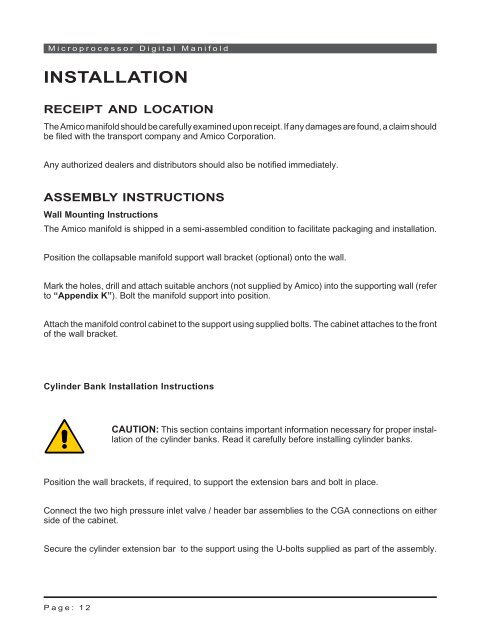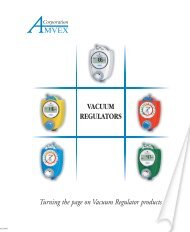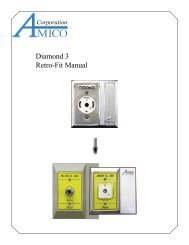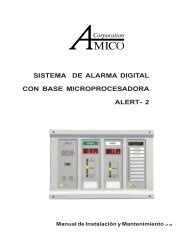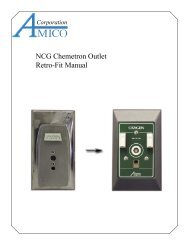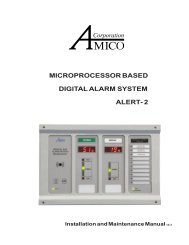CSA HD Manifold Manual 5.0(2) - KSM-MEDICAL.com
CSA HD Manifold Manual 5.0(2) - KSM-MEDICAL.com
CSA HD Manifold Manual 5.0(2) - KSM-MEDICAL.com
Create successful ePaper yourself
Turn your PDF publications into a flip-book with our unique Google optimized e-Paper software.
Microprocessor Digital <strong>Manifold</strong>INSTALLATIONRECEIPT AND LOCATIONThe Amico manifold should be carefully examined upon receipt. If any damages are found, a claim shouldbe filed with the transport <strong>com</strong>pany and Amico Corporation.Any authorized dealers and distributors should also be notified immediately.ASSEMBLY INSTRUCTIONSWall Mounting InstructionsThe Amico manifold is shipped in a semi-assembled condition to facilitate packaging and installation.Position the collapsable manifold support wall bracket (optional) onto the wall.Mark the holes, drill and attach suitable anchors (not supplied by Amico) into the supporting wall (referto “Appendix K”). Bolt the manifold support into position.Attach the manifold control cabinet to the support using supplied bolts. The cabinet attaches to the frontof the wall bracket.Cylinder Bank Installation InstructionsCAUTION: This section contains important information necessary for proper installationof the cylinder banks. Read it carefully before installing cylinder banks.Position the wall brackets, if required, to support the extension bars and bolt in place.Connect the two high pressure inlet valve / header bar assemblies to the CGA connections on eitherside of the cabinet.Secure the cylinder extension bar to the support using the U-bolts supplied as part of the assembly.Page: 12