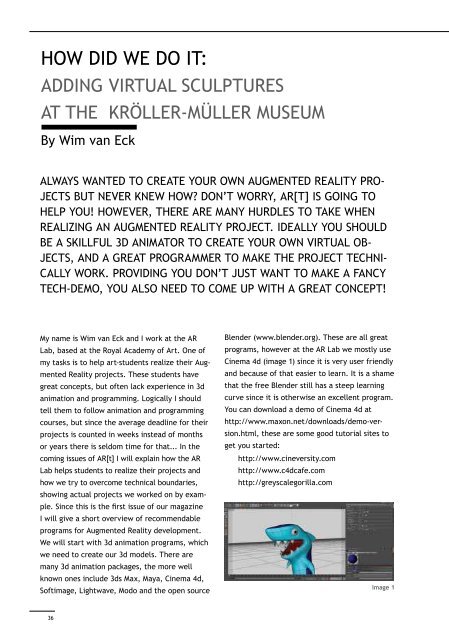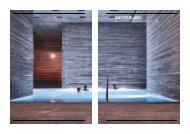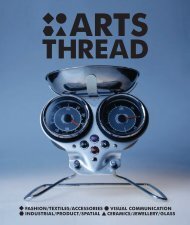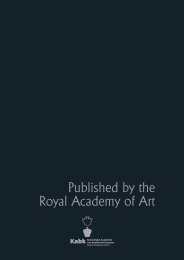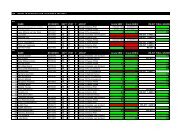download LR pdf - Kabk
download LR pdf - Kabk
download LR pdf - Kabk
You also want an ePaper? Increase the reach of your titles
YUMPU automatically turns print PDFs into web optimized ePapers that Google loves.
How did we do it:adding virtual sculpturesat the Kröller-Müller MuseumBy Wim van EckAlways wanted to create your own augmented reality projectsbut never knew how? Don’t worry, AR[t] is going tohelp you! however, There are many hurdles to take whenrealizing an augmented reality project. Ideally you shouldbe a skillful 3d animator to create your own virtual objects,and a great programmer to make the project technicallywork. providing you don’t just want to make a fancytech-demo, you also need to come up with a great concept!My name is Wim van Eck and I work at the ARLab, based at the Royal Academy of Art. One ofmy tasks is to help art-students realize their AugmentedReality projects. These students havegreat concepts, but often lack experience in 3danimation and programming. Logically I shouldtell them to follow animation and programmingcourses, but since the average deadline for theirprojects is counted in weeks instead of monthsor years there is seldom time for that... In thecoming issues of AR[t] I will explain how the ARLab helps students to realize their projects andhow we try to overcome technical boundaries,showing actual projects we worked on by example.Since this is the first issue of our magazineI will give a short overview of recommendableprograms for Augmented Reality development.We will start with 3d animation programs, whichwe need to create our 3d models. There aremany 3d animation packages, the more wellknown ones include 3ds Max, Maya, Cinema 4d,Softimage, Lightwave, Modo and the open sourceBlender (www.blender.org). These are all greatprograms, however at the AR Lab we mostly useCinema 4d (image 1) since it is very user friendlyand because of that easier to learn. It is a shamethat the free Blender still has a steep learningcurve since it is otherwise an excellent program.You can <strong>download</strong> a demo of Cinema 4d athttp://www.maxon.net/<strong>download</strong>s/demo-version.html,these are some good tutorial sites toget you started:http://www.cineversity.comhttp://www.c4dcafe.comhttp://greyscalegorilla.comImage 1Image 2 Image 3 | Picture by Klaas A. Mulder Image 4In case you don’t want to create your own 3dmodels you can also <strong>download</strong> them from variouswebsites. Turbosquid (http://www.turbosquid.com),for example, offers good quality butoften at a high price, while free sites such asArtist-3d (http://artist-3d.com) have a more variedquality. When a 3d model is not constructedproperly it might give problems when you importit or visualize it. In coming issues of AR[t] wewill talk more about optimizing 3d models forAugmented Reality usage. To actually add these3d models to the real world you need AugmentedReality software. Again there are manyoptions, with new software being added continuously.Probably the easiest to use software isBuildAR (http://www.buildar.co.nz) which isavailable for Windows and OSX. It is easy toimport 3d models, video and sound and there isa demo available. There are excellent tutorialson their site to get you started. In case you wantto develop for iOS or Android the free Junaio(http://www.junaio.com) is a good option. Theironline GLUE application is easy to use, thoughtheir preferred .m2d format for 3d models isnot the most common. In my opinion the mostpowerful Augmented Reality software right nowis Vuforia (https://developer.qualcomm.com/develop/mobile-technologies/Augmented-reality)in combination with the excellent game-engineUnity (www.unity3d.com). This combinationoffers high-quality visuals with easy to scriptinteraction on iOS and Android devicesSweet summer nightsat the Kröller-MüllerMuseum.As mentioned before in the introduction wewill show the workflow of AR Lab projects withthese ‘How did we do it’ articles. In 2009 the ARLab was invited by the Kröller-Müller Museum topresent during the ‘Sweet Summer Nights’, anevening full of cultural activities in the famoussculpture garden of the museum. We were askedto develop an Augmented Reality installationaimed at the whole family and found a diversegroup of students to work on the project. Nowthe most important part of the project started,brainstorming!Our location in the sculpture garden was inbetweentwo sculptures, ‘Man and woman’, astone sculpture of a couple by Eugène Dodeigne(image 2) and ‘Igloo di pietra’, a dome shapedsculpture by Mario Merz (image 3). We decidedto read more about these works, and learnedthat Dodeigne had originally intended to createtwo couples instead of one, placed together in awild natural environment. We decided to virtuallyadd the second couple and also add a morewild environment, just as Dodeigne initially hadin mind. To be able to see these additions weplaced a screen which can rotate 360 degreesbetween the two sculptures (image 4).36 37