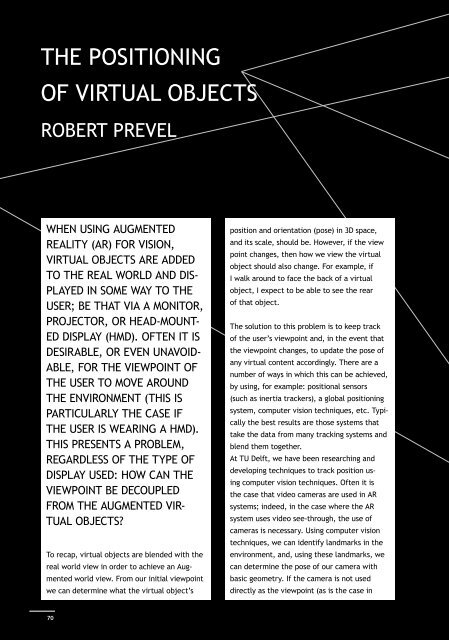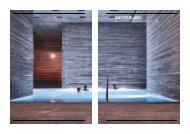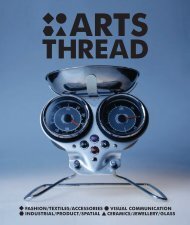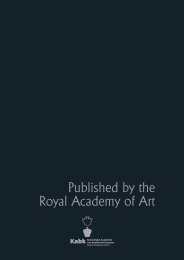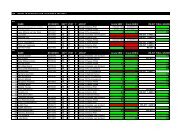download LR pdf - Kabk
download LR pdf - Kabk
download LR pdf - Kabk
Create successful ePaper yourself
Turn your PDF publications into a flip-book with our unique Google optimized e-Paper software.
The Positioningof Virtual ObjectsRobert PrevelWhen using AugmentedReality (AR) for vision,virtual objects are addedto the real world and displayedin some way to theuser; be that via a monitor,projector, or head-mounteddisplay (HMD). Often it isdesirable, or even unavoidable,for the viewpoint ofthe user to move aroundthe environment (this isparticularly the case ifthe user is wearing a HMD).This presents a problem,regardless of the type ofdisplay used: how can theviewpoint be decoupledfrom the augmented virtualobjects?To recap, virtual objects are blended with thereal world view in order to achieve an Augmentedworld view. From our initial viewpointwe can determine what the virtual object’sposition and orientation (pose) in 3D space,and its scale, should be. However, if the viewpoint changes, then how we view the virtualobject should also change. For example, ifI walk around to face the back of a virtualobject, I expect to be able to see the rearof that object.The solution to this problem is to keep trackof the user’s viewpoint and, in the event thatthe viewpoint changes, to update the pose ofany virtual content accordingly. There are anumber of ways in which this can be achieved,by using, for example: positional sensors(such as inertia trackers), a global positioningsystem, computer vision techniques, etc. Typicallythe best results are those systems thattake the data from many tracking systems andblend them together.At TU Delft, we have been researching anddeveloping techniques to track position usingcomputer vision techniques. Often it isthe case that video cameras are used in ARsystems; indeed, in the case where the ARsystem uses video see-through, the use ofcameras is necessary. Using computer visiontechniques, we can identify landmarks in theenvironment, and, using these landmarks, wecan determine the pose of our camera withbasic geometry. If the camera is not useddirectly as the viewpoint (as is the case inoptical see-through systems), then we can stillkeep track of the viewpoint by attaching thecamera to it. Say, for example, that we havean optical see-through HMD with an attachedvideo camera. Then, if we calculate the poseof the camera, we can then determine thepose of the viewpoint, provided that thecamera’s position relative to the viewpointremains fixed.The problem then, has been reduced toidentifying landmarks in the environment.Historically, this has been achieved by theuse of fiducial markers, which act as pointsof reference in the image. Fiducial markersprovide us with a means of determining thescale of the visible environment, providedthat: enough points of reference are visible,we know their relative positions, and theserelative positions don’t change. A typicalmarker often used in AR applications consistsof a card with a black rectangle in the centre,a white border, and an additional mark todetermine which edge of the card is consideredthe bottom. As we know that the cornersof the black rectangle are all 90 degrees, andwe know the distance between corners, wecan identify the marker and determine thepose of the camera with regard to the pointsof reference (in this case the four corners ofthe card).A large number of simple ‘desktop’ AR applicationsmake use of individual markers to trackcamera pose, or conversely, to track the positionof the markers relative to our viewpoint.Larger applications require multiple markerslinked together, normally distinguishable bya unique pattern or barcode in the centreof the marker. Typically the more points ofreference that are visible in a scene, the betterthe results when determining the camera’spose. The key advantage to using markersfor tracking the pose of the camera is thatan environment can be carefully preparedin advance, and provided the environmentdoes not change, should deliver the same ARexperience each time. Sometimes however,it is not feasible to prepare an environmentwith markers. Often it is desirable to use anAR application in an unknown or unpreparedenvironment. In these cases, an alternativeto using markers is to identify the naturalfeatures found in the environment.The term ‘natural features’ can be used todescribe the parts of an image that stand out.Examples include: edges, corners, areas ofhigh contrast, etc. In order to be able to usethe natural features to track the camera positionin an unknown environment, we need tobe able to first identify the natural features,and then determine their relative positionsin the environment. Whereas you could place20 markers in an environment and still onlyhave 80 identifiable corners, there are oftenhundreds of natural features in any one image.This makes using natural features a more robustsolution than using markers, as there arefar more landmarks we can use to navigate,not all of which need to be visible. One of thekey advantages to using natural features overmarkers is that: as we already need to identifyand keep track of those natural features seenfrom our initial view point, we can use thesame method to continually update a 3D mapof features as we change our view point.This allows our working environment to grow,which could not be achieved in a preparedenvironment.Although we are able to determine the relativedistance between features, the questionremains: how can we determine the absoluteposition of features in an environment withoutsome known measurement? The short answeris that we cannot; either we need to estimatethe distance or we can introduce a knownmeasurement. In a future edition we willdiscuss the use of multiple video cameras andhow, given the absolute distance between thecameras, we can determine the absolute positionof our identified features.7071