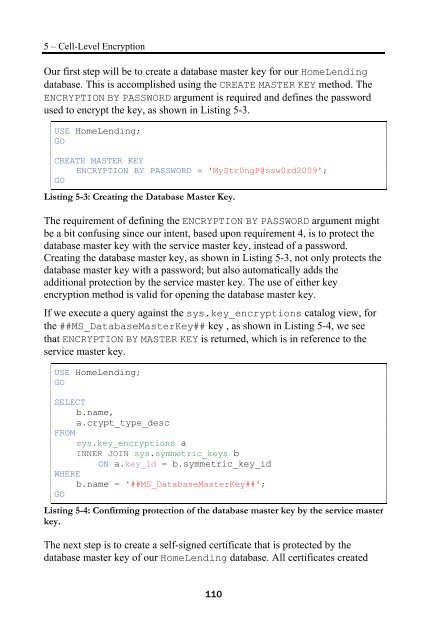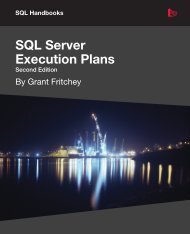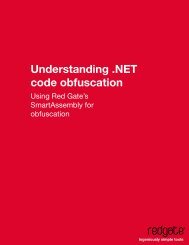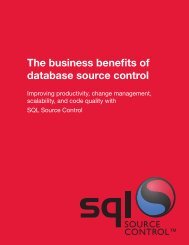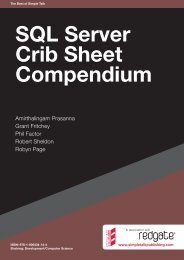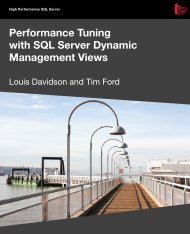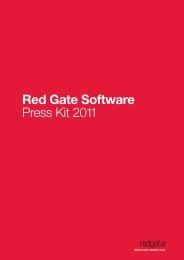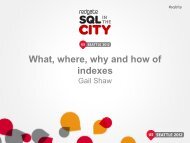- Page 1:
High Performance SQL ServerProtecti
- Page 4 and 5:
Table of ContentsAbout the Author .
- Page 6 and 7:
Protection via Normalization ......
- Page 8 and 9:
Views and Stored Procedures .......
- Page 10 and 11:
Numeric Variance ..................
- Page 12 and 13:
Key_ID ............................
- Page 14 and 15:
ACKNOWLEDGEMENTSBooks are not writt
- Page 16 and 17:
IntroductionIn all cases, the conse
- Page 18 and 19:
Introduction"lost key" displaced by
- Page 20 and 21:
CHAPTER 1: UNDERSTANDINGSENSITIVE D
- Page 22 and 23:
1 - Understanding Sensitive DataSen
- Page 24 and 25:
1 - Understanding Sensitive Datatyp
- Page 26 and 27:
1 - Understanding Sensitive DataFor
- Page 28 and 29:
1 - Understanding Sensitive DataAcc
- Page 30 and 31:
1 - Understanding Sensitive DataThi
- Page 32 and 33:
1 - Understanding Sensitive Datarep
- Page 34 and 35:
1 - Understanding Sensitive DataThe
- Page 36 and 37:
1 - Understanding Sensitive Datathe
- Page 38 and 39:
CHAPTER 2: DATACLASSIFICATION AND R
- Page 40 and 41:
2 - Data Classification and Rolespr
- Page 42 and 43:
2 - Data Classification and RolesDe
- Page 44 and 45:
2 - Data Classification and RolesCr
- Page 46 and 47:
2 - Data Classification and RolesLi
- Page 48 and 49:
2 - Data Classification and Roles--
- Page 50 and 51:
2 - Data Classification and RolesAl
- Page 52 and 53:
2 - Data Classification and Rolesdo
- Page 54 and 55:
2 - Data Classification and RolesTo
- Page 56 and 57:
2 - Data Classification and Rolesaf
- Page 58 and 59:
2 - Data Classification and RolesTh
- Page 60 and 61: 2 - Data Classification and RolesSe
- Page 62 and 63: 2 - Data Classification and RolesWi
- Page 64 and 65: 3 - Schema Architecture StrategiesF
- Page 66 and 67: 3 - Schema Architecture Strategiesp
- Page 68 and 69: 3 - Schema Architecture StrategiesN
- Page 70 and 71: 3 - Schema Architecture StrategiesA
- Page 72 and 73: 3 - Schema Architecture StrategiesD
- Page 74 and 75: 3 - Schema Architecture StrategiesU
- Page 76 and 77: 3 - Schema Architecture Strategiesb
- Page 78 and 79: 3 - Schema Architecture StrategiesU
- Page 80 and 81: 3 - Schema Architecture StrategiesF
- Page 82 and 83: 3 - Schema Architecture Strategies
- Page 84 and 85: 3 - Schema Architecture StrategiesS
- Page 86 and 87: 4 - Encryption Basics for SQL Serve
- Page 88 and 89: 4 - Encryption Basics for SQL Serve
- Page 90 and 91: 4 - Encryption Basics for SQL Serve
- Page 92 and 93: 4 - Encryption Basics for SQL Serve
- Page 94 and 95: 4 - Encryption Basics for SQL Serve
- Page 96 and 97: 4 - Encryption Basics for SQL Serve
- Page 98 and 99: 4 - Encryption Basics for SQL Serve
- Page 100 and 101: 4 - Encryption Basics for SQL Serve
- Page 102 and 103: 5 - Cell-Level Encryptionthe encryp
- Page 104 and 105: 5 - Cell-Level EncryptionSearching
- Page 106 and 107: 5 - Cell-Level EncryptionPreparing
- Page 108 and 109: 5 - Cell-Level EncryptionUSE HomeLe
- Page 112 and 113: 5 - Cell-Level Encryptionwithin SQL
- Page 114 and 115: 5 - Cell-Level EncryptionTesting th
- Page 116 and 117: 5 - Cell-Level Encryptioncolumn. Cu
- Page 118 and 119: 5 - Cell-Level EncryptionFROMdbo.Bo
- Page 120 and 121: 5 - Cell-Level Encryptioncolumn con
- Page 122 and 123: 5 - Cell-Level Encryptionthat is a
- Page 124 and 125: 5 - Cell-Level EncryptionBEGIN TRY-
- Page 126 and 127: 5 - Cell-Level Encryption);)@Identi
- Page 128 and 129: 5 - Cell-Level Encryption• The sc
- Page 130 and 131: 6 - Transparent Data EncryptionHow
- Page 132 and 133: 6 - Transparent Data EncryptionCons
- Page 134 and 135: 6 - Transparent Data Encryptionand
- Page 136 and 137: 6 - Transparent Data EncryptionNoti
- Page 138 and 139: 6 - Transparent Data EncryptionUSE
- Page 140 and 141: 6 - Transparent Data EncryptionThe
- Page 142 and 143: 6 - Transparent Data EncryptionGONO
- Page 144 and 145: 6 - Transparent Data Encryptionand
- Page 146 and 147: 6 - Transparent Data EncryptionUSE
- Page 148 and 149: CHAPTER 7: ONE-WAYENCRYPTIONAs a ch
- Page 150 and 151: 7 - One-Way EncryptionBenefits and
- Page 152 and 153: 7 - One-Way Encryption• A match i
- Page 154 and 155: 7 - One-Way EncryptionPlain TextEnd
- Page 156 and 157: 7 - One-Way EncryptionReducing Vuln
- Page 158 and 159: 7 - One-Way EncryptionUse HomeLendi
- Page 160 and 161:
7 - One-Way EncryptionEXEC sp_addex
- Page 162 and 163:
7 - One-Way EncryptionLater in this
- Page 164 and 165:
7 - One-Way EncryptionUSE HomeLendi
- Page 166 and 167:
7 - One-Way EncryptionWHEREBorrower
- Page 168 and 169:
7 - One-Way Encryption-- Return Sea
- Page 170 and 171:
7 - One-Way EncryptionEXECUTE AS US
- Page 172 and 173:
CHAPTER 8: OBFUSCATIONHalloween is
- Page 174 and 175:
8 - Obfuscation• Artificial Data
- Page 176 and 177:
8 - ObfuscationHowever, not all val
- Page 178 and 179:
8 - ObfuscationRepeating Character
- Page 180 and 181:
8 - ObfuscationASSELECTdbo.Characte
- Page 182 and 183:
8 - ObfuscationGO181
- Page 184 and 185:
8 - ObfuscationSET Identification_V
- Page 186 and 187:
8 - ObfuscationThe Purpose_Type_ID
- Page 188 and 189:
8 - ObfuscationArtificial Data Gene
- Page 190 and 191:
9 - Honeycombing a DatabaseUse Home
- Page 192 and 193:
9 - Honeycombing a DatabaseUSE Mast
- Page 194 and 195:
9 - Honeycombing a DatabaseLog Item
- Page 196 and 197:
9 - Honeycombing a Databaseto 127.
- Page 198 and 199:
9 - Honeycombing a Databaseavailabl
- Page 200 and 201:
9 - Honeycombing a DatabaseAvoid SQ
- Page 202 and 203:
10 - Layering SolutionsDesign for P
- Page 204 and 205:
10 - Layering SolutionsObfuscationU
- Page 206 and 207:
10 - Layering SolutionsThe completi
- Page 208 and 209:
APPENDIX A: VIEWS ANDFUNCTIONS REFE
- Page 210 and 211:
Appendix A - Views and Functions Re
- Page 212 and 213:
Appendix A - Views and Functions Re
- Page 214 and 215:
Appendix A - Views and Functions Re
- Page 216 and 217:
Appendix A - Views and Functions Re
- Page 218 and 219:
Appendix A - Views and Functions Re
- Page 220 and 221:
Appendix A - Views and Functions Re
- Page 222 and 223:
Appendix A - Views and Functions Re
- Page 224 and 225:
Appendix A - Views and Functions Re
- Page 226 and 227:
Appendix A - Views and Functions Re
- Page 228 and 229:
APPENDIX B: THE HOMELENDINGDATABASE
- Page 230 and 231:
Appendix B - The HomeLending databa
- Page 232:
About Red GateYou know those annoyi