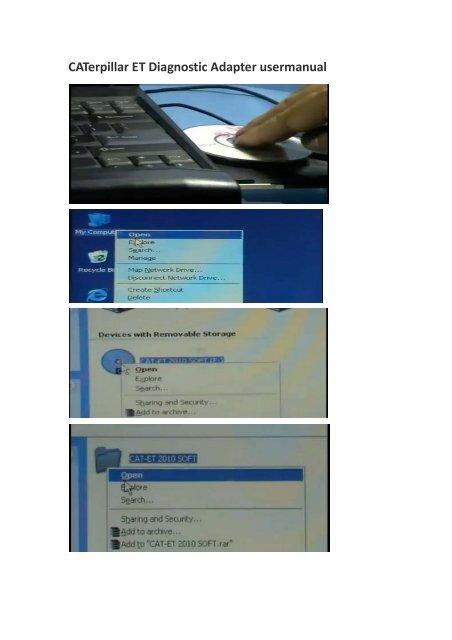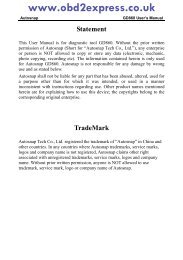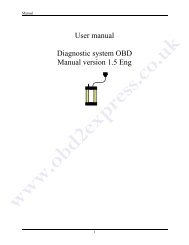CAT Caterpillar ET Diagnostic Adapter user manual
CAT Caterpillar ET Diagnostic Adapter user manual
CAT Caterpillar ET Diagnostic Adapter user manual
You also want an ePaper? Increase the reach of your titles
YUMPU automatically turns print PDFs into web optimized ePapers that Google loves.
<strong>CAT</strong>erpillar <strong>ET</strong> <strong>Diagnostic</strong> <strong>Adapter</strong> <strong>user</strong><strong>manual</strong>
Choose this one”I accept the terms…..”
Chick finish
Move this one on the table.choose this one 驱 动 - 安 装click copythen close this window
choose my computeropen this oneyou will see these filesClick the right mouse of the blank and choose “paste”
you will see this screenchoose as the photo and click “next”choose this oneafter choose and click browsechoose my computer
choose this under local disk C of my computerClick ok
choose finishchoose the second one
open this one on the tableyou will see thischose the windowyou will see this, choose “yes”copy the “license code”
go to table and click startchoose my computeropen this one
Paste the license code in itChoose this one on the subscription
After click the generate, you will get the license key number,copy itChose the window as the photo:
After chose 3 windows, you will see this window, paste the licensekey number in the blank:
Choose this one on the next window:click this one
choose this one, then go to the tablechoose my computer, and choose this one of my computer
choose hardware
Choose ok and close the window
Choose com 3
After doing these, you have install the software successfully.