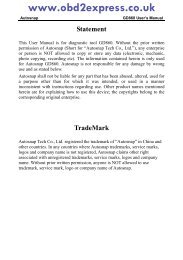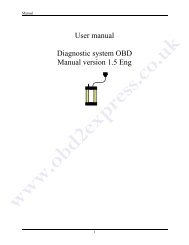Launch X431 software update instruction - Car diagnostic tool
Launch X431 software update instruction - Car diagnostic tool
Launch X431 software update instruction - Car diagnostic tool
You also want an ePaper? Increase the reach of your titles
YUMPU automatically turns print PDFs into web optimized ePapers that Google loves.
www.obd2express.<strong>Launch</strong> <strong>X431</strong> <strong>software</strong> <strong>update</strong> <strong>instruction</strong>1. Download <strong>software</strong>1) Log in www.dbscar.comwww.dbscar.comLog in2) Click “Log in” at the upper right corner, input Login name andpassword.
www.obd2express.Login name 和 Password3) Click the button “Log in”, one dialog box popup named “SecurityAlert”, select “Yes”.4) Enter Download Center.
www.obd2express.Product SNDBSCAR_SERIES-UPDATEDownload center5) One-by-one to download DBSCAR_SERIES-UPDATE, firmwareupgrade package, <strong>X431</strong> IV DISPLAY and car models <strong>software</strong>.6) Please create new folder on the desktop and name as “<strong>X431</strong>”.
www.obd2express.桌 面新 建 文 件 夹7) The <strong>software</strong> saves as the “<strong>X431</strong>” folder, click “save”.
www.obd2express.8) After download, the following listed file is what you download.
www.obd2express.1. Setup DBSCAR_SERIES-UPDATE1) Double click “DBSCAR_SERIES-UPDATE”and install it.2) Choose English, click OK and follow the <strong>instruction</strong> to setup the
www.obd2express.<strong>software</strong>. After finish installation, click Start-All Programs-<strong>Launch</strong>_Dbs- Dbscar Serial Update Tool.3) Open “Dbscar Serial Update Tool”.
www.obd2express.已 下 载 的 软 件升 级 的 序 列 号保 存 下 载 软 件 的 源 目 录 位 置 :<strong>X431</strong>目 标 目 录 指 向 可 移 动 磁 盘提 示 CF 卡 或 TF 卡 可 用 空 间删 除 软 件 按 钮4) Please tick before the <strong>software</strong> you want to <strong>update</strong>, and click“ Update” .
www.obd2express.选 择 升 级 的 软 件升 级5) The picture display <strong>update</strong> successfully.
www.obd2express.升 级 成 功 !6) Take out CF card or TF card; insert into the <strong>X431</strong> main unit, then<strong>X431</strong> can work.Note: after <strong>update</strong>, maybe the main unit will ask you to adjust thetouch screen, it is normal, after correctly adjust the touch screen,<strong>Launch</strong> <strong>X431</strong> will work.