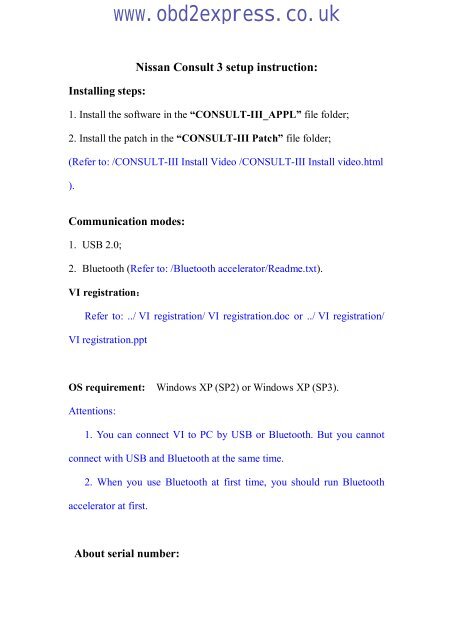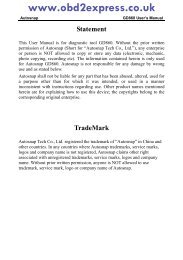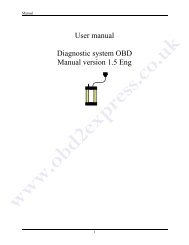Nissan Consult 3 setup instruction
Nissan Consult 3 setup instruction
Nissan Consult 3 setup instruction
You also want an ePaper? Increase the reach of your titles
YUMPU automatically turns print PDFs into web optimized ePapers that Google loves.
www.obd2express.<strong>Nissan</strong> <strong>Consult</strong> 3 <strong>setup</strong> <strong>instruction</strong>:Installing steps:1. Install the software in the “CONSULT-III_APPL” file folder;2. Install the patch in the “CONSULT-III Patch” file folder;(Refer to: /CONSULT-III Install Video /CONSULT-III Install video.html).Communication modes:1. USB 2.0;2. Bluetooth (Refer to: /Bluetooth accelerator/Readme.txt).VI registration:Refer to: ../ VI registration/ VI registration.doc or ../ VI registration/VI registration.pptOS requirement:Windows XP (SP2) or Windows XP (SP3).Attentions:1. You can connect VI to PC by USB or Bluetooth. But you cannotconnect with USB and Bluetooth at the same time.2. When you use Bluetooth at first time, you should run Bluetoothaccelerator at first.About serial number:
www.obd2express.of VI model but can not do MI model.Q: Does this item have requirment on laptop?A:No.Do not have specific requirment on laptop.Q:Does it come with software?A: Yes,it come with necessary software.it does not come with laptop inthe package.