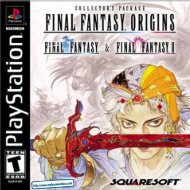Phantasy Star Online - Ver 2 - Manual - DC - RPGamers-fr
Phantasy Star Online - Ver 2 - Manual - DC - RPGamers-fr
Phantasy Star Online - Ver 2 - Manual - DC - RPGamers-fr
Create successful ePaper yourself
Turn your PDF publications into a flip-book with our unique Google optimized e-Paper software.
NEW GAMESTARTING A GAMESelect to begin a new game sta rting <strong>fr</strong>om ch a ra c ter creation. Select the memory card to which you want to savethe main game data. Only one main file (one ch a ra c ter) can be saved to any one memory card. If a PSO fi l ea l ready ex i sts, you will be asked whether to ove rw ri te the older file. Also, it is not possible to save game dataw i thout a memory card. If you would like to tra n s fer an original PSO ch a ra c ter to a PSO Ve r.2 ch a ra c te r, do notchoose this option, choose CONTINUE instead. If yo u’re creating more than one ch a ra c te r, the Seri a lNu m b e r / Access Key Input screen will be displayed each time when “Chara c ter Select” is selected. The curre n t lyre g i ste red Serial Number and Access Key will be displayed, so you only need to ve rify the conte n t s .CONTINUESelect to continue playing a prev i o u s ly saved file or to tra n s fer an original PSO ch a ra c ter to a PSO Ve r. 2ch a ra c te r. Once the memory card selection screen appears, use *@$ ^ to select the memory card conta i n i n gthe PSO file you wish to play and press A. A mini-menu with the options “OK” or “DELETE” will appear. Selectload (“OK”) or delete the file. Press B to cancel.OPTIONSHere you can modify the various game settings. See p.27 for details.WEBSITEUse this link to access the official PSO <strong>Ver</strong>.2 website or the SONICTEAM homepage. If you have aBroadband Adaptor attached to your Dreamcast (sold separately), when you select WEBSITE, you will beable to configure your Broadband Adap tor for play online. PSO <strong>Ver</strong>.2 does not support PPPoE, which iswhat many DSLs use.For Broadband users, to pur chase a HUNTERS LICENSE, you must either insert your modem, select theWEBSITE option, and go through the process of purchasing a HUNTERS LICENSE, or use a PC and go tothe following website: https://www.dricas.com/pso/signup_top.htmlYou will need to create a character whenever you start a new game.SELECT A CHARACTER TYPEMODIFY YOUR CHARACTERCHARACTER CREATIONUse $^to select the type of character you wish to use and press A to enter. A brief summary isdisplayed under each profession/species header alongside a graph indicating the attributes of eachcharacter. Press A again to proceed to the CHARACTER CREATION screen or press B to cancel andreturn to the previous screen.To customize the appearance of your character, use *@ to select a modification item and press A. Thenuse $^to select a style for that item (the available settings will vary among different character basetypes). Use L/R to rotate the character. Press A or B to return to the previous screen. Note that if youpress the <strong>Star</strong>t Button while on the CHARACTER CREATION screen, all of your settings will be erased andyou will return to the CHARACTER SELECT screen. Once you press OK your character will be assignedone of the 10 available SECTION IDs. Press A to continue. (It is not possible to cancel after entering OK.)The character attributes graph will give you a general idea of the strengthsand weaknesses of each character type for the following attributes:HPHitTDHealth Points availability.Accuracy rate when attacking.Technique Damage - rate atwhich TP decreases when used.TPACADTechnique Points availability.Armor Class - level of defenseagainst enemy attack.Attack Damage - level of damageinflicted upon enemies.CHARACTER ATTRIBUTES GRAPH67