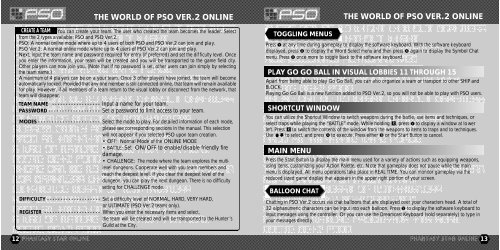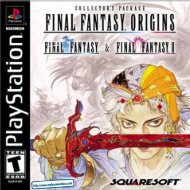Phantasy Star Online - Ver 2 - Manual - DC - RPGamers-fr
Phantasy Star Online - Ver 2 - Manual - DC - RPGamers-fr
Phantasy Star Online - Ver 2 - Manual - DC - RPGamers-fr
Create successful ePaper yourself
Turn your PDF publications into a flip-book with our unique Google optimized e-Paper software.
12THE WORLD OF PSO VER.2 ONLINECREATE A TEAM You can create your team. The user who created the team becomes the leader. Select<strong>fr</strong>om the 2 types available: PSO and PSO <strong>Ver</strong>.2.PSO: A normal online mode where up to 4 users of both PSO and PSO <strong>Ver</strong>.2 can join and play.PSO <strong>Ver</strong>.2: A normal online mode where up to 4 users of PSO <strong>Ver</strong>.2 can join and play.Next, input the team name and password required for entry (if preferred) and set the dif ficulty level. Onceyou enter the information, your team will be created and you will be transported to the game field city.Other players can now join you. (Note that if no password is set, other users can join simply by selectingthe team name.)A maximum of 4 pla yers can be on a your team. Once 3 other players have joined, the team will becomeautomatically locked. Provided that any one member is still connected online, that team will remain availablefor play. However, if all members of a team return to the visual lobby or disconnect <strong>fr</strong>om the network, thatteam will disappear.TEAM NAME - - - - - - - - - - - - - - - - - - Input a name for your team.PASSWORD - - - - - - - - - - - - - - - - - - - Set a password to limit access to your team.MODES - - - - - - - - - - - - - - - - - - - - - - - Select the mode to play. For detailed information of each mode,please see corresponding sections in the manual. This selectionwill not appear if you selected PSO upon team creation.• OFF: Normal Mode of the ONLINE MODE• BATTLE: Set ON/OFF to enable/disable <strong>fr</strong>iendly firedamage.• CHALLENGE: The mode where the team explores the multileveldungeons. Cooperate well with you team members andreach the deepest level. If you clear the deepest level of thedungeon, you can play the next dungeon. There is no difficultysetting for CHALLENGE mode.DIFFICULTY - - - - - - - - - - - - - - - - - - - - Set a difficulty level of NORMAL, HARD, VERY HARD,or ULTIMATE (PSO <strong>Ver</strong>.2 teams only).REGISTER - - - - - - - - - - - - - - - - - - - - - When you enter the necessary items and select,the team will be created and will be transported to the Hunter ’sGuild at the City.TOGGLING MENUSTHE WORLD OF PSO VER.2 ONLINEPress Y at any time during gameplay to display the software keyboard. With the software keyboarddisplayed, press X to display the Word Select menu and then press X again to display the Symbol Chatmenu. Press X once more to toggle back to the software keyboard.PLAY GO GO BALL IN VISUAL LOBBIES 11 THROUGH 15Apart <strong>fr</strong>om being able to play Go Go Ball, you can also organize a team or transport to other SHIP andBLOCK.Playing Go Go Ball is a new function added to PSO <strong>Ver</strong>.2, so you will not be able to play with PSO users.SHORTCUT WINDOWYou can utilize the Shortcut Window to switch weapons during the battle, use items and techniques, orselect traps while playing the “BATTLE” mode. While holding R, press Y to display a window at lo werleft. Press R to switch the contents of the window <strong>fr</strong>om the weapons to items to traps and to techniques.Use *@ to select, and press A to execute. Press either B or the <strong>Star</strong>t Button to cancel.MAIN MENUPress the <strong>Star</strong>t Button to display the main menu used for a variety of actions such as equipping weapons,using items, customizing your Action Palette, etc. N ote that gameplay does not pause while the mainmenu is displayed. All menu operations take place in REAL TIME. You can monitor gameplay via thereduced sized game display that appears in the upper right portion of your screen.BALLOON CHATChatting in PSO <strong>Ver</strong>.2 occurs via chat balloons that are displayed over your characters head. A total of32 alphanumeric characters can be input into each balloon. Press Y to display the software keyboard toinput messages using the controller. Or you can use the Dreamcast Keyboard (sold separately) to type inyour messages directly.13