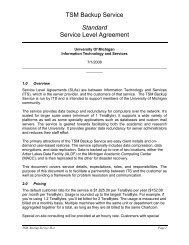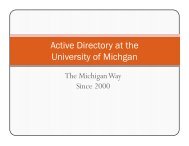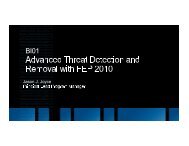What documentation exists for R?
What documentation exists for R?
What documentation exists for R?
You also want an ePaper? Increase the reach of your titles
YUMPU automatically turns print PDFs into web optimized ePapers that Google loves.
Chapter 6: R and Emacs 78<br />
To specify command line arguments <strong>for</strong> the inferior R process, use C-u M-x R <strong>for</strong> starting<br />
R.<br />
6.3 Debugging R from within Emacs<br />
To debug R “from within Emacs”, there are several possibilities. To use the Emacs GUD<br />
(Grand Unified Debugger) library with the recommended debugger GDB, type M-x gdb<br />
and give the path to the R binary as argument. At the gdb prompt, set R_HOME and<br />
other environment variables as needed (using e.g. set env R_HOME /path/to/R/, but see<br />
also below), and start the binary with the desired arguments (e.g., run --quiet).<br />
If you have ESS, you can do C-u M-x R 〈RET〉 - d 〈SPC〉 g d b 〈RET〉 to start an inferior R<br />
process with arguments ‘-d gdb’.<br />
A third option is to start an inferior R process via ESS (M-x R) and then start GUD<br />
(M-x gdb) giving the R binary (using its full path name) as the program to debug. Use the<br />
program ps to find the process number of the currently running R process then use the<br />
attach command in gdb to attach it to that process. One advantage of this method is that<br />
you have separate *R* and *gud-gdb* windows. Within the *R* window you have all the<br />
ESS facilities, such as object-name completion, that we know and love.<br />
When using GUD mode <strong>for</strong> debugging from within Emacs, you may find it most convenient<br />
to use the directory with your code in it as the current working directory and then<br />
make a symbolic link from that directory to the R binary. That way ‘.gdbinit’ can stay<br />
in the directory with the code and be used to set up the environment and the search paths<br />
<strong>for</strong> the source, e.g. as follows:<br />
set env R_HOME /opt/R<br />
set env R_PAPERSIZE letter<br />
set env R_PRINTCMD lpr<br />
dir /opt/R/src/appl<br />
dir /opt/R/src/main<br />
dir /opt/R/src/nmath<br />
dir /opt/R/src/unix