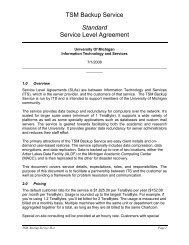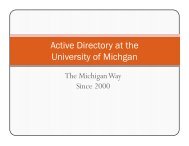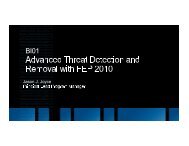What documentation exists for R?
What documentation exists for R?
What documentation exists for R?
Create successful ePaper yourself
Turn your PDF publications into a flip-book with our unique Google optimized e-Paper software.
Chapter 9: R Bugs 93<br />
For example, suppose that on a data set which you know to be quite large the command<br />
R> data.frame(x, y, z, monday, tuesday)<br />
never returns. Do not report that data.frame() fails <strong>for</strong> large data sets. Perhaps it fails<br />
when a variable name is a day of the week. If this is so then when others got your report<br />
they would try out the data.frame() command on a large data set, probably with no day<br />
of the week variable name, and not see any problem. There is no way in the world that<br />
others could guess that they should try a day of the week variable name.<br />
Or perhaps the command fails because the last command you used was a method <strong>for</strong><br />
"["() that had a bug causing R’s internal data structures to be corrupted and making the<br />
data.frame() command fail from then on. This is why others need to know what other<br />
commands you have typed (or read from your startup file).<br />
It is very useful to try and find simple examples that produce apparently the same bug,<br />
and somewhat useful to find simple examples that might be expected to produce the bug<br />
but actually do not. If you want to debug the problem and find exactly what caused it,<br />
that is wonderful. You should still report the facts as well as any explanations or solutions.<br />
Please include an example that reproduces the problem, preferably the simplest one you<br />
have found.<br />
Invoking R with the ‘--vanilla’ option may help in isolating a bug. This ensures that<br />
the site profile and saved data files are not read.<br />
Be<strong>for</strong>e you actually submit a bug report, you should check whether the bug<br />
has already been reported and/or fixed. First, try the “Search Existing Reports”<br />
facility in the Bug Tracking page at http://bugs.R-project.org/. Second, consult<br />
https://svn.R-project.org/R/trunk/NEWS, which records changes that will appear<br />
in the next release of R, including some bug fixes that do not appear in Bug Tracking.<br />
(Windows users should additionally consult https://svn.R-project.org/R/trunk/src/<br />
gnuwin32/CHANGES.) Third, if possible try the current r-patched or r-devel version of R.<br />
If a bug has already been reported or fixed, please do not submit further bug reports on<br />
it. Finally, check carefully whether the bug is with R, or a contributed package. Bug<br />
reports on contributed packages should be sent first to the package maintainer, and only<br />
submitted to the R-bugs repository by package maintainers, mentioning the package in the<br />
subject line.<br />
On Unix systems a bug report can be generated using the function bug.report(). This<br />
automatically includes the version in<strong>for</strong>mation and sends the bug to the correct address.<br />
Alternatively the bug report can be emailed to R-bugs@R-project.org or submitted to the<br />
Web page at http://bugs.R-project.org/. Please try including results of sessionInfo()<br />
in your bug report.<br />
There is a section of the bug repository <strong>for</strong> suggestions <strong>for</strong> enhancements <strong>for</strong> R labelled<br />
‘wishlist’. Suggestions can be submitted in the same ways as bugs, but please ensure that<br />
the subject line makes clear that this is <strong>for</strong> the wishlist and not a bug report, <strong>for</strong> example<br />
by starting with ‘Wishlist:’.<br />
Comments on and suggestions <strong>for</strong> the Windows port of R should be sent to<br />
R-windows@R-project.org.<br />
Corrections to and comments on message translation should be sent to the last translator<br />
(listed at the top of the appropriate ‘.po’ file) or to the translation team as listed at<br />
http://developer.R-project.org/TranslationTeams.html.