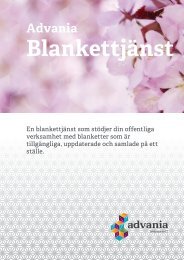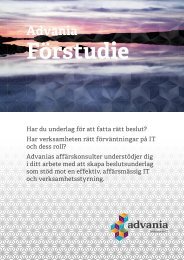Create successful ePaper yourself
Turn your PDF publications into a flip-book with our unique Google optimized e-Paper software.
❓❓Teletext in digital service1 Press the numeric or ꔵ button to select a certain service whichbroadcasts digital teletext.2 Press the TEXT or colour button to switch on teletext.3 Follow the indications on digital teletext and move onto the next step bypressing OK, Navigation, Red, Green, Yellow, Blue or NUMBER buttons etc..4 Press the TEXT or colour button to switch off digital teletext and return to TVviewing.