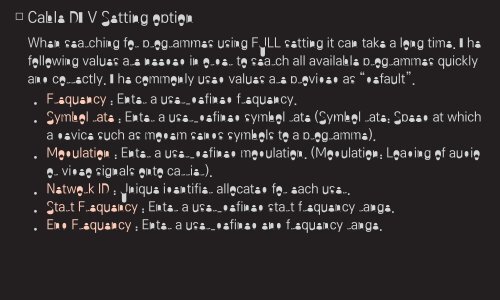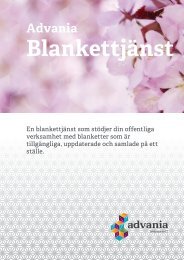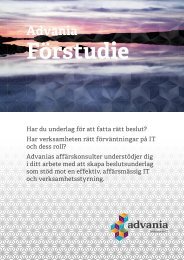Create successful ePaper yourself
Turn your PDF publications into a flip-book with our unique Google optimized e-Paper software.
❓❓Cable DTV Setting optionWhen searching for programmes using FULL setting it can take a long time. Thefollowing values are needed in order to search all available programmes quicklyand correctly. The commonly used values are provided as “default”.• Frequency : Enter a user-defined frequency.• Symbol rate : Enter a user-defined symbol rate (Symbol rate: Speed at whicha device such as modem sends symbols to a programme).• Modulation : Enter a user-defined modulation. (Modulation: Loading of audioor video signals onto carrier).• Network ID : Unique identifier allocated for each user.• Start Frequency : Enter a user-defined start frequency range.• End Frequency : Enter a user-defined end frequency range.