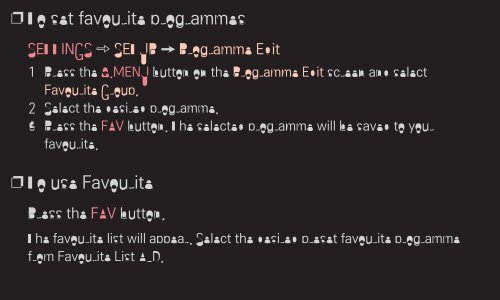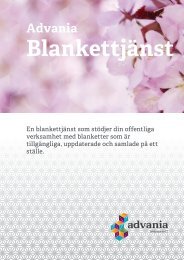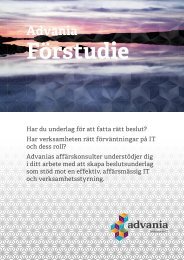Create successful ePaper yourself
Turn your PDF publications into a flip-book with our unique Google optimized e-Paper software.
❐❐To set favourite programmesSETTINGS ➾ SETUP ➙ Programme Edit1 Press the Q.MENU button on the Programme Edit screen and selectFavourite Group.2 Select the desired programme.3 Press the FAV button. The selected programme will be saved to yourfavourite.❐❐To use FavouritePress the FAV button.The favourite list will appear. Select the desired preset favourite programmefrom Favourite List A-D.