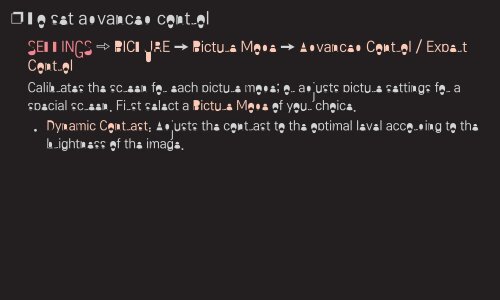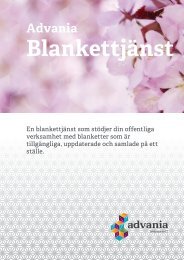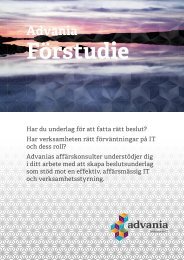Create successful ePaper yourself
Turn your PDF publications into a flip-book with our unique Google optimized e-Paper software.
❐❐To set advanced controlSETTINGS ➾ PICTURE ➙ Picture Mode ➙ Advanced Control / ExpertControlCalibrates the screen for each picture mode; or adjusts picture settings for aspecial screen. First select a Picture Mode of your choice.• Dynamic Contrast: Adjusts the contrast to the optimal level according to thebrightness of the image.