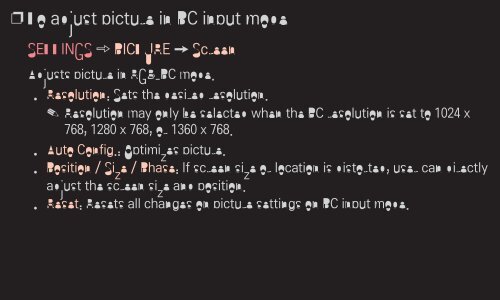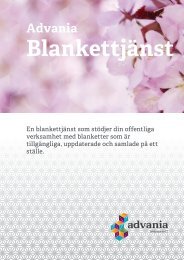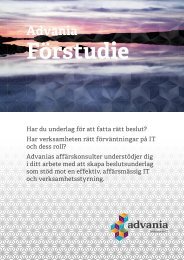You also want an ePaper? Increase the reach of your titles
YUMPU automatically turns print PDFs into web optimized ePapers that Google loves.
❐❐To adjust picture in PC input modeSETTINGS ➾ PICTURE ➙ ScreenAdjusts picture in RGB-PC mode.• Resolution: Sets the desired resolution.✎✎Resolution may only be selected when the PC resolution is set to 1024 x768, 1280 x 768, or 1360 x 768.• Auto Config.: Optimizes picture.• Position / Size / Phase: If screen size or location is distorted, user can directlyadjust the screen size and position.• Reset: Resets all changes on picture settings on PC input mode.