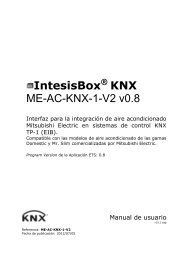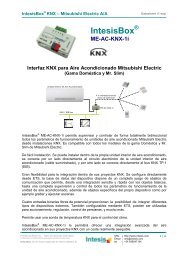IntesisBox KNX – Hitachi A.W © Intesis Software S.L 2012 All Rights Reserved
HI-AW-KNX-1 User's Manual - intesis
HI-AW-KNX-1 User's Manual - intesis
- No tags were found...
You also want an ePaper? Increase the reach of your titles
YUMPU automatically turns print PDFs into web optimized ePapers that Google loves.
Tabella di installazione per incassi31INTERNIINCASSO153E682C DC CCABAAADBE82ART. 873/875/877/825/826/814 BORDO STRETTOINSTALLAZIONE SU DOGHE staffe di testa staffe lateraliPotenza (W) A B C D E 100 100 100 100150/300200 min max min max1x18 185 646 149 598 25 • • • 22 491x36 185 1256 149 1208 25 • • • 22 491x58 185 1556 149 1508 25 • • • 22 492x18 294 596 271 573 50 • • • 16 452x36 294 1196 271 1173 60 • • • 16 452x58 294 1496 271 1473 60 • • • 16 453/4x18 596 596 573 573 50 • • • • 16 453/4x36 596 1196 573 1173 60 • • • • 16 45INSTALLAZIONE SU PANNELLI staffe di testa staffe lateraliPotenza (W) A B C D E600x600600x1200625x625min max min max2x18 294 596 271 573 50 • 16 45 16 452x36 294 1196 271 1173 60 • 16 45 16 453/4x18 596 596 573 573 50 • 16 45 16 453/4x36 596 1196 573 1173 60 • 16 45 16 45ART. 874 BORDO LARGOINSTALLAZIONE SU DOGHE staffe di testa staffe lateraliPotenza (W) A B C D E 100 100 100 100150/300200 min max min max1x36 197 1256 149 1208 25 • • • 22 491x58 197 1556 149 1508 25 • • • 22 492x18 310 623 271 573 50 • • • 16 452x36 310 1247 271 1225 25 • • • 16 452x58 310 1547 271 1525 25 • • • 16 453/4x18 623 623 573 573 50 • • • • 16 45INSTALLAZIONE SU PANNELLI staffe di testa staffe lateraliPotenza (W) A B C D E600x600600x1200625x625min max min max2x18 294 596 271 573 50 • 16 45 16 452x36 294 1196 271 1173 25 16 45 16 453/4x18 596 596 573 573 50 • 16 45 16 45ART. 831 BORDO TONDOINSTALLAZIONE SU DOGHE staffe di testa staffe lateraliPotenza (W) A B C D E 100 100 100 100150/300200 min max min max1x36 188 1236 149 1208 25 • • 22 491x58 188 1536 149 1508 25 • • 22 492x18 288 626 271 598 25 • • 16 452x36 288 1236 271 1208 25 • • 16 452x58 294 1536 271 1508 25 • • 16 45A RICHIESTAPlafoniere fornibili con predisposizioneper asole per impianti diclimatizzazione centralizzata.
<strong><strong>Intesis</strong>Box</strong> ® <strong>KNX</strong> <strong>–</strong> <strong>Hitachi</strong> A.W.User’s Manual r1 engInterface for the integration of <strong>Hitachi</strong>’s Air-to-Water units into <strong>KNX</strong> TP-1 (EIB) control systems.Compatible with Air-to-Water Yutaki S series.Application’s Program Version: 0.2Reference: HI-AW-<strong>KNX</strong>-1<strong>©</strong> <strong>Intesis</strong> <strong>Software</strong> S.L. - <strong>All</strong> rights reservedThis information is subject to change without notice<strong><strong>Intesis</strong>Box</strong> ® is a registered trademark of <strong>Intesis</strong> <strong>Software</strong> SLURLEmailtelhttp://www.intesis.cominfo@intesis.com+34 9380471343 / 21
<strong><strong>Intesis</strong>Box</strong> ® <strong>KNX</strong> <strong>–</strong> <strong>Hitachi</strong> A.W.User’s Manual r1 engINDEX1. Presentation ......................................................................................................... 52. Connection ........................................................................................................... 63. Installation and setup ............................................................................................ 64. ETS parameters and communication objects ............................................................. 74.1 Default settings ................................................................................................. 7Run or Stop the unit..................................................................................... 7Change de Unit mode ................................................................................... 7Run or Stop the C1 Circuit ............................................................................ 7Anti-legionella System .................................................................................. 8<strong>KNX</strong> menu blocking ...................................................................................... 8Errors and Alarms ........................................................................................ 84.2 General dialog ................................................................................................... 94.2.1 System working mode .................................................................................. 9OTC Mode ................................................................................................... 9Water mode temperatures .......................................................................... 10Air mode temperatures ............................................................................... 104.2.2 2nd circuit (C2) is available ......................................................................... 114.2.3 DHW is available (Domestic Hot Water) ........................................................ 12Domestic Hot Water ................................................................................... 124.2.4 Swimming pool is available ......................................................................... 13Swimming pool .......................................................................................... 134.2.5 Enable use of extra information objects (for Status) ....................................... 13Yutaki S Extra Information .......................................................................... 14Yutaki S80 Extra Information ...................................................................... 145. Technical Specifications ........................................................................................ 156. Compatible Air-to-Water (A.W.) units ..................................................................... 167. Error Codes ........................................................................................................ 16Appendix A <strong>–</strong> Communication objects description table ................................................ 17<strong>©</strong> <strong>Intesis</strong> <strong>Software</strong> S.L. - <strong>All</strong> rights reservedThis information is subject to change without notice<strong><strong>Intesis</strong>Box</strong> ® is a registered trademark of <strong>Intesis</strong> <strong>Software</strong> SLURLEmailtelhttp://www.intesis.cominfo@intesis.com+34 9380471344 / 21
<strong><strong>Intesis</strong>Box</strong> ® <strong>KNX</strong> <strong>–</strong> <strong>Hitachi</strong> A.W.User’s Manual r1 eng1. PresentationThe HI-AW-<strong>KNX</strong>-1 gateways allows fully bidirectional monitoring andcontrol of the <strong>Hitachi</strong> Air-to-Water systems from <strong>KNX</strong> installations.The interface is compatible with all the models of the Yutaki S linecommercialized by <strong>Hitachi</strong>.General features:Reduced dimensions, easy and fast installation.Multiple control and status objects (bit, byte, characters…) with standard <strong>KNX</strong>datapoints.One status object available for each control object.Control on the A.W. unit based on the ambient temperature read from the unit itself orfrom the temperature read by any <strong>KNX</strong> thermostat.The <strong>Hitachi</strong> A.W. can be controlled simultaneously through the remote controller of theA.W. system or through the <strong>KNX</strong> bus.Total supervision and control of the <strong>Hitachi</strong> A.W. unit from <strong>KNX</strong>, including unit internalvariables supervision, special modes control (such as Anti-legionella) and error alarmand codes too.<strong>©</strong> <strong>Intesis</strong> <strong>Software</strong> S.L. - <strong>All</strong> rights reservedThis information is subject to change without notice<strong><strong>Intesis</strong>Box</strong> ® is a registered trademark of <strong>Intesis</strong> <strong>Software</strong> SLURLEmailtelhttp://www.intesis.cominfo@intesis.com+34 9380471345 / 21
<strong><strong>Intesis</strong>Box</strong> ® <strong>KNX</strong> <strong>–</strong> <strong>Hitachi</strong> A.W.User’s Manual r1 eng4. ETS parameters and communication objects4.1 Default settingsWhen importing the ETS database for the first time, the following menu appears, with theseparameter values selected as default:Figure 4.1 Parameter values by defaultWith this configuration is possible to control the system (Control_ objects) and monitoring it(Status_ objects) through the following communication objects: Run or Stop the unitFigure 4.2 Run/Stop communication objectsThis object allows to run or to stop the <strong>Hitachi</strong> unit features (C1,C2, DHW and/orSwimPool) at once. Sending a “0” value will turn them off, while sending a “1” valuewill turn them on.Change de Unit modeFigure 4.3 Unit mode selection communication objectsThis object allows changing the working mode of the <strong>Hitachi</strong> unit. Sending a “0”value the unit will turn into “Cool” mode, while sending a “1” value will make the unitturn into “Heat” mode.Run or Stop the C1 CircuitFigure 4.4 C1 circuit Run/Stop communication objectsThis object allows to run or to stop the <strong>Hitachi</strong> C1 Circuit (or C1 climate zone).Sending a “0” value will close the C1 circuit, while sending a “1” value will open theC1 Circuit.More functions related with the C1 circuit and their communication objects can beseen in section 4.2.1.<strong>©</strong> <strong>Intesis</strong> <strong>Software</strong> S.L. - <strong>All</strong> rights reservedThis information is subject to change without notice<strong><strong>Intesis</strong>Box</strong> ® is a registered trademark of <strong>Intesis</strong> <strong>Software</strong> SLURLEmailtelhttp://www.intesis.cominfo@intesis.com+34 9380471347 / 21
<strong><strong>Intesis</strong>Box</strong> ® <strong>KNX</strong> <strong>–</strong> <strong>Hitachi</strong> A.W.User’s Manual r1 engAnti-legionella SystemNOTE: The anti-legionella function is hidden to users by default. Installer canmake it available if desired.Figure 4.5 Anti-legionella sysmte communication objectsThe <strong>Hitachi</strong> Yutaki S units include an Anti-legionella system. From the gateway, thisfunction can be activated by sending a “1” value to the Control_ AntiLeg Run/Stopobject and can be stopped by sending a “0” value to the same object.It is also possible to send a value to set the temperature of the Anti-legionellasystem to this value. To do it so you have to use the Control_ AntiLeg Setpointobject.IMPORTANT: Anti-legionella will set the water temperature to the setting valueduring the specified time. This temperature will be dangerous to the user andcould burn him or her. Installer is responsible for configuring it properly,advising the user, and enabling the function.<strong>KNX</strong> menu blockingFigure 4.6 <strong>KNX</strong> menu communication objectsThis object allows blocking or enabling the <strong>KNX</strong> menu from <strong>Hitachi</strong>’s LCD panel.Sending a “0” value will block the Menu, while sending a “1” value will enable theMenu.Errors and AlarmsFigure 4.7 Errors and alarms communication objectsThese objects allows reading the system status indicating if any alarm or error isactive (Status_ Error/Alarm) and, in case it exist, it indicates which error is (Status_Error Code). See section 7 to get more information about the error codes.<strong>©</strong> <strong>Intesis</strong> <strong>Software</strong> S.L. - <strong>All</strong> rights reservedThis information is subject to change without notice<strong><strong>Intesis</strong>Box</strong> ® is a registered trademark of <strong>Intesis</strong> <strong>Software</strong> SLURLEmailtelhttp://www.intesis.cominfo@intesis.com+34 9380471348 / 21
<strong><strong>Intesis</strong>Box</strong> ® <strong>KNX</strong> <strong>–</strong> <strong>Hitachi</strong> A.W.User’s Manual r1 eng4.2 General dialogIn the General Dialog (settings) tab, it is possible to enable, disable or modify theparameters shown in Figure 4.1. For instance, the first field is showing where you candownload the database and the user manual from.4.2.1 System working modeFigure 4.8 Database and User Manual locationThis parameter enables or disables communication objects depending on the working modeselected: Water mode, Air, mode or Full (which includes both: Water and Air).Figure 4.9 System working mode parameter detailsoWhen selecting “Water” the interface will work for a water climate environment only.Water climate control and status objects will be available. Air climate control and statusobjects will be disabled. OTC ModeThe OTC mode (Output Temperature Compensation) allows keeping the desiredindoor temperature despite external temperature variations.From the gateway you can:• Turn this function off by sending a “1” value to the Control_ C1 OTC ModeHeat/Cool Off communication object.Figure 4.10 OTC Mode Off communication objects• Activate the different modes available for the calculus of the water temperaturefor the cooling or heating the facility where the unit is placed:• Points: User fixes 4 points that will create a line function that willdepend on the current ambient temperature.• Gradients: In this case, the function used is not a line but a gradient.Only available for the Heat mode.• Fix: The temperature adjustment is only performed by a fixed value.This makes the unit to keep this fixed value all the time.<strong>©</strong> <strong>Intesis</strong> <strong>Software</strong> S.L. - <strong>All</strong> rights reservedThis information is subject to change without notice<strong><strong>Intesis</strong>Box</strong> ® is a registered trademark of <strong>Intesis</strong> <strong>Software</strong> SLURLEmailtelhttp://www.intesis.cominfo@intesis.com+34 9380471349 / 21
<strong><strong>Intesis</strong>Box</strong> ® <strong>KNX</strong> <strong>–</strong> <strong>Hitachi</strong> A.W.User’s Manual r1 engFigure 4.11 OTC Mode type selection communication objects Water mode temperaturesUsing the following communication objects it is possible to control/monitorize watersetpoint temperatures for the Heat and Cool modes (C1 Water Heat Setpoint andC1 Water Cool Setpoint).Figure 4.12 Water Mode temperatures communication objectsoWhen selecting “Air”, the interface will work for an air climate environment only. Airclimate control and status objects will be available. Water climate control and statusobjects will be disabled. Air mode temperaturesWith the communication objects corresponding to this mode enabled,control/monitoring of the setpoint temperature of the thermo (C1 Thermo Setpoint)and the ambient temperature provided by a thermostat not included in the <strong>Hitachi</strong>system (C1 Ambient Temp).Figure 4.13 Air mode temperature communication objectsoWhen selecting “Full”, the interface will work for an air and water climate environment.Air and Water climate control and status objects will be available.<strong>©</strong> <strong>Intesis</strong> <strong>Software</strong> S.L. - <strong>All</strong> rights reservedThis information is subject to change without notice<strong><strong>Intesis</strong>Box</strong> ® is a registered trademark of <strong>Intesis</strong> <strong>Software</strong> SLURLEmailtelhttp://www.intesis.cominfo@intesis.com+34 93804713410 / 21
<strong><strong>Intesis</strong>Box</strong> ® <strong>KNX</strong> <strong>–</strong> <strong>Hitachi</strong> A.W.User’s Manual r1 eng4.2.2 2nd circuit (C2) is availableThis parameter enables or disables the Control_ and Status_ communication objects of asecond circuit (or climate zone). In case the project is divided into 2 separated circuits thisparameter needs to be selected to get control on each circuit independently.Figure 4.14 2nd circuit parameter detailo When selecting “No”, the gateway will hide the 2nd circuit (C2) communication objects.o When selecting “Yes”, the gateway will show the the 2nd circuit (C2) communicationobjects. Depending on the other selected parameters, some objects will remain hiddenand some others will be shown.Run and Stop status:Figure 4.15 2nd circuit Run/Stop communication objectsTo activate or deactivat the 2nd circuit (C2) a “1” value or a “0” value needsto be sent respectively to the Run/stop communication object.If “Water” mode is selected:Figure 4.16 2nd circuit Water Mode communication objects<strong>©</strong> <strong>Intesis</strong> <strong>Software</strong> S.L. - <strong>All</strong> rights reservedThis information is subject to change without notice<strong><strong>Intesis</strong>Box</strong> ® is a registered trademark of <strong>Intesis</strong> <strong>Software</strong> SLURLEmailtelhttp://www.intesis.cominfo@intesis.com+34 93804713411 / 21
<strong><strong>Intesis</strong>Box</strong> ® <strong>KNX</strong> <strong>–</strong> <strong>Hitachi</strong> A.W.User’s Manual r1 engIf “Air” mode is selected:Figure 4.17 2nd circuit Air Mode communication objectsIf “Full” mode is selected, all communication objects present when selecting“Water” or “Air” will be enabled for this mode too.4.2.3 DHW is available (Domestic Hot Water)This parameter enables or disables the Control_ and Status_ objects corresponding to thecontrol and monitoring of a water tank or DHW system.Figure 4.18 DHW Parameter detailooWhen selecting “No”, the gateway will hide communication objects related with thewater tank or the Domestic Hot Water system.When selecting “Yes”, the gateway will show the communication objects relatedwith the water tank or the Domestic Hot Water system. Domestic Hot WaterBy means of Control_ DHW Run/Stop and Control_ DHW Setpoint, it is possible toturn on/off the DHW system and also to control its setpoint temperature.Through the Status_ DHW Temperature communication object, it is possible to readthe instantaneous temperature of the DHW system.Figure 4.19 DHW mode communication objects<strong>©</strong> <strong>Intesis</strong> <strong>Software</strong> S.L. - <strong>All</strong> rights reservedThis information is subject to change without notice<strong><strong>Intesis</strong>Box</strong> ® is a registered trademark of <strong>Intesis</strong> <strong>Software</strong> SLURLEmailtelhttp://www.intesis.cominfo@intesis.com+34 93804713412 / 21
<strong><strong>Intesis</strong>Box</strong> ® <strong>KNX</strong> <strong>–</strong> <strong>Hitachi</strong> A.W.User’s Manual r1 eng4.2.4 Swimming pool is availableThis parameter enables or disables the Control_ and Status_ objects corresponding to thecontrol and monitoring of a swimming pool system present in the projectFigure 4.20 Swimming pool parameter detailsooWhen selecting “No”, the gateway will hide communication objects related with theswimming pool.When selecting “Yes”, the gateway will show communication objects related withthe swimming pool. Swimming poolBy means of Control_ SwimPool Run/Stop and Control_ SwimPool Setpoint, it ispossible to turn on/off the Swimming pool system and also to control its setpointtemperature.Through the Status_ SwimPool Temperature communication object, it is possible toread the instantaneous temperature of the Swimming pool system.Figure 4.21 Swimming pool mode communication objects4.2.5 Enable use of extra information objects (for Status)These parameters enable or disable the Status_ communication objects related to themonitoring of extra information depending on the installed <strong>Hitachi</strong> model (Yutaki S or YutakiS80).ooWhen selecting “No”, the gateway will hide communication objects related with theextra information provided by the <strong>Hitachi</strong> units.When selecting “Yes”, the gateway will offer you to select extra information for aYutaki S80 model or the rest of Yutaki S models (then select “No”).Figure 4.22 Extra Information parameters detailIf “No” is selected (the installed unit is not a Yutaki S80 model)communication objects providing extra information about the Yutaki Smodels will appear.<strong>©</strong> <strong>Intesis</strong> <strong>Software</strong> S.L. - <strong>All</strong> rights reservedThis information is subject to change without notice<strong><strong>Intesis</strong>Box</strong> ® is a registered trademark of <strong>Intesis</strong> <strong>Software</strong> SLURLEmailtelhttp://www.intesis.cominfo@intesis.com+34 93804713413 / 21
<strong><strong>Intesis</strong>Box</strong> ® <strong>KNX</strong> <strong>–</strong> <strong>Hitachi</strong> A.W.User’s Manual r1 eng Yutaki S Extra InformationFigure 4.23 Extra Information status communication objectsIf “Yes” is selected (the installed unit is a Yutaki S80 model), the Control_Unit Mode and the Status_ Unit Mode communication objetcs will be hiddenand new communication objects will appear providing extra and specificinformation for the Yutaki S80. Yutaki S80 Extra InformationFigure 4.24 Extra Information for Yutaki S80 status communication objectsFor more details about the information provided by those comunication objects, pleasecheck the <strong>Hitachi</strong> user manual.<strong>©</strong> <strong>Intesis</strong> <strong>Software</strong> S.L. - <strong>All</strong> rights reservedThis information is subject to change without notice<strong><strong>Intesis</strong>Box</strong> ® is a registered trademark of <strong>Intesis</strong> <strong>Software</strong> SLURLEmailtelhttp://www.intesis.cominfo@intesis.com+34 93804713414 / 21
<strong><strong>Intesis</strong>Box</strong> ® <strong>KNX</strong> <strong>–</strong> <strong>Hitachi</strong> A.W.User’s Manual r1 eng5. Technical SpecificationsEnclosureDimensionsWeightColorPower supplyExternal PowerSupplyTerminal wiring (forpower supply andlow-voltage signals)<strong>KNX</strong> portH-Link portLED indicatorsPush buttonsConfigurationOperatingTemperatureABS (UL 94 HB) de 2,5 mm thick70 X 70 X 28 mm70gIvory White29V DC, 6mA (<strong>KNX</strong> bus)10-40V DC, 100mA(Recommended: 12V DC, 100 mA)Must use a NEC Class 2 or Limited Power Source (LPS) and SELV rated powersupply.Plug-in terminal block for power connection (2 poles).Per terminal: solid wires or stranded wires (twisted or with ferrule)1 core: 0.5mm2… 2.5mm22 cores: 0.5mm2… 1.5mm23 cores: not permitted1 x <strong>KNX</strong> TP1 (EIB) port opto-isolated. Plug-in terminal block (2 poles). TNV-1Plug-in terminal block for H-Link bus connection (2 poles) with no polarity1 x <strong>KNX</strong> programming.1 x <strong>KNX</strong> programming.Configuration with ETS.From 0ºC to 40ºCStorage Temperature From 0ºC to 40ºCOperating HumidityIsolation voltageRoHS conformityCertifications25-90% at 50ºC, non condensingExternal Power Supply <strong>–</strong> <strong>KNX</strong>: 2500VExternal Power Supply <strong>–</strong> H-Link: 1500VCompliant with RoHS directive (2002/95/CE).CE conformity to EMC directive (2004/108/EC) and Low-voltage directive(2006/95/EC)EN 61000-6-2; EN 61000-6-3; EN 60950-1; EN 50491-3; EN 50090-2-2;EN 50428; EN 60669-1; EN 60669-2-1External Power Supply connection<strong>KNX</strong> port<strong>KNX</strong> programming LED70 mm<strong>KNX</strong> programming buttonH-Link port70 mm28 mm<strong>©</strong> <strong>Intesis</strong> <strong>Software</strong> S.L. - <strong>All</strong> rights reservedThis information is subject to change without notice<strong><strong>Intesis</strong>Box</strong> ® is a registered trademark of <strong>Intesis</strong> <strong>Software</strong> SLURLEmailtelhttp://www.intesis.cominfo@intesis.com+34 93804713415 / 21
<strong><strong>Intesis</strong>Box</strong> ® <strong>KNX</strong> <strong>–</strong> <strong>Hitachi</strong> A.W.User’s Manual r1 eng6. Compatible Air-to-Water (A.W.) unitsA list of <strong>Hitachi</strong> unit model references compatible with HI-AW-<strong>KNX</strong>-1 and theiravailable features can be found in:http://www.intesis.com/pdf/<strong><strong>Intesis</strong>Box</strong>_HI-AW-xxx-1_AC_Compatibility.pdf7. Error Codes<strong>KNX</strong> ErrorCodeRemoteController ErrorCodeError Description00 N/A No errors02 02Activation of Outdoor Unit Protection Device(Except for Alarm Code 41, 42)03 03 Transmission Error04 04 Inverter Transmission Abnormality05 05 Power Phase Detection Abnormality06 06 Undervoltage, Overvoltage07 07 Abnormal decrease of discharge gas superheat degree08 08 Compressor-Top Temp Over-increase11 11 Water inlet thermistor abnormally (THM WI)12 12 Water outlet thermistor abnormally (THM WO)13 13 Indoor Liquid Pipe Temp Thermistor Abnormality (THM L)14 14 Indoor Gas Pipe Temp. Thermistor Abnormality (THM G)15 15 Water outlet C2 thermistor abnormally (THM WO2)16 16 Water DHWT thermistor abnormally (THM DHWT)17 17 Swimming pool thermistor abnormally (THM SWP)18 18 Water outlet boiler thermistor abnormally (THM WO3)20 20 Compressor-Top Temp Thermistor Abnormality21 21 2nd ambient thermistor abnormally (THM AMB2)22 22 Outdoor Temp Thermistor Abnormality24 24 Outdoor Heat Exchanger Liquid Pipe Thermistor Abnormality31 31 Indoor/Outdoor Combination Setting Error35 35 Indoor Unit Number Setting Error38 38 Outdoor Protection Detection Circuit Abnormality41 41 Cooling Overload42 42 Heating Overload47 47 Suction Pressure Decrease Prevention Activated48 48 Inverter Current Sensor Abnormality51 51 Overload Operation Protection Activation53 53 Inverter Module Error54 54 Inverter Fin Temp. Abnormality55 55 Inverter Non-Operation59 59 Inverter Fin Temp Thermistor Abnormalityb1 b1 Error in Address/Refrigerant System SettingEE EE Compressor Factor Alarm70 70 Hydraulic alarm71 71 Water Pump Feedback72 72 Thermostat Heater Alarm73 73 Mixing over-temperature limit protection for Mixed circuit74 74 Unit over-temperature limit protection75 75 Freeze Protection by Cold water inlet, outlet temperature detection76 76 Freeze Protection Stop by indoor liquid temperature thermistor77 77 Opentherm Communication failure78 78 RF Communication failure79 79 Unit Capacity setting Error80 80 LCD H-link transmission error81 81 Incorrect PCB operation65535 N/A Communication error between HI-AW-<strong>KNX</strong>-1 interface and the <strong>Hitachi</strong> UnitIn case you detect an error code not listed, please contact your nearest <strong>Hitachi</strong> supportcenter to get more information about the meaning of the error.<strong>©</strong> <strong>Intesis</strong> <strong>Software</strong> S.L. - <strong>All</strong> rights reservedThis information is subject to change without notice<strong><strong>Intesis</strong>Box</strong> ® is a registered trademark of <strong>Intesis</strong> <strong>Software</strong> SLURLEmailtelhttp://www.intesis.cominfo@intesis.com+34 93804713416 / 21
<strong><strong>Intesis</strong>Box</strong> ® <strong>KNX</strong> <strong>–</strong> <strong>Hitachi</strong> A.W.User’s Manual r1 engAppendix A <strong>–</strong> Communication objects description tableControl ObjectsSECTIONOBJECTNUMBERNAMELONG.DATAPOINT TYPEFLAGSDPT_NAME DPT_ID R W T UFUNCTIONRun/Stop 0 Control_ Unit Run/Stop 1 bit DPT_Start 1.010 W T 0 - Stop; 1 - RunMode 1 Control_ Unit Mode 1 bit DPT_Heat/Cool 1.100 W T 0 - Cool; 1 <strong>–</strong> Heat2/14 Control_ Cx 1 Run/Stop 1 bit DPT_Start 1.010 W T 0 - Stop; 1 - Run3/15 Control_ Cx 1 Heat OTC Mode Off 1 bit DPT_Bool 1.002 W T 1 <strong>–</strong> Set OTC Mode OFF4/16 Control_ Cx 1 Heat OTC Mode Points 1 bit DPT_Bool 1.002 W T 1 <strong>–</strong> Set OTC Mode POINTS5/17 Control_ Cx 1 Heat OTC Mode Grad 1 bit DPT_Bool 1.002 W T 1 <strong>–</strong> Set OTC Mode GRADWater Circuit(C1 and C2)6/18 Control_ Cx 1 Heat OTC Mode Fix 1 bit DPT_Bool 1.002 W T 1 <strong>–</strong> Set OTC Mode FIX7/19 Control_ Cx 1 Cool OTC Mode Off 1 bit DPT_Bool 1.002 W T 1 <strong>–</strong> Set OTC Mode OFF8/20 Control_ Cx 1 Cool OTC Mode Points 1 bit DPT_Bool 1.002 W T 1 <strong>–</strong> Set OTC Mode POINTS9/21 Control_ Cx 1 Cool OTC Mode Fix 1 bit DPT_Bool 1.002 W T 1 <strong>–</strong> Set OTC Mode FIX10/22 Control_ Cx 1 Thermo Setpoint 2 bytes DPT_Value_Temp 9.001 W T ºC (Between 0ºC and 35ºC)11/23 Control_ Cx 1 Ambient Temp 2 bytes DPT_Value_Temp 9.001 W T ºC (Between -20ºC and 40ºC)1 X can be 1 or 2 depending on which circuit is being controlled.<strong>©</strong> <strong>Intesis</strong> <strong>Software</strong> S.L. <strong>–</strong> Todos los derechos reservadosInformación sujeta a cambios sin previo aviso<strong><strong>Intesis</strong>Box</strong> ® es una marca registrada de <strong>Intesis</strong> <strong>Software</strong> SLURLEmailtelhttp://www.intesis.cominfo@intesis.com+34 93804713417 / 21
<strong><strong>Intesis</strong>Box</strong> ® <strong>KNX</strong> <strong>–</strong> <strong>Hitachi</strong> A.W.User’s Manual r1 eng12/24 Control_ Cx 1 Water Heat Setpoint 2 bytes DPT_Value_Temp 9.001 W T ºC (Between 20ºC and 80ºC)13/25 Control_ Cx 1 Water Cool Setpoint 2 bytes DPT_Value_Temp 9.001 W T ºC (Between 5ºC and 21ºC)DHWSwimming poolAntiLeg26 Control_ DHW Run/Stop 1 bit DPT_Start 1.010 W T 0 - Stop; 1 - Run27 Control_ DHW Setpoint 2 bytes DPT_Value_Temp 9.001 W T ºC (Between 30ºC and 75ºC)28 Control_ SwimPool Run/Stop 1 bit DPT_Start 1.010 W T 0 - Stop; 1 - Run29 Control_ SwimPool Setpoint 2 bytes DPT_Value_Temp 9.001 W T ºC (Between 24ºC and 33ºC)30 Control_ AntiLeg Run/Stop 1 bit DPT_Start 1.010 W T 0 - Stop; 1 - Run31 Control_ AntiLeg Setpoint 2 bytes DPT_Value_Temp 9.001 W T ºC (Between 50ºC and 75ºC)<strong>KNX</strong> Block 32 Control_ <strong>KNX</strong> Blocks/Enables Menu 1 bit DPT_Enable 1.003 W T 0 <strong>–</strong> Blocks; 1 <strong>–</strong> Enables<strong>©</strong> <strong>Intesis</strong> <strong>Software</strong> S.L. <strong>–</strong> Todos los derechos reservadosInformación sujeta a cambios sin previo aviso<strong><strong>Intesis</strong>Box</strong> ® es una marca registrada de <strong>Intesis</strong> <strong>Software</strong> SLURLEmailtelhttp://www.intesis.cominfo@intesis.com+34 93804713418 / 21
<strong><strong>Intesis</strong>Box</strong> ® <strong>KNX</strong> <strong>–</strong> <strong>Hitachi</strong> A.W.User’s Manual r1 engStatus ObjectsSECTIONOBJETONUMBERNAMELONG.DATAPOINT TYPEDPT_NAMEFLAGSDPT_ID R W T UMode 33 Status_ Unit Mode 1 bit DPT_Heat/Cool 1.100 R T 0 <strong>–</strong> Cool; 1 <strong>–</strong> HeatFUNCTION34/46 Status_ Cx 2 Run/Stop 1 bit DPT_Start 1.010 R T 0 <strong>–</strong> Stop; 1 <strong>–</strong> Run35/47 Status_ Cx 2 Heat OTC Mode Off 1 bit DPT_Bool 1.002 R T 1 <strong>–</strong> OTC Mode Off Set36/48 Status_ Cx 2 Heat OTC Mode Points 1 bit DPT_Bool 1.002 R T 1 <strong>–</strong> OTC Mode POINTS Set37/49 Status_ Cx 2 Heat OTC Mode Grad 1 bit DPT_Bool 1.002 R T 1 <strong>–</strong> OTC Mode FIX Set38/50 Status_ Cx 2 Heat OTC Mode Fix 1 bit DPT_Bool 1.002 R T 1 <strong>–</strong> OTC Mode Off SetWater Circuit(C1 y C2)39/51 Status_ Cx 2 Cool OTC Mode Off 1 bit DPT_Bool 1.002 R T 1 <strong>–</strong> OTC Mode Off Set40/52 Status_ Cx 2 Cool OTC Mode Points 1 bit DPT_Bool 1.002 R T 1 <strong>–</strong> OTC Mode POINTS Set41/53 Status_ Cx 2 Cool OTC Mode Fix 1 bit DPT_Bool 1.002 R T 1 <strong>–</strong> OTC Mode FIX Set42/54 Status_ Cx 2 Thermo Setpoint 2 bytes DPT_Value_Temp 9.001 R T ºC43/55 Status_ Cx 2 Ambient Temp 2 bytes DPT_Value_Temp 9.001 R T ºC44/56 Status_ Cx 2 Water Heat Setpoint 2 bytes DPT_Value_Temp 9.001 R T ºC45/57 Status_ Cx 2 Water Cool Setpoint 2 bytes DPT_Value_Temp 9.001 R T ºC58 Status_ DHW Run/Stop 1 bit DPT_Start 1.010 R T 0 <strong>–</strong> Stop; 1 <strong>–</strong> RunDHW59 Status_ DHW Setpoint 2 bytes DPT_Value_Temp 9.001 R T ºC60 Status_ DHW Temperature 2 bytes DPT_Value_Temp 9.001 R T ºC61 Status_ SwimPool Run/Stop 1 bit DPT_Start 1.010 R T 0 <strong>–</strong> Stop; 1 <strong>–</strong> RunSwimming pool62 Status_ SwimPool Setpoint 2 bytes DPT_Value_Temp 9.001 R T ºC63 Status_ SwimPool Temperature 2 bytes DPT_Value_Temp 9.001 R T ºC2 X can be 1 or 2 depending on which circuit is being observed.<strong>©</strong> <strong>Intesis</strong> <strong>Software</strong> S.L. <strong>–</strong> Todos los derechos reservadosInformación sujeta a cambios sin previo aviso<strong><strong>Intesis</strong>Box</strong> ® es una marca registrada de <strong>Intesis</strong> <strong>Software</strong> SLURLEmailtelhttp://www.intesis.cominfo@intesis.com+34 93804713419 / 21
<strong><strong>Intesis</strong>Box</strong> ® <strong>KNX</strong> <strong>–</strong> <strong>Hitachi</strong> A.W.User’s Manual r1 engAntiLeg64 Status_ AntiLeg Run/Stop 1 bit DPT_Start 1.010 R T 0 <strong>–</strong> Stop; 1 <strong>–</strong> Run65 Status_ AntiLeg Setpoint 2 bytes DPT_Value_Temp 9.001 R T ºC<strong>KNX</strong> Block 66 Status_ <strong>KNX</strong> Block/Enable Menu 1 bit DPT_Enable 1.003 R T 0 <strong>–</strong> Block; 1 <strong>–</strong> EnableError andAlarms67 Status_ Error/Alarm 1 bit DTP_Alarm 1.005 R T 0 - No Alarm; 1 - Alarm68 Status_ Error Code 2 bytes Enumerated R T 0 <strong>–</strong> No error; Other values see 769 Status_ Operation State Unit On/Off 1 bit DPT_Switch 1.001 R T 0 - Off; 1-On70 Status_ Operation State Cool Demand 1 bit DPT_Switch 1.001 R T 0 - Off; 1-On71 Status_ Operation State Cool Thermo 1 bit DPT_Switch 1.001 R T 0 - Off; 1-On72 Status_ Operation State Heat Demand 1 bit DPT_Switch 1.001 R T 0 - Off; 1-On73 Status_ Operation State Heat Thermo 1 bit DPT_Switch 1.001 R T 0 - Off; 1-On74 Status_ Operation State DHW 1 bit DPT_Switch 1.001 R T 0 - Off; 1-On75 Status_ Operation State Swim Pool 1 bit DPT_Switch 1.001 R T 0 - Off; 1-On76 Status_ Operation State Alarm 1 bit DTP_Alarm 1.005 R T 0 - No Alarm; 1 - AlarmExtraInformation77 Status_ Outdoor Ambient Temp 2 bytes DPT_Value_Temp 9.001 R T ºC78 Status_ Second Ambient Temp 2 bytes DPT_Value_Temp 9.001 R T ºC79 Status_ Water Inlet Temp 2 bytes DPT_Value_Temp 9.001 R T ºC80 Status_ Water Outlet Temp 2 bytes DPT_Value_Temp 9.001 R T ºC81 Status_ Defrost Operation 1 bit DPT_Switch 1.001 R T 0 - Off; 1-On82 Status_ Water Pump 1 Operation 1 bit DPT_Switch 1.001 R T 0 - Off; 1-On83 Status_ Water Pump 2 Operation 1 bit DPT_Switch 1.001 R T 0 - Off; 1-On84 Status_ Water Pump 3 Operation 1 bit DPT_Switch 1.001 R T 0 - Off; 1-On85 Status_ Dish. Gas Temp 2 bytes DPT_Value_Temp 9.001 R T ºC86 Status_ Suct. Gas Temp 2 bytes DPT_Value_Temp 9.001 R T ºC<strong>©</strong> <strong>Intesis</strong> <strong>Software</strong> S.L. <strong>–</strong> Todos los derechos reservadosInformación sujeta a cambios sin previo aviso<strong><strong>Intesis</strong>Box</strong> ® es una marca registrada de <strong>Intesis</strong> <strong>Software</strong> SLURLEmailtelhttp://www.intesis.cominfo@intesis.com+34 93804713420 / 21