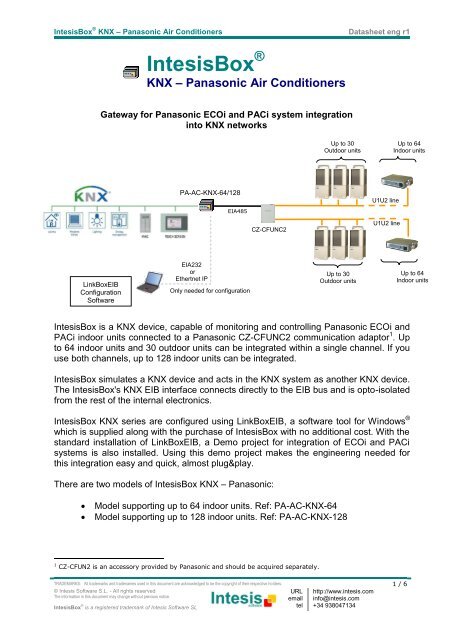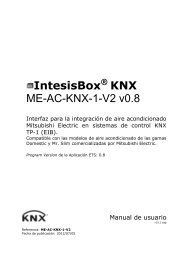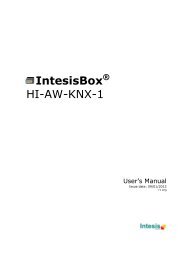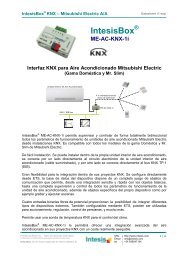IntesisBox
IntesisBox_PA-AC-KNX-64-128_datasheet_eng.pdf
IntesisBox_PA-AC-KNX-64-128_datasheet_eng.pdf
You also want an ePaper? Increase the reach of your titles
YUMPU automatically turns print PDFs into web optimized ePapers that Google loves.
<strong>IntesisBox</strong> ® KNX – Panasonic Air ConditionersDatasheet eng r1<strong>IntesisBox</strong> ®KNX – Panasonic Air ConditionersGateway for Panasonic ECOi and PACi system integrationinto KNX networksUp to 30Outdoor unitsUp to 64Indoor unitsPA-AC-KNX-64/128EIA485U1U2 lineCZ-CFUNC2U1U2 lineLinkBoxEIBConfigurationSoftwareEIA232orEthertnet IPOnly needed for configurationUp to 30Outdoor unitsUp to 64Indoor units<strong>IntesisBox</strong> is a KNX device, capable of monitoring and controlling Panasonic ECOi andPACi indoor units connected to a Panasonic CZ-CFUNC2 communication adaptor 1 . Upto 64 indoor units and 30 outdoor units can be integrated within a single channel. If youuse both channels, up to 128 indoor units can be integrated.<strong>IntesisBox</strong> simulates a KNX device and acts in the KNX system as another KNX device.The <strong>IntesisBox</strong>'s KNX EIB interface connects directly to the EIB bus and is opto-isolatedfrom the rest of the internal electronics.<strong>IntesisBox</strong> KNX series are configured using LinkBoxEIB, a software tool for Windows ®which is supplied along with the purchase of <strong>IntesisBox</strong> with no additional cost. With thestandard installation of LinkBoxEIB, a Demo project for integration of ECOi and PACisystems is also installed. Using this demo project makes the engineering needed forthis integration easy and quick, almost plug&play.There are two models of <strong>IntesisBox</strong> KNX – Panasonic:Model supporting up to 64 indoor units. Ref: PA-AC-KNX-64Model supporting up to 128 indoor units. Ref: PA-AC-KNX-1281 CZ-CFUN2 is an accessory provided by Panasonic and should be acquired separately.TRADEMARKS: All trademarks and tradenames used in this document are acknowledged to be the copyright of their respective holders. 1 / 6© Intesis Software S.L. - All rights reservedURL http://www.intesis.comThe information in this document may change without previous notice.email info@intesis.com<strong>IntesisBox</strong> ® is a registered trademark of Intesis Software SLtel +34 938047134
<strong>IntesisBox</strong> ® KNX – Panasonic Air Conditioners1. <strong>IntesisBox</strong> capacityDatasheet eng r1ElementCapacity NotesMax Group Address 4000Total number of KNX Groups that can be used in<strong>IntesisBox</strong>.2. KNX InterfaceKNX/EIB interfaceBus couplerConfigurationparametersInteractivity withKNX/EIB systemPointsConfigurationparameters per pointInternal KNX TP1 (EIB) opto-isolated bus coupler unit for direct connection to EIB bus.Connector: 2 poles plug-in screw terminal block.Physical address.The points can be read from KNX. Configurable individually per point.The points can be written from KNX. Configurable individually per point.A write request can be sent to KNX following a change in the point’s value. Configurableindividually per point.The point value can be updated with a read request sent to KNX when <strong>IntesisBox</strong> starts up orafter bus reset detection. Configurable individually per point.Multiple KNX group addresses can actuate on the same <strong>IntesisBox</strong>’s point.Generic fields. Point description. Useful to identify the point’s location into the Modbus system. Active (Yes/No). Useful to deactivate points maintaining the configuration for later use.KNX/EIB related fields. Group address (in format P/I/S or P/S). Is the sending group address. Listening addresses (in format P/I/S or P/S separated by comma). The gateway will listen for writerequests for these listening addresses, when received then it will act as if they were for the maingroup address defined. This is very useful to translate actions to the Panasonic system comingfrom different KNX commands, for example from an individual start/stop button and also from ageneral start/stop button.R. Specifies if the point accepts read requests from KNX.W. Specifies if the point accepts write requests from KNX.T. Specifies if a write request will be sent to KNX when the point’s value changes.U. Specifies if the point’s value must be updated with a read request sent to KNX when thegateway starts up or after a bus reset detection. If U is specified in this field, the read request willbe of the main group address. If U2 is specified in this field, the read request will be of the firstlistening address defined.EIS (Datapoint). See EIS supported below.KNX EIS(Datapoints)supportedThe configuration of this part must be done in co-operation with the engineer incharge of setting up the whole KNX system. Some of the data to introduce in thispart must be supplied by the KNX engineer. Switching (1 bit) Counter (8 bits) Counter (16 bits) Float (16 bits) DPT 1.100 (1 bit) DPT 20.105 (8bits)TRADEMARKS: All trademarks and tradenames used in this document are acknowledged to be the copyright of their respective holders. 2 / 6© Intesis Software S.L. - All rights reservedURL http://www.intesis.comThe information in this document may change without previous notice.email info@intesis.com<strong>IntesisBox</strong> ® is a registered trademark of Intesis Software SLtel +34 938047134
<strong>IntesisBox</strong> ® KNX – Panasonic Air Conditioners5. Mechanical & Electrical characteristicsDatasheet eng r1EnclosurePlastic, type PC (UL 94 V-0).Dimensions: 107mm x 105mm x 58mm.Color Light Grey / RAL 7035.9 to 30Vdc +/-10%, Max.: 125mA.24Vac +/-10% 50-60Hz, Max.: 127mAPowerMust use a NEC Class 2 or Limited Power Source (LPS) and SELV rated power supply.Terminal wiring (for powersupply and low-voltagesignals)MountingKNX portPlug-in terminal block for power connection (2 poles).Per terminal: solid wires or stranded wires (twisted or with ferrule)1 core: 0.5mm 2 … 2.5mm 22 cores: 0.5mm 2 … 1.5mm 23 cores: not permittedWall.DIN rail EN60715 TH35.1 x KNX TP1 (EIB) opto-isolated (Plug-in screw terminal block 2 poles).Ethernet port1 x Ethernet 10Base-T (RJ45)CZ-CFUNC2 port1 x EIA485 Plug-in screw terminal block (2 poles).1 x Power.LED indicators2 x KNX port activity (Tx, Rx)2 x Ethernet port (LNK, ACT)Console portEIA232. (DB9 female connector, DCE). SELVConfiguration Via console port 2 .FirmwareAllows upgrades via console port.Operational temperature 0°C to 40°COperational humidity 5 to 95%, non condensingProtectionIP20 (IEC60529).RoHS conformityCompliant with RoHS directive (2002/95/CE).CE conformity to EMC directive (2004/108/EC) and Low-voltage directive (2006/95/EC)Norms and standardsEN 61000-6-2 ; EN 61000-6-3 ; EN 60950-1 ; EN 50491-3PowerEthernet RJ45Configurationand monitoringKNX TP-1(EIB)- +CMN 24Vac9 - 30VdcMax.125 mA24VacMax.127mA50-60HzCZ-CFUNC2- +ETH<strong>IntesisBox</strong> ®www.intesis.comKNX TP-1 (EIB)PC ConsoleEthernet RJ45Not suppliedOnly needed forconfiguration ormonitoringPanasonicCZ-CFUNC2EIA485Console wire 1.8 m long.DB9 Female - DB9 Malestandard. It is supplied.LinkBoxEIBOnly needed forconfiguration2 Standard cable DB9male-DB9female 1,8 meters long is supplied with the device for connection to a PC COM port for configuringand monitoring the device. The configuration software, compatible with Windows ® operating systems, is also supplied.TRADEMARKS: All trademarks and tradenames used in this document are acknowledged to be the copyright of their respective holders. 5 / 6© Intesis Software S.L. - All rights reservedURL http://www.intesis.comThe information in this document may change without previous notice.email info@intesis.com<strong>IntesisBox</strong> ® is a registered trademark of Intesis Software SLtel +34 938047134
<strong>IntesisBox</strong> ® KNX – Panasonic Air Conditioners6. DimensionsDatasheet eng r1External dimensionsPowerEthernet portCZ-CFUNC2portKNX port58 mmConsoleport107 mm105 mmFree space recommended in the install location of the device, with spacing enough for external connections.100 mm115 mm130 mmTRADEMARKS: All trademarks and tradenames used in this document are acknowledged to be the copyright of their respective holders. 6 / 6© Intesis Software S.L. - All rights reservedURL http://www.intesis.comThe information in this document may change without previous notice.email info@intesis.com<strong>IntesisBox</strong> ® is a registered trademark of Intesis Software SLtel +34 938047134