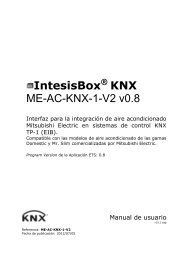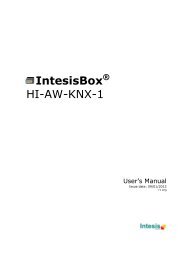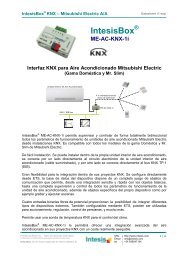IntesisBox KNX – LG Air Conditioning 2 Configuration Software LinkBoxEIB
IntesisBox_LG-AC-KNX-16-64_datasheet_eng.pdf
IntesisBox_LG-AC-KNX-16-64_datasheet_eng.pdf
- No tags were found...
You also want an ePaper? Increase the reach of your titles
YUMPU automatically turns print PDFs into web optimized ePapers that Google loves.
<strong>IntesisBox</strong> <strong>KNX</strong> <strong>–</strong> <strong>LG</strong> <strong>Air</strong> <strong>Conditioning</strong>datasheet r3 eng3. <strong>LG</strong> to <strong>KNX</strong> integrationPropertyEIS typeSignaltype Description / Status(R/W)On / OffStart/Stop AC/VENT Unit1 <strong>–</strong> Switching (1bit) R/W0 <strong>–</strong> OFF, 1 <strong>–</strong> ONModeAC Mode0 <strong>–</strong> COOL, 1 <strong>–</strong> HEAT, 2 <strong>–</strong> DRY, 3 <strong>–</strong> FAN, 4 <strong>–</strong> AUTO14 <strong>–</strong> Counter (8bit) R/WMode (VENT unit)0 <strong>–</strong> NORMAL, 1 <strong>–</strong> HEAT EXCHANGE, 2 <strong>–</strong> AUTOMode::Cool 1 <strong>–</strong> Switching (1bit) R/W 0 <strong>–</strong> Inactive, 1 <strong>–</strong> Active Only one of these objects willMode::Heat 1 <strong>–</strong> Switching (1bit) R/W 0 <strong>–</strong> Inactive, 1 <strong>–</strong> Active be set / read to “1” at theMode::Dry 1 <strong>–</strong> Switching (1bit) R/W 0 <strong>–</strong> Inactive, 1 <strong>–</strong> Active same time (all objects will beupdated on bus upon a ModeMode::Fan 1 <strong>–</strong> Switching (1bit) R/W 0 <strong>–</strong> Inactive, 1 <strong>–</strong> Activechange)Mode::Auto 1 <strong>–</strong> Switching (1bit) R/W 0 <strong>–</strong> Inactive, 1 <strong>–</strong> ActiveSetpointTemperatureEIS 5 <strong>–</strong> Float (2byte) R/WTemperature Set Point (only integer numbers allowed)16..30 ºCAmbientTemperatureSwingEIS 5 <strong>–</strong> Float (2byte) R14 <strong>–</strong> Counter (8bit) R/W(This parameter is not applicable for VENT units)Ambient Temperature (only integer numbers)Read: 10ºC to 40ºC(This parameter is not applicable for VENT units)AC Swing0 <strong>–</strong> Stop, 1 <strong>–</strong> Start(This parameter is not applicable for VENT units)Fan SpeedAC Fan Speed14 <strong>–</strong> Counter (8bit) R/W0 <strong>–</strong> AUTO, 1 <strong>–</strong> LOW, 2 <strong>–</strong> MID, 3 <strong>–</strong> HIGHFanSpeed::Auto 1 <strong>–</strong> Switching (1bit) R/W 0 <strong>–</strong> Inactive, 1 <strong>–</strong> Active Only one of these objects willFanSpeed::Low 1 <strong>–</strong> Switching (1bit) R/W 0 <strong>–</strong> Inactive, 1 <strong>–</strong> Active be set / read to “1” at the sameFanSpeed::Mid 1 <strong>–</strong> Switching (1bit) R/W 0 <strong>–</strong> Inactive, 1 <strong>–</strong> Active time (all objects will be updatedFanSpeed::High 1 <strong>–</strong> Switching (1bit) R/W 0 <strong>–</strong> Inactive, 1 <strong>–</strong> Active on bus upon a Mode change)RemoteRestrictionError SignError CodeFilter Alarm1 <strong>–</strong> Switching (1bit) R/W1 <strong>–</strong> Switching (1bit) R/W10 <strong>–</strong> Counter (16bit) R/W1 <strong>–</strong> Switching (1bit) R/WRemote Control Enablement / Disablement0 <strong>–</strong> Remote control enabled, 1 <strong>–</strong> Remote control disabledError Code / Communication error with the IndoorUnit0 <strong>–</strong> No error present, 1 <strong>–</strong> Error code present, orcommunication error with the indoor unitError CodeMore info in User ManualFilter Alarm Status0 <strong>–</strong> No alarm, 1 <strong>–</strong> Filter alarm presentFilter Alarm Reset1 <strong>–</strong> Switching (1bit) W(This parameter is not applicable for AC units)Filter Alarm ResetWrite: 1 <strong>–</strong> Filter alarm reset(This parameter is not applicable for AC units)© Intesis <strong>Software</strong> S.L. Todos los derechos reservadosLa información en este documento está sujeta a cambios sin previo aviso<strong>IntesisBox</strong> es una marca registrada de Intesis <strong>Software</strong> SLURLEmailtelhttp://www.intesis.cominfo@intesis.com+34 9380471343 / 5
<strong>IntesisBox</strong> <strong>KNX</strong> <strong>–</strong> <strong>LG</strong> <strong>Air</strong> <strong>Conditioning</strong>datasheet r3 eng4. Technical characteristicsEnvelopePlastic type PC (UL 94 V-0). Size: 107mm x 105mm x 58mm.Color Grey. RAL 7035.Power9 to 30VDC +/-10% 1.4W.24VAC +/-10% 1.4VA.Power connector is a 2 pole plug-in screw terminal block.Mounting options WallDIN rail EN60715 TH35.<strong>KNX</strong> (EIB) port 1 x <strong>KNX</strong> TP1 (EIB) opto-isolated (Plug-in screw terminal block 2 poles)RS485 (<strong>LG</strong>) port 1 x RS485 connector (Plug-in screw terminal block 2 poles)LED indicators 1 x Power.2 x <strong>KNX</strong> port activity (Tx, Rx).2 x RS485 port (Tx, Rx).1 x <strong>KNX</strong> programming/bus. 1Push buttons 1 x <strong>KNX</strong> programming.Console port RS232. DB9 female connector (DCE).<strong>Configuration</strong> Via console port. 2FirmwareAllows upgrades via console port.Operational -40°C to +70°Ctemperature rangeOperational 5% to 95%, non condensinghumidity rangeProtectionIP20 (IEC60529).RoHS conformity Compliant with RoHS directive (2002/95/CE).Certifications CE1 Not operational for the moment. Reserved for future use.2 Along with the device it is also supplied a standard DB9 male - DB9 female 1.8 m. cable for configuring andmonitoring the device using a PC via serial COM port. The configuration software, compatible with MS Windows ®operating systems, is also supplied.© Intesis <strong>Software</strong> S.L. Todos los derechos reservadosLa información en este documento está sujeta a cambios sin previo aviso<strong>IntesisBox</strong> es una marca registrada de Intesis <strong>Software</strong> SLURLEmailtelhttp://www.intesis.cominfo@intesis.com+34 9380471344 / 5
<strong>IntesisBox</strong> <strong>KNX</strong> <strong>–</strong> <strong>LG</strong> <strong>Air</strong> <strong>Conditioning</strong>datasheet r3 eng5. DimensionsPowerRS485 / <strong>LG</strong>port<strong>KNX</strong>port58 mmConsoleport107 mm 105 mmRecommended available space for its installation into a cabinet (wall or DIN rail mounting),with space enough for external connections:100 mm115 mm130 mm© Intesis <strong>Software</strong> S.L. Todos los derechos reservadosLa información en este documento está sujeta a cambios sin previo aviso<strong>IntesisBox</strong> es una marca registrada de Intesis <strong>Software</strong> SLURLEmailtelhttp://www.intesis.cominfo@intesis.com+34 9380471345 / 5