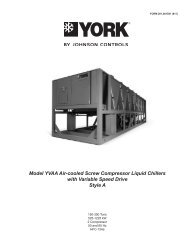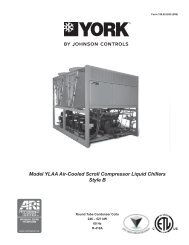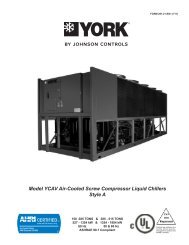Liebert PPC Precision Power Center
Liebert® PPC™ Precision Power Center - DCES
Liebert® PPC™ Precision Power Center - DCES
- No tags were found...
You also want an ePaper? Increase the reach of your titles
YUMPU automatically turns print PDFs into web optimized ePapers that Google loves.
AC <strong>Power</strong>For Business-Critical Continuity<strong>Liebert</strong> ® <strong>PPC</strong> <strong>Precision</strong> <strong>Power</strong> <strong>Center</strong>User Manual - Three Phase, 300, 450 & 800kVA; 60 Hz
FIGURESFigure 1 Recommended minimum service and ventilation clearances for 300 and 450kVA units . . . . . . . . 4Figure 2 Recommended minimum service and ventilation clearances for 800kVA units . . . . . . . . . . . . . . . 4Figure 3 Footprint and floor cutout dimensions for Transformer Section - 300 and 450kVA units . . . . . . . 5Figure 4 Footprint and floor cutout dimensions for Transformer Section - 800kVA units . . . . . . . . . . . . . . 5Figure 5 Footprint and floor cutout dimensions for Distribution Sections - 300-800kVA units . . . . . . . . . . 6Figure 6 300-450kVA <strong>Liebert</strong> <strong>PPC</strong> single-line diagram . . . . . . . . . . . . . . . . . . . . . . . . . . . . . . . . . . . . . . . . . 8Figure 7 800kVA <strong>Liebert</strong> <strong>PPC</strong> single-line diagram . . . . . . . . . . . . . . . . . . . . . . . . . . . . . . . . . . . . . . . . . . . . . 9Figure 8 Typical <strong>Liebert</strong> <strong>PPC</strong> grounding arrangement . . . . . . . . . . . . . . . . . . . . . . . . . . . . . . . . . . . . . . . . . 13Figure 9 Simplified shutdown circuit . . . . . . . . . . . . . . . . . . . . . . . . . . . . . . . . . . . . . . . . . . . . . . . . . . . . . . . 14Figure 10 Typical control wiring for power monitoring . . . . . . . . . . . . . . . . . . . . . . . . . . . . . . . . . . . . . . . . . . 15Figure 11 Acceptable hardware configurations for torque specifications (Table 4) . . . . . . . . . . . . . . . . . . . 17Figure 12 300-450kVA unit with doors open . . . . . . . . . . . . . . . . . . . . . . . . . . . . . . . . . . . . . . . . . . . . . . . . . . 21TABLESTable 1 300-800kVA <strong>Liebert</strong> <strong>PPC</strong> dimensions . . . . . . . . . . . . . . . . . . . . . . . . . . . . . . . . . . . . . . . . . . . . . . . . 2Table 2 Heat output . . . . . . . . . . . . . . . . . . . . . . . . . . . . . . . . . . . . . . . . . . . . . . . . . . . . . . . . . . . . . . . . . . . . . 3Table 3 AIC and suggested minimum input wire size data for OCPD . . . . . . . . . . . . . . . . . . . . . . . . . . . . 11Table 4 Torque specifications (unless otherwise labeled) . . . . . . . . . . . . . . . . . . . . . . . . . . . . . . . . . . . . . . 17Table 5 RS-232 ASCII port customer commands . . . . . . . . . . . . . . . . . . . . . . . . . . . . . . . . . . . . . . . . . . . . . 24Table 6 Monitored parameters data definitions . . . . . . . . . . . . . . . . . . . . . . . . . . . . . . . . . . . . . . . . . . . . . . 24ii
IMPORTANT SAFETY INSTRUCTIONSSAVE THESE INSTRUCTIONSNOTERead the entire manual before installing or operating the system.! WARNINGThe shipping bands may be under tension. Use appropriate eye, face and hand protection tosafeguard against injury from band backlash.! WARNINGVerify that all incoming line voltage (power) and low voltage (control) circuits arede-energized and locked out before installing cables or making connections, whether in thejunction box or in the unit.Equipment inspection and startup should be performed only by trained personnel. Lethalvoltages are present during startup procedures. Electrical safety precautions must befollowed throughout inspection and startup.Only qualified service personnel should perform maintenance on the <strong>Liebert</strong> <strong>PPC</strong>. All voltagesources to the unit must be disconnected before inspecting or cleaning within the cabinet.Lethal voltages exist within the equipment during operation. Observe all warnings andcautions in this manual. Failure to comply may result in serious injury or death. Obtainqualified service for this equipment as instructed.The monitoring system contains a lithium battery for memory backup. Danger of explosion ifbattery is incorrectly replaced. Replace only with same or equivalent type. Dispose of usedbatteries according to manufacturer’s instructions.NOTEThe unit should not be loosened from the shipping pallet until after all handling by forklift orpallet jack is completed.All power and control wiring should be installed by licensed electricians and must comply withthe NEC and applicable codes.1
Installation Instructions1.0 INSTALLATION INSTRUCTIONS1.1 Unpacking and InstallationNOTERead the entire manual before installing and operating the system. Upon receipt of a<strong>Liebert</strong> <strong>PPC</strong>, the installer should perform the following steps to ensure a quality installation.1.1.1 Unpacking and Preliminary InspectionA quality installation begins on the receiving dock.1. Inspect the shipping crate(s) for damage or signs of mishandling before unpacking the unit(s).Check Shock-Watch indicator.2. Open the shipping crates carefully. (Use care to avoid puncturing the container with sharp objectsthat would damage the contents.)3. Remove the packing and vapor barriers and inspect the equipment for any obvious shippingdamages.NOTEThe units should not be loosened from the shipping pallet until after all handling by forklift orpallet jack is completed. Complete internal inspection should be accomplished only afterequipment positioning and prior to electrical hookup.If any damage as a result of shipping is observed, immediately file a damage claim with the shippingagency and forward a copy to:Emerson Network <strong>Power</strong>1050 Dearborn DriveP.O. Box 29186Columbus, Ohio 43229 USA1.1.2 Handling ConsiderationsThe <strong>Liebert</strong> <strong>PPC</strong> is bolted to a wooden pallet to allow handling by forklift equipment.• Easily moved - The <strong>Liebert</strong> <strong>PPC</strong> is furnished with casters to allow the unit to be rolled into placeafter it has been unbolted from the pallet.• Check size and weight - Refer to Table 1 and the cabinet drawings furnished with the unit forsize and weight information.• Plan the route - Decide the best route for the unit to follow to the installation area to ensurethat all passages are large enough to accommodate the unit and the floors are adequate to supportthe weight. Is there adequate room in doorways, elevators, ramps, etc.? Are there any non-negotiablecorners or offsets in the hallways?• Move with care - To prevent panel damage, Emerson recommends removing the exterior panelsbefore the unit is moved. When replacing panels, remember to reconnect all panel ground wires.Table 1kVA300-800kVA <strong>Liebert</strong> <strong>PPC</strong> dimensionsTransformer Section Distribution Side Section(s) 1Dimensions - in. (mm)Dimensions - in. (mm)WeightW D H lb. (kg) W D HWeightlb. (kg)300 43 (1092) 2 32 (813) 77 (1956) 2450 (1111) 43 (1092) 2 32 (813) 77 (1956) 650 (295)450 43 (1092) 2 32 (813) 77 (1956) 3176 (1441) 43 (1092) 2 32 (813) 77 (1956) 650 (295)800 87 (2210) 32 (813) 77 (1956) 6720 (3048) 43 (1092) 2 32 (813) 77 (1956) 650 (295)NOTES1. 800kVA requires two (2) distribution side sections2. Includes a 1" side panel2
1.1.3 Unit PreparationInstallation InstructionsThe <strong>Liebert</strong> <strong>PPC</strong> may be easily removed from the shipping pallet and installed by the user. A typicalprocedure follows:1. Set the palletized assembly in a level area, where there is enough room to roll the unit and entirecable assembly off the pallet.2. Cut the shipping bands.! WARNINGThe shipping bands may be under tension. Use appropriate eye, face and hand protection tosafeguard against injury from band backlash.3. Remove the factory-provided ramp from its shipping position.One ramp is provided per order, packed in front of the unit. Place the ramp adjacent to the palletto provide a smooth path from pallet to floor.4. Remove side and rear panels from the module. An Allen wrench for the side panels is furnished inthe installation packet. (Carefully disconnect panel ground wires by pulling the easy-disconnectterminals at the unit frame.)5. Remove the bolts holding the unit to the shipping pallet in each of the four bottom corners.6. Remove shipping blocks from under the unit, then remove chocks from all casters.7. Roll the unit off the pallet onto the floor.8. Roll the unit to the installation location. For units located on a raised floor, use care whenpositioning the unit over the floor cutout to avoid casters falling through the cutout.! CAUTIONBefore maneuvering the unit into its final position, read and follow all advisories in thefollowing section, 1.1.4 - Location Considerations.1.1.4 Location ConsiderationsThe <strong>Liebert</strong> <strong>PPC</strong> should be located within the computer room and/or close to the load(s) which it issupplying. The unit should not be located over combustible surfaces.Equipment location should employ the shortest output distribution cable runs consistent with logicalequipment arrangement and allowances for future additions.Operating Environment - Ambient temperatures of 32°F to 104°F (0°C to 40°C) with a relativehumidity of 0% to 95% (non-condensing).Top or Bottom Clearance is required for exit of cables and conduit.• For bottom exit, this clearance is automatically provided by a raised floor—minimum height12 in. (305mm).• For top exit, this clearance is 18 in. (460mm).Recommended minimum service clearances are shown in Figure 1 (300 and 450kVA units) andFigure 2 (800kVA units). The indicated clearance at the front of the unit is required for serviceaccess by the National Electrical Code (NEC) (Article 110-26). Clearance above the unit is requiredfor cooling air flow (exhaust).Heat Output - Like any electrical device, the <strong>Liebert</strong> <strong>PPC</strong> produces heat under normal operation.Include this heat output (see Table 2) when calculating the environmental conditions of the room.Table 2Heat outputFull Load Heat OutputkVA BTU/Hr kW300 18,085 5.29450 23,789 6.97800 34,600 10.133
Installation InstructionsFigure 1Recommended minimum service and ventilation clearances for 300 and 450kVA units18 in. (460mm)Minimum clearanceabove unit forcooling air flowAreas shaded gray indicate accessclearance of 42 in. (1067mm)REQUIRED AT FRONT12 in. (305mm)Minimumclearancebelow unit forbottom cable exitRecommendedadditional accessat rightNOTE: Service access clearance dimensions: 42 in. (1067mm)Figure 2Recommended minimum service and ventilation clearances for 800kVA units18 in. (460mm)Minimum clearanceabove unit forcooling air flowAreas shaded gray indicate accessclearance of 42 in. (1067mm)REQUIRED AT FRONT12 in. (305mm)Minimumclearancebelow unit forbottom cable exitRecommendedadditional accessat rightNOTE: Service access clearance dimensions: 42 in. (1067mm)4
Installation InstructionsFigure 3Footprint and floor cutout dimensions for Transformer Section - 300 and 450kVA unitsCutout area forcooling air flow27"(686)7.5"(191mm)42"(1067)30"(762)6"(152mm)16" (406mm)10"(254mm) 28"(711mm)2"(51mm)30"(762mm)Figure 4Footprint and floor cutout dimensions for Transformer Section - 800kVA units10.9"(276mm)10.9"(276mm)FRONT32"(780mm) 18"(457mm)Conduit plate7 x 26"(178 x 660mm)typ.REAR5
Installation InstructionsFigure 5Footprint and floor cutout dimensions for Distribution Sections - 300-800kVA units13"(330mm)2"(51mm)6"(152mm)13"(330mm)42"(1067mm)FRONTVENTCutout areafor cableentry/exit14.7"(374mm)2"(51mm)26.5"(672mm)30.9"(785mm)2.4"(62mm)6
Installation InstructionsFigure 6300-450kVA <strong>Liebert</strong> <strong>PPC</strong> single-line diagramMIBISOLATIONTRANSFORMERI-LINE PANELBOARDSEE NOTE 1INPUTLIGHTING/SURGEARRESTOR(OPT.)OUTPUTSPIKESUPPRESSIONMODULE(OPT.)OPT. SUBFEED OUTPUT BREAKERSTRANSFORMER SECTIONDISTRIBUTION SECTIONFIELD-SUPPLIED WIRINGBY OTHERSOPT. PANELBOARD ANDSUBFEED BREAKERINPUT3 PHASE3 WIRE + GSEE NOTE 2kVA300450Suggested Minimum Input Wire SizeInputVoltageFullLoadAmpsMIBTripAmpsSuggestedFeederWire Size380 469 600 (2) 350 kcmil400 446 600 (2) 350 kcmil415 430 600 (2) 350 kcmil480 372 500 (2) 250 kcmil600 297 400 (2) #3/0 AWG480 552 700 (2) 500 kcmil600 442 600 (2) 350 kcmilNOTES:1. The maximum number of outputbreakers that can be installed inan I-Line panelboard is:• Ten (10) 250A frame or• Eight (8) 400A LA frame or• Six (6) 600A LI frame.2. Input is through the distributionsection to the transformer section.Input cables can be through eitherthe top or the bottom of thedistribution section.400A - 700A MIBInterrupting Rating 380-480V 600VStandard 65kA 25kAHigh 100kA 50kA8
Installation InstructionsFigure 7800kVA <strong>Liebert</strong> <strong>PPC</strong> single-line diagramISOLATIONTRANSFORMERSQ D I-LINE PANELBOARDMIBINPUT3 PHASE3 WIRE + GINPUTLIGHTING/SURGEARRESTOR(OPT.)OUTPUTSPIKESUPPRESSIONMODULE(OPT.)SQ D I-LINE PANELBOARDkVA800Suggested Minimum Input Wire SizeInputVoltageFullLoadAmpsMIBTripAmpsSuggestedFeederWire Size480 982 1200 (4) 500 kcmil600 785 1000 (4) 350 kcmil1000A - 1200A MIBInterrupting Rating 480V 600VStandard 65kA 25kAHigh 100kA 50kANOTES:1. The maximum number of outputbreakers that can be installed inan I-Line panelboard is:• Ten (10) 250A frame or• Eight (8) 400A LA frame or• Six (6) 600A LI frame.2. Input cables can enter througheither the top or the bottom of thetransformer section.9
1.2.2 Side-Section Electrical ConnectionsInstallation InstructionsFive conductors (three-phase conductors, neutral and ground) are furnished with the distribution sectionfor connection to the transformer section in the field, along with an intercabinet frame groundconductor.For 300-450kVA units, the distribution section phase conductors are connected directly to the transformerterminals:• Phase A (wire 14) to X1• Phase B (wire 15) to X2• Phase C (wire 16) to X3The distribution section neutral (wire 47) and ground (wire 50) conductors are connected to the transformersection main ground bus bar (see unit wiring diagram shipped with unit).For 800kVA units, each distribution section is fed from an output breaker mounted in the transformersection.For 300-450kVA units with current monitoring, route each side-section conductor through the appropriatecurrent transformer (CT) in the main unit.NOTEDistribution section conductors must pass through the current transformers in the samedirection as the main unit panelboard conductors. Use the existing main unit panelboardwiring for reference.10
Installation Instructions1.2.3 Input <strong>Power</strong> ConnectionsThe input power feeder enters through the distribution section and routes to the transformer sectionwhere it is connected to the busbars located inside the unit.! WARNINGVerify that all incoming line voltage (power) and low voltage (control) circuits arede-energized and locked out before installing cables or making connections in the unit.To minimize disturbances caused by other loads in the building, the three-phase power input to theunit should be supplied directly from the service entrance or other power source (a dedicated powerfeeder).The input feeder circuit should be sized in accordance with the NEC and any local building codes toassure the feeder’s ability to safely carry the system’s full load current, including losses.Input feeder conductors should be sized for no more than 2% voltage drop. If operation at undervoltageconditions for extended periods of time is desired, the input feeders must be oversized.Typical conductor size data is shown in Table 3. All connections must comply with the NEC and allother applicable codes.The main input feeder should consist of three-phase conductors and one (safety) ground conductor(3W + G).Table 3InputVolts480AIC and suggested minimum input wire size data for OCPDkVAInputFLAInputOCPDSuggested feederwire size (AWG)*StandardkAIC300 371 500 (2) 250 kcmil 65450 556 700 (2) 500 kcmil 65800 987 1200 (4) 500kcmil 65300 297 400 (2) 3/0 25600450 442 600 (2) 350 kcmil 25800 790 1000 (3) 500kcmil 25FLA = Full Load Amps of <strong>Liebert</strong> <strong>PPC</strong>OCPD = Overcurrent Protection Device inside <strong>Liebert</strong> <strong>PPC</strong>Wire sizes based on NEC 2008 Table 310-16, using 75°C copper conductor* Parallel feeders per NEC 2008 Sections 300-3 and 310-4.NOTES1. Main input power feeder should be a dedicated feeder direct from service entrance or other power source, if possible.2. Ground conductors recommended to be insulated conductors run with power conductors for increased system performance.Ground conductor minimum size per NEC Table 250-122. Input power feeder conduit may be used as the safety groundconductor. When conduit is used, adequate electrical continuity must be maintained at conduit connections to enclosures andthroughout conduit run.3. Input feeder wire size listed is the minimum feeder size recommended. Larger wire size may be required because of voltagedrop or supply overcurrent protection device.11
1.2.4 System GroundingInstallation InstructionsThe performance and safety of any power conditioning system depends on proper grounding.Figure 8 shows the typical grounding arrangements for the <strong>Liebert</strong> <strong>PPC</strong>.Equipment grounding - Proper grounding is required for safe operation but also enhances equipmentperformance. All power feeders must include equipment grounding means as required by theNEC and local codes. An insulated ground conductor is recommended to be run in each feeder conduit.Ground conductors must be at least the minimum size per NEC Table 250-122. Larger wire sizes maybe used for increased system performance. If the input power feeder conduit is used as a groundingconductor, adequate electrical continuity must be maintained at all conduit connections.Using isolating bushings in a metal conduit run can be a safety hazard and is not recommended.Signal reference grid - If the unit is used to supply power to a computer room, an area equippedwith a signal reference grid or a grounded raised-floor stringer system, a grounding conductor shouldbe connected from the system ground bus to the grid or floor system. This conductor should bestranded or braided #8 AWG or larger and as short as practical. Less than 3 ft. (1m) is recommended.1.2.5 Grounding Electrode ConductorRequired by code - The <strong>Liebert</strong> <strong>PPC</strong> should be grounded according to the safety practices of NEC25030(a). A local grounding electrode conductor is recommended in addition to the equipment safetyground that is normally run with the input power conductors.Electrode connection - As shown in Figure 8, the grounding electrode conductor is run from theunit to the nearest effectively grounded item below (shown in order of preference):• Building steel• Metal water pipe• Other made grounding electrodeSizing of the grounding electrode conductor is based on the secondary circuit conductors. Accordingto the NEC (Table 250-66).Recommended methods for running the grounding electrode conductor (shown in order bypreference for system performance and as acceptable by local and other applicable codes):• Outside of conduit (where not subject to damage)• Inside non-metallic conduit• Inside non-ferrous conduit• Inside ferrous conduit, bonded to the ferrous conduit at both ends, as acceptable by local and otherapplicable codes12
1.2.6 Output <strong>Power</strong> ConnectionsInstallation InstructionsOutput circuit breakers with ground and neutral provisions are available as an option for installationinside the unit for connecting loads as required.For best performance, the <strong>Liebert</strong> <strong>PPC</strong> should be located as close to the load as practical.Initial system output loading should be between 50% and 75% of rated capacity. This allows the additionof future loads without immediately investing in another power conditioner. The high partialloadefficiency of the unit permits such sizing without imposing an energy-use penalty during initialoperation.Keep the load balanced - Balancing of loads is good design practice on any three-phase system.Accordingly, each distribution panel is load-balanced at the factory, based on output branch circuitbreaker sizes. All additions to the system should be arranged to preserve this balance.Figure 8Typical <strong>Liebert</strong> <strong>PPC</strong> grounding arrangementServiceEntrance<strong>Liebert</strong> <strong>PPC</strong>NNOutputGGService EntranceGrounding ElectrodeSystemLocal GroundingElectrode ConductorPer NEC 250-30(a)Signal Reference Grid(If Used)! WARNINGVerify that incoming line voltage circuits are de-energized and locked out before installingoutput breakers and cables.Code compliance - All output cables and connections must comply with the NEC and all other applicablecodes.Padlock-off provisions - All output breakers that are hard-wired to the load equipment must beequipped with a padlock-off accessory for the output circuit breaker. The padlock-off accessory is usedto lock out and tag the circuit breaker when service is performed on the hard-wired load equipment inaccordance with OSHA safety rules.13
1.2.7 Control Wiring ConnectionsInstallation InstructionsThe NEC Article 645 requires that Emergency <strong>Power</strong> Off (EPO) switches be located at the principalroom exits. All standard <strong>Liebert</strong> power conditioning systems have provision for external shutdowncontrol from Remote Emergency <strong>Power</strong> Off (REPO) stations. Figure 9 is a simplified diagram of theshutdown circuitry of the <strong>Liebert</strong> <strong>PPC</strong>.Low-voltage control circuit - As shown in Figure 9, the control circuit operates on 24VDC. Theshutdown device (represented by the REPO switch) activates a low-current 24VDC relay that operatesthe shunt-trip mechanism. The shunt-trip solenoid opens the main input breaker, which de-energizesthe <strong>Liebert</strong> <strong>PPC</strong>.Multiple-unit shutdown - When more than one <strong>Liebert</strong> <strong>PPC</strong> is installed by the user, a typicalrequirement is that actuation of a single device (REPO, for example) must shut down all <strong>Liebert</strong> <strong>PPC</strong>units. The low-voltage control circuits of all standard <strong>Liebert</strong> <strong>PPC</strong> systems are designed to meet thisrequirement.External control wiring connections for remote shutdown, alarm and/or monitoring are made to thelow-voltage control terminal strip located inside the unit. Control wiring connections are shown inFigure 10.Code compliance - Control wiring connections must comply with the NEC and all other applicablecodes.! WARNINGVerify that all incoming high-voltage (power) and low-voltage (control) circuits arede-energized and locked out before installing cables or making connections, whether in thejunction box or in the unit.Figure 9Simplified shutdown circuit<strong>Liebert</strong> <strong>PPC</strong>+ 24 VDCK5 K6Unit EPO14RemoteShutdownDevices24 VDCSourceMainInputBreakerShuntTripK6K5OvertempSwitch523N.O. REPON.C. REPOA 7 4R1B 9 613BuildingInterfaceRelay14
Installation InstructionsFigure 10 Typical control wiring for power monitoringFactory-Supplied WiringComm Cable + (RED)Comm Cable - (BLK)RS-232 RXD (WHT)RS-232 TXD (RED)RS-232 COM (BLK)5th Customer Alarm W2144th Customer Alarm W2133rd Customer Alarm W2122nd Customer Alarm W2111st Customer Alarm W210Cust. Alarm Common W209Summary Alarm N.O. W208Summary Alarm N.C. W207Summary Alarm Com. W206N.O. REPO W205+24 VDC W204REPO Com. W203N.C. REPO W202+24 VDC W201LOW VOLTAGETERMINAL STRIP212019181716151413121110987654321To <strong>Liebert</strong>SiteScanSystemRemove Jumper When5th Customer AlarmIs Used.BLKWHTGRNOptionalCustomerAlarmInputsSSummaryAlarmOutputN.O. REPON.C. REPOBuildingInterfaceRelayAR7413Remove Jumper WhenNormally Closed (N.C.)REPO Is Used.B96NOTES1. Building interface relay can be used for remote shutdown or alarm. Relay is energized duringnormal operation. DPDT contacts rated 1/4 hp at 120VAC, 10A at 28VDC or 240VAC.2. Other N.O. REPO devices may be wired in parallel to the N.O. REPO contacts. Other N.C. REPOdevices may be wired in series to the N.C. REPO contacts. Multiple REPO lamps and other24VDC loads may be wired in parallel to the REPO lamps. Maximum 24VDC supply available is1A total. Both N.O. and N.C. REPO switches are powered from the same supply.3. All auxiliary control devices and cabling to be field-supplied except as noted.4. Overtemperature alarm contacts change state when unit overtemperature is sensed.5. RS-232 port must be connected to low voltage terminal strip inside unit. Connect using suitable300V communication cable.15
Inspection and Startup Checklist2.0 INSPECTION AND STARTUP CHECKLISTUnit Serial Number: ___________________________________________________________Unit Model Number: ___________________________________________________________Date: _________________________________________________________________________2.1 Internal Inspection OverviewA detailed internal inspection should be performed after the unit is in place and before it is energized,to ensure trouble-free startup. The same internal inspection should be carried out when performingpreventive maintenance.! WARNINGVerify that all incoming power and control circuits are de-energized and locked out beforeperforming the internal inspection.• Open the unit - Remove the exterior panels to gain access to the internal components of the<strong>Liebert</strong> <strong>PPC</strong>.• Visually inspect - Check to make sure wiring and components are not damaged.• Check power connections - Check all power connections for tightness. Refer to Table 4 fortorque requirements of all electrical connections.• Perform formal detailed inspection - Follow the procedures described in the next section,2.2 - Internal Inspection Procedure when performing detailed inspection.2.2 Internal Inspection Procedure! WARNINGAll equipment inspection procedures are to be performed with power to the unit turned offand locked out.EXTERIOR INSPECTION___ 1. Confirm that the exterior of the unit is undamaged.___ 2. Confirm that service and ventilation clearances are adequate (see Figures 1 and 2).___ 3.INTERIOR INSPECTIONRemove accessible exterior panels.NOTEWhen removing exterior panels, disconnect panel ground wires by separating the easydisconnectterminals located on the frame. When replacing exterior panels, reconnect allpanel ground wires.___ 4. Inspect all wire and conductor insulation for damage.___ 5. Check all transformer terminal connections for tightness. Retorque if necessary.___ 6. Check all breaker connections for tightness. Retorque if necessary.___ 7. Check all terminal block connections for tightness. Retorque if necessary.___ 8. Check transformer mounting bolts for tightness. Retorque if necessary.___ 9. Remove any foreign objects from the components and the interior area of the unit. Make sure airpassages on transformers are clear and free of debris.___ 10. Check that the intake and exhaust air screens are clean and free of obstructions.___ 11. Replace side panels, leaving access to circuit breakers for the following startup procedure.NOTEWhen replacing the side panels, be sure to reconnect the panel ground wires.16
2.3 Startup and Monitoring System Check OverviewInspection and Startup ChecklistChecklists - Follow the detailed step-by-step instructions in the following two sections when installingand starting up the <strong>Liebert</strong> <strong>PPC</strong>:• 2.4 - Startup Procedure• 2.5 - Monitoring System CheckInitial system startup - A qualified electrician should be employed to perform the equipmentinspection and startup. <strong>Liebert</strong> system startup may be arranged by contacting your local Emersonsales representative or Emerson Network <strong>Power</strong> <strong>Liebert</strong> Services at 1-800-543-2378.Warranty - A copy of the checklist furnished with the unit must be completed, signed, dated andreturned to Emerson Network <strong>Power</strong> (see Section 2.6). Warranty coverage of the equipment is noteffective unless the checklist is received by the factory.! WARNINGEquipment inspection and startup should be performed only by trained personnel. Hazardousvoltages are present during startup procedures. Electrical safety precautions must befollowed throughout inspection and startup.Table 4Bolt ShaftSizeTorque specifications (unless otherwise labeled)Nut and Bolt CombinationsElectrical Connections With1 Belleville WasherElectrical Connections With2 Belleville Washerslb-in N-m lb-in N-m1/4" M6 40 4.52 80 9.045/16" M8 80 9.04 160 18.083/8" M10 120 13.56 240 27.121/2" M12 480 54.23 - -Figure 11 Acceptable hardware configurations for torque specifications (Table 4)BoltBelleville WasherFlat WasherFlat WasherBelleville WasherNut17
2.4 Startup Procedure___ 1.___ 2.___ 3.___ 4.___ 5.___ 6.___ 7.___ 8.Inspection and Startup Checklist! WARNINGStartup procedures should be performed only by qualified personnel. Hazardous voltages arepresent in the equipment throughout the majority of the startup procedure. Use proper safetyequipment. Proceed with caution.Make certain that all circuit breakers are in the Off position and that power to the unit is locked out.Verify proper input power connections to unit, including equipment grounding conductor and localgrounding electrode conductor.Turn On the building input power to the unit.Check the phase rotation at the main input breaker. Phase rotation should be A, B, C, left-to-right.Check and record the input voltage at the main input breaker. Measured voltages should correspondto the unit’s nameplate input voltage.Volts, phase A to phase B =__________Volts, phase B to phase C =__________Volts, phase C to phase A =__________Turn On the main input breaker; wait one minute. (If breaker trips Off, check for wiring errorsincluding control connections. Contact <strong>Liebert</strong> Services or the location factory representative forassistance.)Check the phase rotation at the line side terminals of the panelboard or panelboard main breaker(s).The rotation should be A, B, C, left-to-right.Check and record the voltages at the line-side terminals of the output circuit breaker. Measuredvoltages should correspond to the unit’s nameplate output voltage (within +4%, 0%).Volts, phase A to phase B =__________Volts, phase B to phase C =__________Volts, phase C to phase A =__________Volts, phase A to neutral =__________Volts, phase B to neutral =__________Volts, phase C to neutral =__________If output voltage is incorrect, check for wiring errors, incorrect input voltage, or improper transformertap. Contact <strong>Liebert</strong> Services at 1-800-543-2378 or your local Emerson representative for assistance.NOTEThe <strong>Liebert</strong> <strong>PPC</strong> transformer has input voltage taps for each input phase:• For 300kVA units, the taps are arranged in 2-1/2% increments. Taps include: two abovenominal voltage (upper range limit of +5%) and four below nominal voltage (lower rangelimit of -10%).• For 450kVA units, the taps are arranged in 3% increments. Taps include: two abovenominal voltage (upper range limit of +6%) and three below nominal voltage (lower rangelimit of -9%).• For 800kVA units, the taps are arranged in 4% increments. Taps include: two abovenominal voltage (upper range limit of +8%) and two below nominal voltage (lower rangelimit of -8%).This permits the transformer to provide the proper output voltage for a range of input voltages.Should it be necessary, the tap arrangement may be changed to match the input voltage:a. Open the main input circuit breaker.b. Select tap arrangement to match input voltage. (Refer to transformer nameplate for tapinformation.)c. Secure each line to its proper tap.d. Repeat Steps 6 to 8.___ 9. Depress the local Emergency <strong>Power</strong> Off (EPO) switch and verify system shutdown. Turn the unitback on.___ 10. If the system is equipped with any Remote Emergency <strong>Power</strong> Off (REPO) switches, test each toensure proper operation. Note that the REPO switch may shut down more equipment or systems thanjust the <strong>Liebert</strong> <strong>PPC</strong>.18
2.5 Monitoring System Check___ 1.___ 2.___ 3.___ 4.___ 5.___ 6.Inspection and Startup ChecklistBasic Indicators:a. Turn On the building power to the unit, then turn the main input breaker On.b. Check that the local Emergency <strong>Power</strong> Off button is illuminated and the Alarm Presentbutton is off (not illuminated).Manual Restart Check - if the unit is equipped with manual restart:a. Turn on building power to the unit. Turn the main input breaker On.b. Turn off all building power to the unit.c. Observe that the main input breaker automatically trips open upon power loss.d. Restore building power to the unit and return the main input breaker to On.<strong>Power</strong> Monitor Panel:a. Turn the unit On.b. Ensure that the voltage values indicated by the Monitor Panel correspond to the voltagevalues measured at the main input circuit breaker (Step 5 in 2.4 - Startup Procedure) andoutput circuit breaker (Step 8 in 2.4 - Startup Procedure).Centralized Monitoring System - if the unit is connected to a centralized monitoring system:a. Turn the unit and centralized monitoring system On.b. Verify proper communication to the monitor system operation.Control Voltage:a. Obtain access to the low voltage terminals in the low voltage control section inside the unit.b. With the unit On, measure and record the DC control voltage on terminals 1 (+) and 3 (com).c. Control voltage = ________ (Voltage should be between 20 and 28VDC).Customer Alarms:a. With the unit On, simulate alarm operation by jumpering the appropriate low voltage controlterminals. (Refer to the control wiring installation drawing furnished with the unit.)b. Verify correct alarm operation by the <strong>Power</strong> Monitor Panel and/or by the centralizedmonitoring system.2.6 Send Completed Checklist to Emerson Network <strong>Power</strong>After performing all procedures described in this section, 2.0 - Inspection and Startup Checklist,sign, date and return the completed Inspection and Startup Checklist form furnished with the unit to:Emerson Network <strong>Power</strong>1050 Dearborn DriveP.O. Box 29186Columbus, Ohio 43229 USANOTEWarranty is not in effect unless the Inspection and Startup Checklist form is received by thefactory.19
Operating Instructions3.0 OPERATING INSTRUCTIONS3.1 Startup ProceduresBefore the unit is placed into service after initial installation, after equipment relocation or afterequipment has been de-energized for an extended period of time, perform equipment inspection andstartup procedures as detailed in 2.0 - Inspection and Startup Checklist.After initial system startup, use the following guidelines for standard equipment operation. Theseguidelines should be reviewed for any special equipment modifications, special site considerations orcompany policies that may require changes to the standard equipment operation.3.1.1 Emergency ShutdownTo perform an immediate system shutdown during emergency conditions, lift the protective clearcover and push the EPO switch on the front door of the unit.NOTEDepending on the control circuit wiring, operation of the unit EPO switch may cause otherequipment to shut down.If the site is equipped with a REPO switch—for example, as required by NEC Article 645 at the principalexit doors—activate one of the REPO switches to perform an immediate room shutdown.3.1.2 Normal System ShutdownTo perform a normal system shutdown• Shut down the load equipment—for example, a computer system—according to the manufacturer’srecommendations. The load equipment can be turned Off at each piece of load equipmentor at the <strong>Liebert</strong> <strong>PPC</strong>’s output distribution (circuit breaker) panels located behind the unit’s frontdoor.• Turn Off all unit output breakers, then turn Off the unit’s main input circuit breaker.• To remove all power from the unit, turn Off the building power to the unit’s input breaker or junctionbox.20
3.1.3 Normal System StartupOperating InstructionsMake certain all unit circuit breakers are in the Off position. All unit circuit breakers are locatedbehind the front doors, as shown in Figure 12.• Turn On building power to the unit.• Turn On the unit’s main input circuit breaker.• If the circuit breaker has been tripped Off (instead of being turned Off), the circuit breakerhandle must be moved to the Off position before being turned On.• If the unit has a voltage monitoring panel, verify proper output voltages before turning Onoutput circuit breakers.• Turn On the panelboard main breakers, if supplied.• Individually turn On each output circuit breaker following the load equipment manufacturer’sstartup sequence.Figure 12 300-450kVA unit with doors open3.1.4 Manual RestartIf the unit’s manual restart feature has been selected, the unit’s main input circuit breaker will betripped by a power outage, preventing repetitive application of unstable voltage and allowing for anorderly system restart. If the main input circuit breaker is tripped by a power outage, follow theinstructions in 3.1.3 - Normal System Startup after power is restored.21
Operating Instructions3.2 <strong>Power</strong> Monitor PanelMonitored Parameters - A 4-20 character LCD display is provided to indicate the input voltages(line-to-line), output voltages (line-to-line and line-to-neutral), output currents (each phase, neutraland ground), output voltage THD, output current THD, crest factor, K-factor, output kVA, kW,kW-Hours, power factor, percent load and output frequency. Press the Scan button to activate theAutoscan mode where all monitored parameters are sequentially displayed automatically. Momentarilypress the Hold/Sequence button to interrupt the Autoscan mode. Press the Hold/Sequencebutton to allow manual selection of the sequentially displayed stage of overtemperature sensing.After correction of the alarm condition, the alarm will automatically reset.Alarms - When any of the following alarms occurs, an alarm message appears on the LCD, the audiblealarm is activated and the Alarm Present/Silence button is illuminated. Press the Alarm Present/Silencebutton to silence the audible alarm. After the alarm condition is corrected, press theAlarm Present/Silence button to reset the alarm when prompted by a message on the LCD or byany central monitoring system.• Output Overvoltage - Indicates one or more of the output phase voltages has exceeded the presetlimit (normally +6% of nominal). The high output voltage should be verified and correctiveaction taken. In the absence of other procedures, a normal (orderly) system shutdown should beperformed to prevent load equipment damage.• Output Undervoltage - Indicates one or more of the output phase voltages has exceeded thepreset limit (normally 13% of nominal). The low output voltage should be verified and correctiveaction taken. In the absence of other procedures, a normal (orderly) system shutdown should beperformed to prevent load equipment damage.• Output Voltage THD - Indicates that the voltage distortion on one or more of the output phaseshas exceeded the preset limit (normally 10% THD). The cause of the high output voltage distortionshould be investigated and corrective action (if any) taken.• Transformer Overtemp - Indicates a unit transformer overtemperature condition. The cause ofthe overtemperature condition should be investigated and corrected. Possible causes are unitoverload, excessive non-linear loading, inadequate ventilation, high or low input voltage and amonitoring malfunction. Failure to correct the overtemperature condition may result in an automaticsystem shutdown due to the second stage of overtemperature sensing.• Output Overcurrent - Indicates one or more of the output phase currents has exceeded the presetlimit (normally 95% of the unit’s full load amp rating). The overcurrent condition should beverified and corrective action taken. In the absence of other procedures, some of the output loadsshould be turned off to reduce unit loading. If unbalanced phase currents exist, some of the loadsshould be shifted from higher loaded phases to lower loaded phases.• Neutral Overcurrent - Indicates that the neutral current has exceeded the preset limit (normally95% of the unit’s full load amp rating). The overcurrent condition should be verified andinvestigated to see if corrective action is required. In some cases, high neutral current indicatesphase current unbalance which should be corrected. Where high neutral currents are the result ofharmonic load currents, all affected components (including output wiring) should be verified to besuitable for the current.22
Operating Instructions• Frequency Deviation - Indicates that the output frequency has exceeded preset limits(normally 0.5Hz). The frequency deviation should be verified and the cause investigated andcorrected.• Phase Sequence Error - Indicates that the output phase sequence is not A, B, C. The phasesequence should be verified and corrective action taken. Three-phase loads sensitive to phasesequence should not be operated without proper phase sequence.• Phase Loss - Indicates that one or more of the phase voltages is low or missing. The low voltagecondition should be verified and corrective action taken. In the absence of other procedures, a normal(orderly) shutdown should be performed to prevent equipment damage.• Ground Overcurrent - Indicates the system ground current has exceeded the preset limit (normally5A). The overcurrent condition should be verified and corrective action taken. Possiblecauses are wiring errors, ground faults and excessive leakage current.• Customer Alarms (5) - Indicates customer-designated alarms. The cause and corrective actiondepend on the nature of the alarm. See 1.2.7 - Control Wiring Connections for contact closureconnection information.To Set Clock/Language Selection - To set the clock or change the language selection from the unitfront panel, simultaneously press the Scan and Hold membrane buttons while the time and datescreen is displayed on the LCD. A cursor appears on the selected time and date field. Use the Scanbutton to increment the highlighted field and the Hold button to decrement the highlighted field. Usethe Silence push button to select the next time and date field. The time can be displayed in AM/PMor 24-hour format. Simultaneously press the Scan and Hold buttons to exit the clock/language setscreens.RS-232 ASCII Communications Port - Units with power monitoring are equipped with an isolatedRS-232 ASCII communications port, which allows access to unit-monitored parameters and alarminformation. The RS-232 port connections are located on the low voltage control terminal strip insidethe unit. See typical control wiring in Figure 10.The ASCII interface default parameters are as follows:Interface RS-232 Using EIA Voltage LevelsBaud Rate 9600Parity NoneData Bits 8Stop Bits 1Terminator Hand Shaking Not SupportedStructure Half-DuplexEcho OffChange to Receive After Transmit 1.28 msecMinimum Delay to Transmit After Receive 120 secMaximum Response Time Turnaround 300 msecMaximum Response Completion Time 500 msecMinimum Delay Between Commands 500 msecMaximum Intercharacter Delay 12.5 msecThe ASCII port uses a Query-Response Format.23
Operating InstructionsThe list of available customer commands is shown in Table 5.Only one command is serviced at a time. Valid commands are terminated with a carriage return[0Dh]. Commands are accepted in upper- or lowercase. Responses are in uppercase, terminated with aline feed [0Ah] and carriage return [0Dh].Table 5 RS-232 ASCII port customer commandsCommand Description Typical ResponseTime?Date?UID?KVA?V?SS1?SA?UPMD?Unit timeUnit dateUnit IDNominal kVANominal L-L voltageSystem information(20-character fieldswith comma separators)Number of current alarms,20-character alarmswith time stampMonitored parameters,32 comma-separated datafields (see Table 6 fordescriptions of field positions)03:40:37A 05-15-97 Unit_No._PDU_21B_ _ _ _01500208UNIT_MODEL_NUMBER_ _ _,SERIAL_NUMBER_ _ _ _ _ _ _,SITE_ID_NUMBER_ _ _ _ _ _,TAG_NUMBER_ _ _ _ _ _ _ _ _ _02,OUTPUT_OVERVOLTAGE_ _,05-15-97,01:25:30A,OUTPUT_OVERCURRENT_ _,05-15-97,01:27:46A0484,0485,0483,0210,0212,0211,0121,0122,0121,0068,0085,0120,0131,0018,0030,0092,0033,0600,0038,0041,0043,0549,0632,0599,00001528,0018,0019,0020,0045,0047,0049,0044Table 6Monitored parameters data definitionsField Number Data Item Units Field Number Data Item Units1 Input Voltage A-B Volts 17 Output <strong>Power</strong> kVA2 Input Voltage B-C Volts 18 Output Frequency 0.1 Hz3 Input Voltage C-A Volts 19 Output Vx THD 0.1%4 Output Voltage X-Y Volts 20 Output Vy THD 0.1%5 Output Voltage Y-Z Volts 21 Output Vz THD 0.1%6 Output Voltage Z-A Volts 22 Output Ix THD 0.1%7 Output Voltage X-N Volts 23 Output Iy THD 0.1%8 Output Voltage Y-N Volts 24 Output Iz THD 0.1%9 Output Voltage Z-N Volts 25 Output kW-Hrs kW-Hrs10 Output Current X Amps 26 Output Ix Crest Factor 0.111 Output Current Y Amps 27 Output Iy Crest Factor 0.112 Output Current Z Amps 28 Output Iz Crest Factor 0.113 Neutral Current Amps 29 Output Ix K-Factor 0.114 Ground Current 0.1 Amps 30 Output Iy K-Factor 0.115 Output <strong>Power</strong> kW 31 Output Iz K-Factor 0.116 <strong>Power</strong> Factor0.01 <strong>Power</strong>Factor32 Output Loading% of FullLoad24
Maintenance4.0 MAINTENANCE4.1 Corrective Maintenance (Repair)Even the most reliable equipment may fail. Contact <strong>Liebert</strong> Services for fast repair of your unit andminimum downtime of your installation.! WARNINGOnly qualified service personnel should perform maintenance on the <strong>Liebert</strong> <strong>PPC</strong>.Standard electrical troubleshooting procedures should be used to isolate problems in the unit. If thereare questions, contact <strong>Liebert</strong> Services.Repair or replacement of standard items, such as circuit breakers, fuses, transformers, capacitors andindicator lights can be either handled by qualified electricians or referred to <strong>Liebert</strong> Services.Repairs related to the monitoring system should be referred to <strong>Liebert</strong> Services.To contact <strong>Liebert</strong> Services for information or repair service, call 1-800-543-2378.25
Maintenance4.2 Preventive Maintenance (Inspection & Cleaning)Air circulation through the cabinet may cause dust to accumulate on internal components. Cleaningshould be done as necessary during electrical inspections.Annual general system inspections, cleaning and operation checks are recommended to ensure systemperformance and long service life.! WARNINGOnly qualified service personnel should perform maintenance on the <strong>Liebert</strong> <strong>PPC</strong>. All voltagesources to the unit must be disconnected before inspecting or cleaning within the cabinet.4.2.1 Inspection Schedule• It is difficult to establish a schedule for periodic cleanings since conditions vary from site to site.Inspections after the first 24 hours, 30 days and 6 months of operation should help determine apattern for the inspection schedule.• Electrical connections and component mountings should be inspected after the first 24 hours,30 days and 6 months of operation. Inspections should be conducted annually thereafter.• Ventilation openings and grilles should be inspected and cleaned every six months to one year.• A complete inspection and operational checkout should be performed annually. This is best doneby performing the inspection and startup procedures outlined in 2.0 - Inspection and StartupChecklist.• <strong>Liebert</strong> Services offers a complete range of preventive maintenance services. These includethorough equipment performance checks and calibration of electronics. Contact <strong>Liebert</strong> Servicesat 1-800-543-2378 for details.26
Ensuring The High AvailabilityOf Mission-Critical Data And Applications.Emerson Network <strong>Power</strong>, a business of Emerson (NYSE:EMR),is the global leader in enabling Business-Critical Continuity from grid to chip for telecommunication networks, data centers,health care and industrial facilities. Emerson Network <strong>Power</strong>provides innovative solutions and expertise in areas includingAC and DC power and precision cooling systems, embeddedcomputing and power, integrated racks and enclosures,power switching and controls, infrastructure management,and connectivity. All solutions are supported globally by localEmerson Network <strong>Power</strong> service technicians. <strong>Liebert</strong> AC power,precision cooling and monitoring products and servicesfrom Emerson Network <strong>Power</strong> deliver Efficiency WithoutCompromise by helping customers optimize their data centerinfrastructure to reduce costs and deliver high availability.While every precaution has been taken to ensure the accuracyand completeness of this literature, <strong>Liebert</strong> Corporation assumes noresponsibility and disclaims all liability for damages resulting from use ofthis information or for any errors or omissions.© 2010 <strong>Liebert</strong> CorporationAll rights reserved throughout the world. Specifications subject to changewithout notice.® <strong>Liebert</strong> is a registered trademark of <strong>Liebert</strong> Corporation.All names referred to are trademarksor registered trademarks of their respective owners.Technical Support / ServiceWeb Sitewww.liebert.comMonitoringliebert.monitoring@emerson.com800-222-5877Outside North America: +00800 1155 4499Single-Phase UPS & Server Cabinetsliebert.upstech@emerson.com800-222-5877Outside North America: +00800 1155 4499Three-Phase UPS & <strong>Power</strong> Systems800-543-2378Outside North America: 614-841-6598Environmental Systems800-543-2778Outside the United States: 614-888-0246LocationsUnited States1050 Dearborn DriveP.O. Box 29186Columbus, OH 43229EuropeVia Leonardo Da Vinci 8Zona Industriale Tognana35028 Piove Di Sacco (PD) Italy+39 049 9719 111Fax: +39 049 5841 257Asia29/F, The Orient Square BuildingF. Ortigas Jr. Road, Ortigas <strong>Center</strong>Pasig City 1605Philippines+63 2 687 6615Fax: +63 2 730 9572SL-20048 _REV0_09-10Emerson Network <strong>Power</strong>.The global leader in enabling Business-Critical Continuity AC <strong>Power</strong>ConnectivityDC <strong>Power</strong>Embedded ComputingEmbedded <strong>Power</strong>Infrastructure Management & MonitoringOutside Plant<strong>Power</strong> Switching & Controls<strong>Precision</strong> CoolingEmersonNetwork<strong>Power</strong>.comRacks & Integrated CabinetsServicesSurge ProtectionEmerson, Business-Critical Continuity, Emerson Network <strong>Power</strong> and the Emerson Network <strong>Power</strong> logo are trademarks of Emerson Electric Co. or one of its affiliated companies.©2010 Emerson Electric Co.